KB 91 - PowerConnect Java – Advanced PI filter configuration
KB 91 (Java): PowerConnect Java – Advanced PI filter configuration
Category: Information
Platform: Java(NW)
Priority: Normal
Version: 1 from 23.03.2021
Description
The following table describes the xml element names and valid values for advanced PI filtering:
Element Name | Valid Inputs | Description | Example |
|---|---|---|---|
direction | INBOUND,OUTBOUND | Filter on the direction of the PI message | INBOUND |
interfacename | any string | Filter on the interface name of the PI message | testinterfacename |
namespace | any string | Filter on the namespace of the PI message | testnamespace |
messagetype | any string | Filter on the type of PI message | send |
onlyfaultymessages | true, false | Track only PI messages that experience an error | true |
receivername | any string | Filter on the receiver name of the PI message | testreceiver |
receiverparty | any string | Filter on the receiver party of the PI message | testparty |
sendername | any string | Filter on the sender name of the PI message | testsender |
senderparty | any string | Filter on the sender party of the PI message | testparty |
status | success, toBeDelivered, waiting, holding, delivering, systemError, cancelled | Filter on the status of the PI message | systemError |
payload | true, false | Collect staged payload of the PI message | true |
logs | true, false | Collect audit logs for the PI message | true |
payloadversion | all, latest, comma separated list of versions | Collect specific version(s) of staged PI message payload | 1,4 |
payloadlog | false, true | Collect logged payload of PI message | true |
payloadlogversion | comma separated list of versions | Collect specific version(s) of logged PI message payload | 1,4 |
Here is an example of the XML
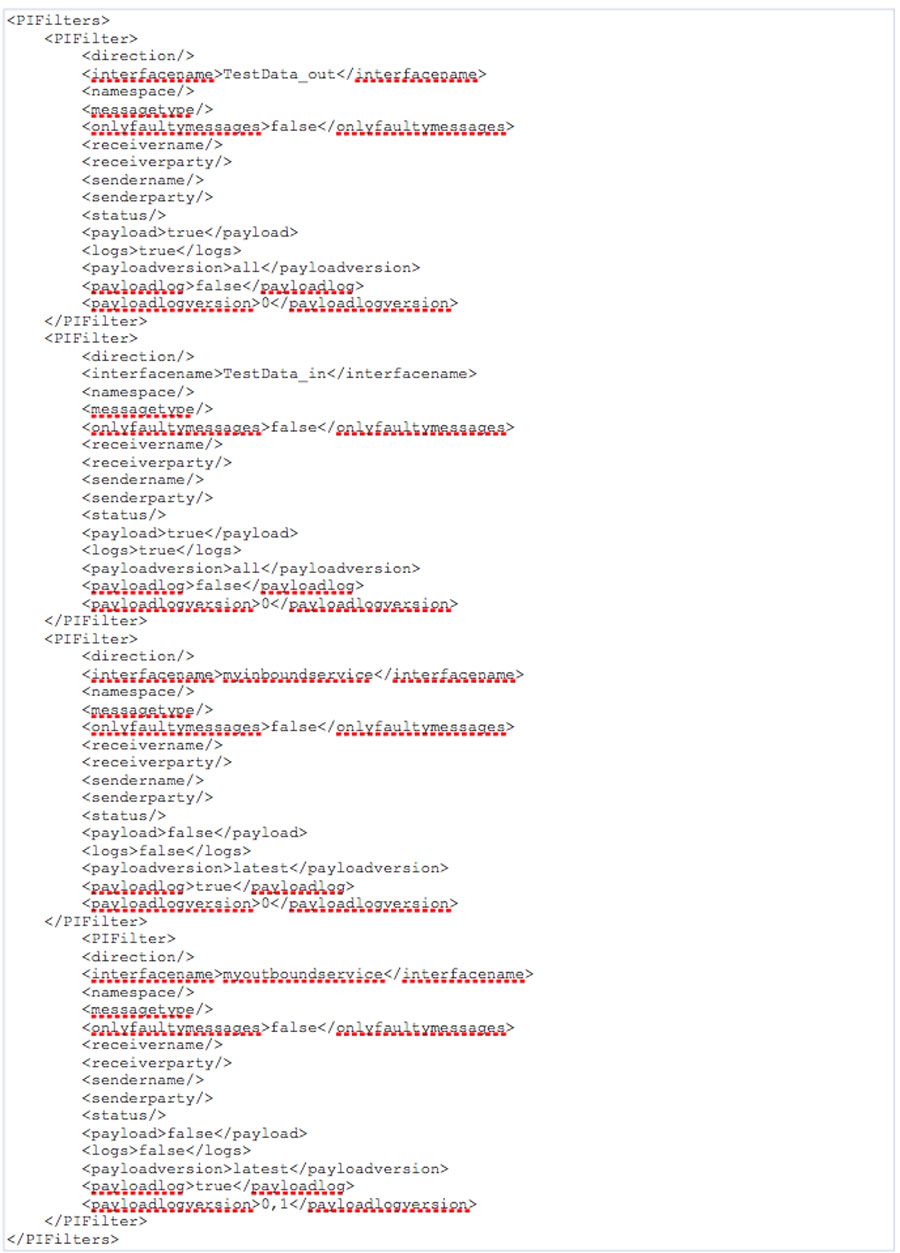
Product version
Product | From | To |
PowerConnect [NW,S4HANA,S4HANA Cloud] | [Affected version from] | [Affected version to] |
[SAP product version]
Product | Component | From | To |
