KB 97 - Troubleshooting Information
KB 97 (ABAP): Troubleshooting Information
Category: Information
Platform: ABAP
Priority: Normal
Version: 1 from 23.03.2021
Description
Starting from PowerConnect SP 6.00 it is possible to extract PowerConnect troubleshooting information to provide support team with additional details and context. To access the troubleshooting information, log into the managed system and execute the /n/bnwvs/main transaction. Then go to Goto → Troubleshooting → Download Information
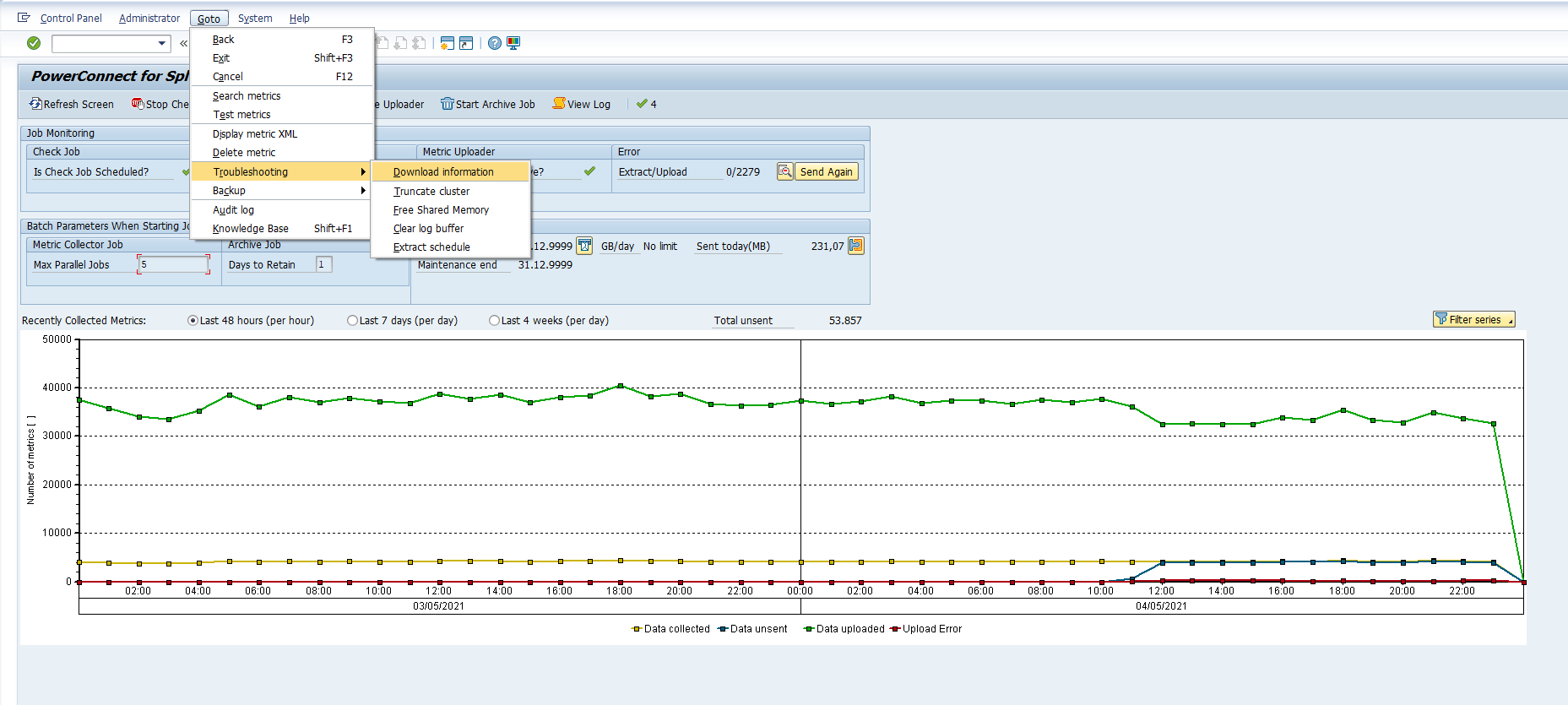
Once necessary options are confirmed (all options are selected by default), you will be given a file save dialog. The data is saved as compressed ZIP archive, which could be easily attached to the email/ticket.
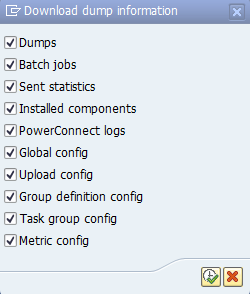
Product Version
Product | From | To |
PowerConnect NW. S4HANA and S4HANA Cloud | 6.00 | Current |
[SAP product version]
Product | Component | From | To |
