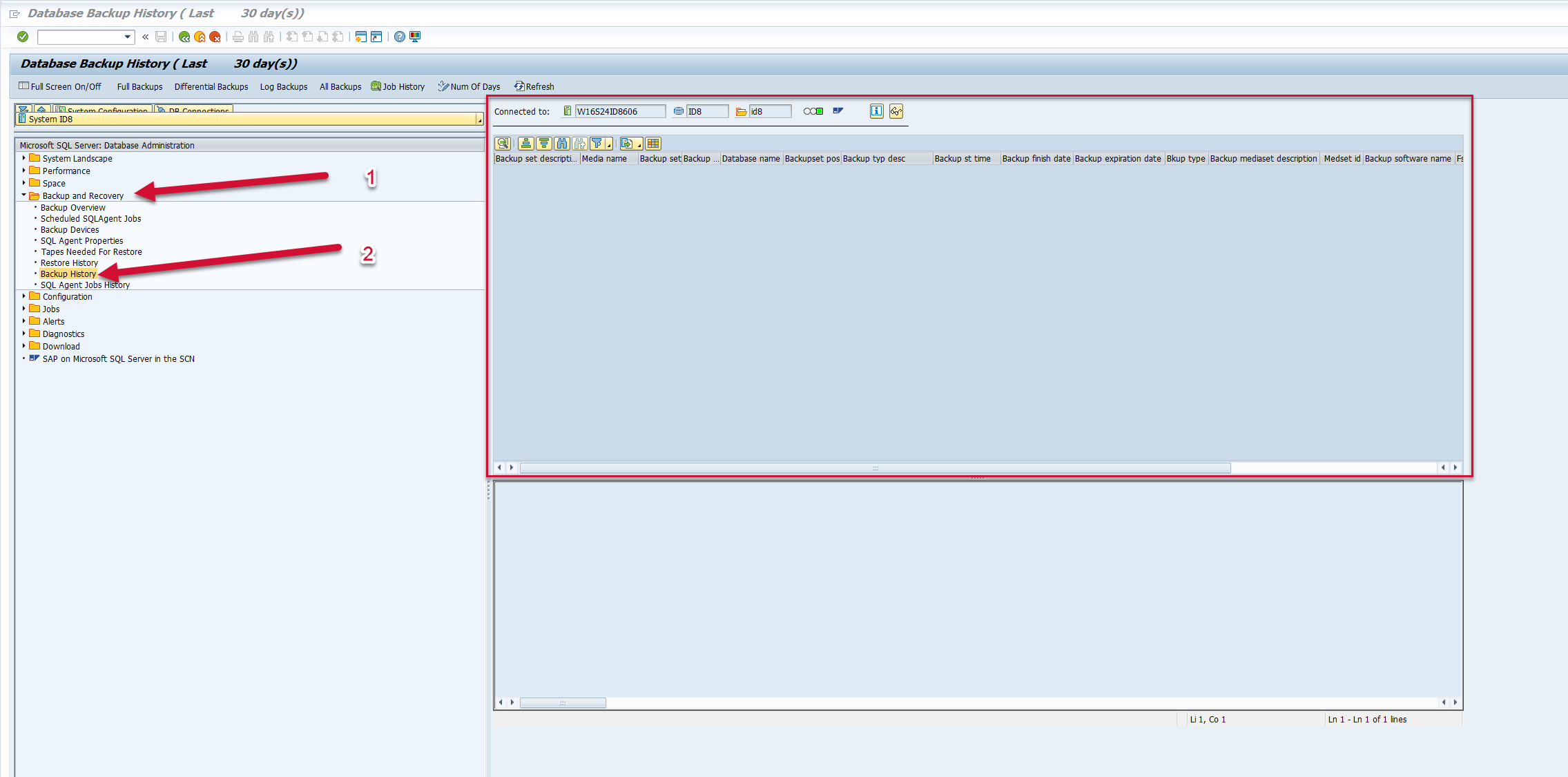MSS_DB02_BCKP
Data Description
The MSS_DB02_BCKP event is used in SAP to analyze the database backup processes for a Microsoft SQL database.
Potential Use Cases
This event could be used in the following scenarios:
Alert on database backup failures
Dashboard on database backup history
Confirm last backup in case recovery is required.
Splunk Event
The event will look like this in Splunk:
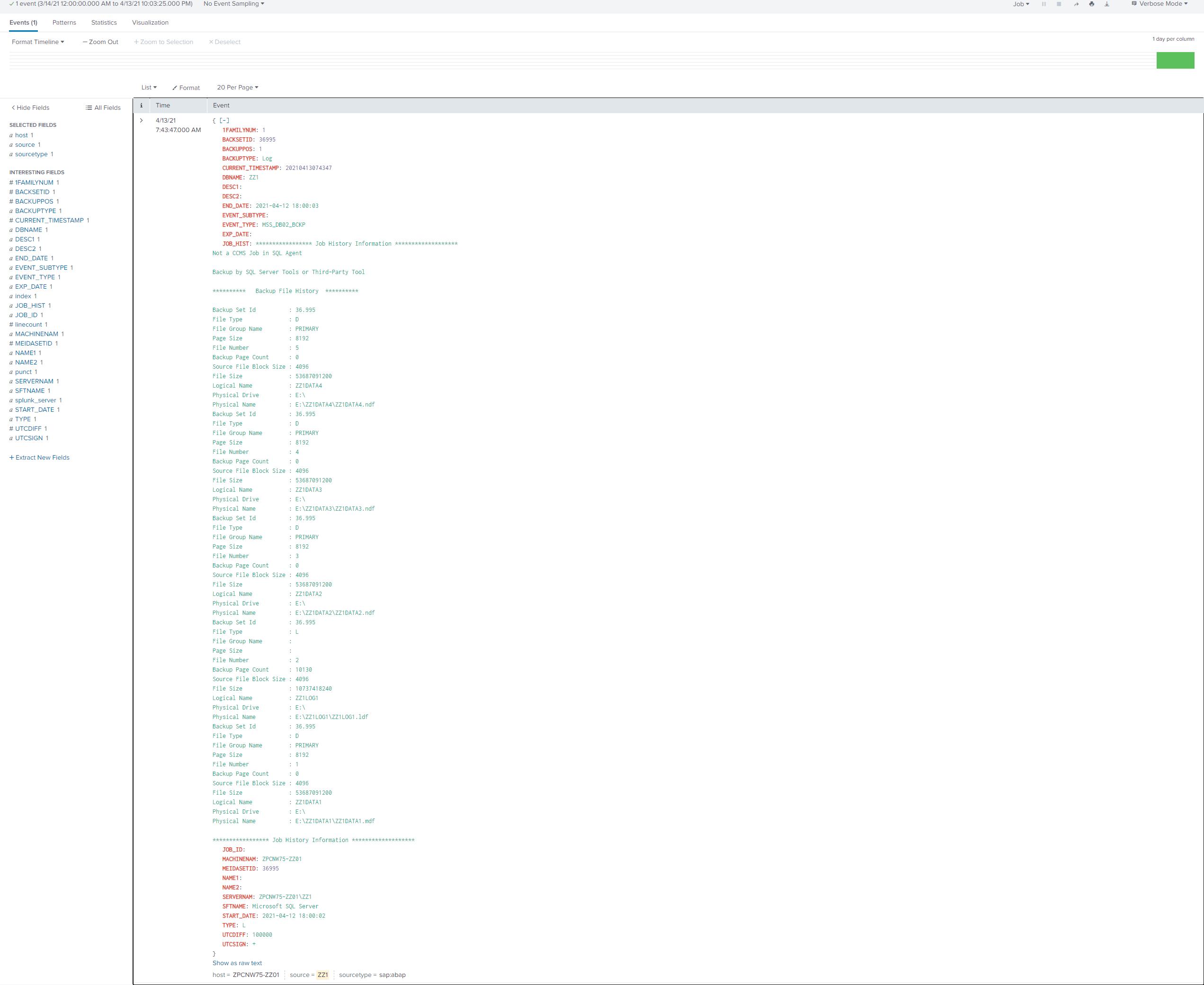
SAP Navigation
Log into the managed system and execute the dbacockpit transaction code. Expand the options for the Backup and Recovery section and double-click the Backup History option on the left side. The information displayed will match the data that is extracted and sent to Splunk.
Note: No backups had been run recently on the database in the screenshot below, but this is where this information will be populated.