PowerConnect Cloud Installation
Overview
The PowerConnect Cloud software can be installed as a standalone agent or as a Splunk Modular Input running on an on-premises Splunk Heavy Forwarder or Splunk Cloud:
Standalone - the PowerConnect agent runs as a standalone piece of software. This requires a host (two for HA) running on-premises or in a cloud provider as infrastructure as a service.
Splunk Cloud - the PowerConnect agent runs as a modular input inside Splunk Cloud. It is installed via the Splunk Cloud UI and requires no additional infrastructure
Splunk on-premises - the PowerConnect agent runs as a modular input inside a Splunk Heavy Forwarder. It can leverage an existing Splunk HF assuming it has sufficient head room or can be installed on a dedicated instance
Deployment Options
Type | High Availability | Volume | Data Transformation and Mapping Support | Input Types |
|---|---|---|---|---|
Standalone | Yes - full clustering support with active active configuration | Supports high volume use cases - millions of events per day | Yes - user configurable field mapping and data transformation | All - supports both pull and push based inputs |
Modular Input (Deprecated and not supported anymore) | No - not supported by the modular input framework | Supports low to medium volume use cases - up to 100k events per day | No | Pull - supports only pull based inputs |
Standalone Installation
Hardware Requirements
x86 64-bit chip architecture
4 CPU cores at 2GHz or greater
6GB RAM
1GB storage
A 1Gb Ethernet NIC
A 64-bit Linux distribution
Software Requirements
A modern 64 bit Linux distribution
Java 11 (OpenJDK or Oracle)
A modern browser (Chrome, Firefox, Safari etc.)
Network Requirements
HTTP inbound on port 3000 to connect to the PowerConnect Cloud Web UI
HTTPS outbound on port 443 to connect to SAP Cloud
HTTP or HTTPS outbound on port 8088 to connect to the Splunk HTTP Event Collector (Splunk on premises or Splunk Cloud)
TCP 5701 between PowerConnect Cloud agent nodes if running as a cluster
Pre-Installation Steps
Create a directory on the target server where the PowerConnect Cloud software will be installed
sudo mkdir /opt/powerconnect
Create a group for the powerconnect user
sudo groupadd powerconnect
Create a user on the target server that will own and run the PowerConnect Cloud software
sudo useradd -m -g powerconnect -d /opt/powerconnect powerconnect
Set the default shell to bash for the powerconnect user
sudo usermod --shell /bin/bash powerconnect
Make sure the PowerConnect user has full ownership of the PowerConnect directory
sudo chown -R powerconnect:powerconnect /opt/powerconnect
Installation Steps
Download the PowerConnect Cloud package tarball file
Copy the tarball file to the target server where PowerConnect Cloud will run
scp powerconnect-cloud-1.0.0.tgz <target-server>:/tmp
Login to the target server as the PowerConnect user
Unpack the package to the PowerConnect folder
tar -zxvf powerconnect-cloud-1.0.0.tgz -C /opt/powerconnect
Switch to the PowerConnect folder
cd /opt/powerconnect
Make sure PowerConnect Cloud start script is executable
chmod +x bin/powerconnect.sh
Set the POWERCONNECT_SECRET environment variable. This is used by the keystore where client ids and secrets are stored.
export POWERCONNECT_SECRET=<secret>
Make a note of this secret as it’s required each time the PowerConnect Cloud Agent is started
Start PowerConnect Cloud
bin/powerconnect.sh start
Browse to http://<powerconnect-server>:3000 to access the PowerConnect Cloud web UI
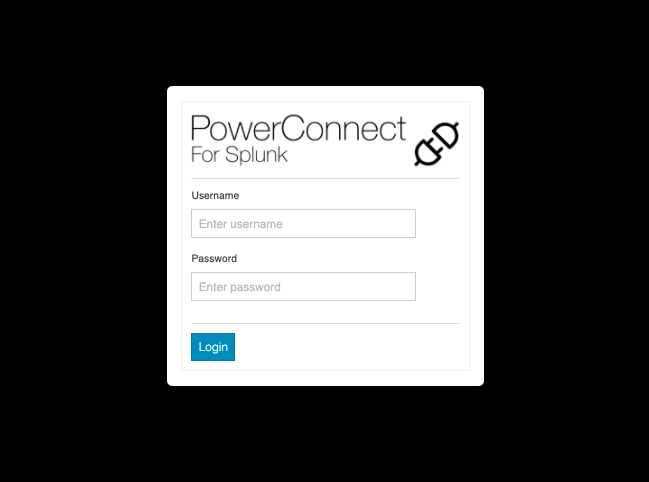
Splunk Cloud Installation
Installation Steps
Login to your Splunk Cloud environment as a user with administrator privileges
On the menu on the left click Find More Apps
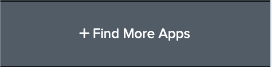
In the Search box under Browse More Apps enter “PowerConnect” and press Enter
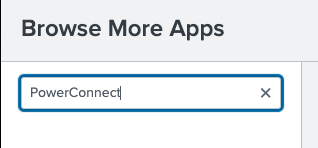
In the results go to SAP PowerConnect Cloud for Splunk and click Install
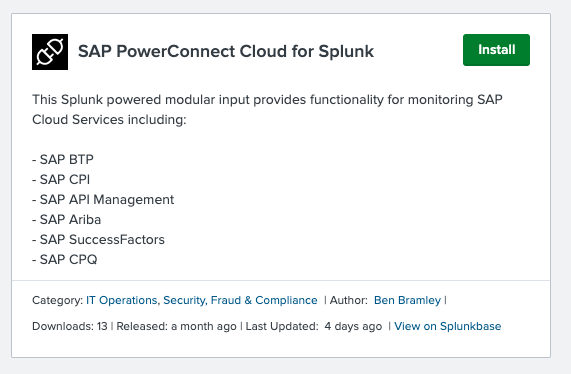
Enter your Splunkbase credentials, accept the terms and conditions and click Login and Install
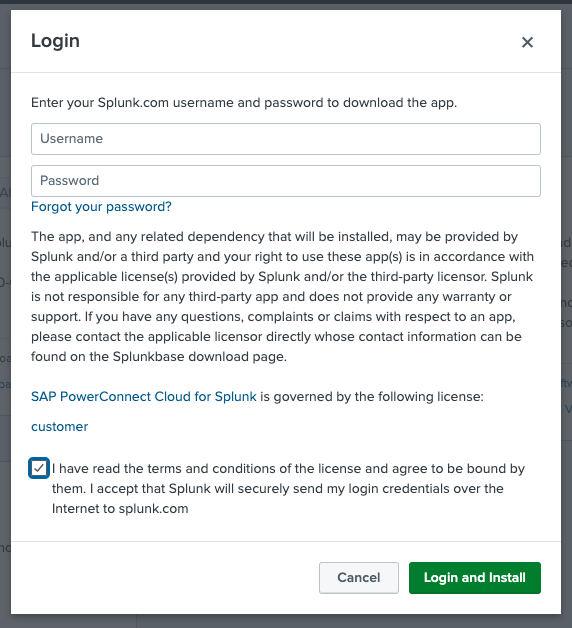
Once the installation has completed click Done
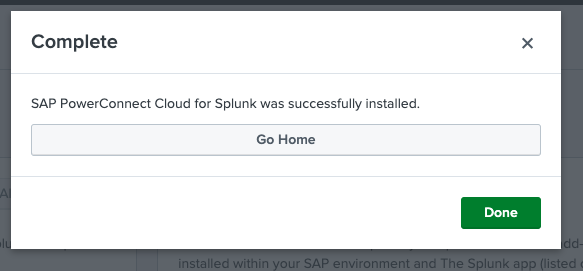
Return to the Launcher by clicking on the Splunk Cloud icon in the top left and you should see the PowerConnect Cloud app has been installed
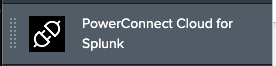
Click on the PowerConnect Cloud for Splunk app to open its Home page then click the Configuration tab and enter your license key
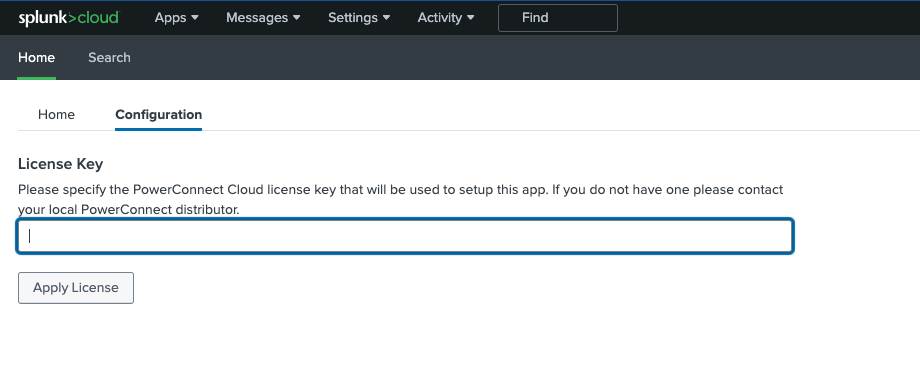
Click Apply License
The PowerConnect Cloud Modular Input is now ready for Inputs to be configured
Splunk On-Premises Installation
Installation Steps
Login to the Splunk Web UI of the Splunk Heavy Forwarder as an admin user
In the Launcher app click the Manage Apps icon on the side menu
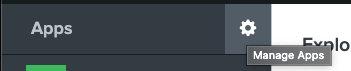
Click the Install app from file button at the top right of the screen
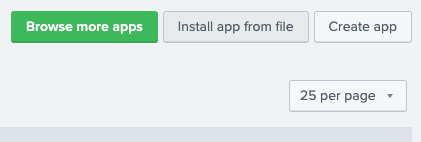
Click the Choose file button and select the PowerConnect Cloud modular input tarball, then click Upload
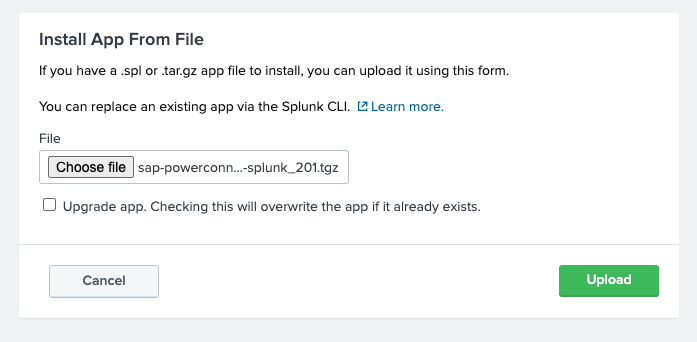
If a restart is required click the Restart Now button and click OK to confirm
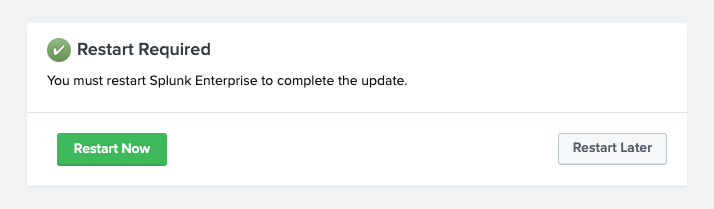
After restarting the PowerConnect Cloud app should be visible in the Launcher app
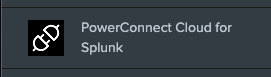
Click on the PowerConnect Cloud for Splunk app to open its Home page then click the Configuration tab and enter your license key
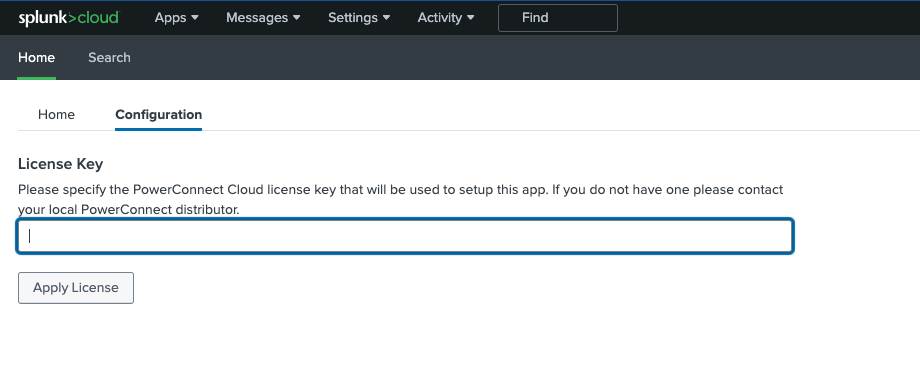
Click Apply License
The PowerConnect Cloud Modular Input is now ready for Inputs to be configured
SAP Cloud Foundry Installation
Installation Steps
Download the PowerConnect Cloud SAP Cloud Foundry package and manifest file
Make sure you have the Cloud Foundry command line tools installed
Copy the PowerConnect Cloud package and manifest file to a folder for deployment
Modify the manfiest file and enter a password for the POWERCONNECT_SECRET environment variable
CODE--- applications: - name: powerconnect-cloud memory: 1024M timeout: 300 random-route: true path: ./powerconnect-cloud.zip buildpacks: - https://github.com/cloudfoundry/java-buildpack.git env: POWERCONNECT_SECRET: <insert password here> JBP_CONFIG_OPEN_JDK_JRE: "jre: { version: 11.+ }" JBP_CONFIG_DIST_ZIP: "arguments: ['start']"If required update the memory settings, by default the manifest will create a 1GB instance
Deploy the package
CODEcf pushAfter a minute or two the process should finish and the PowerConnect Cloud agent should be in “started” state
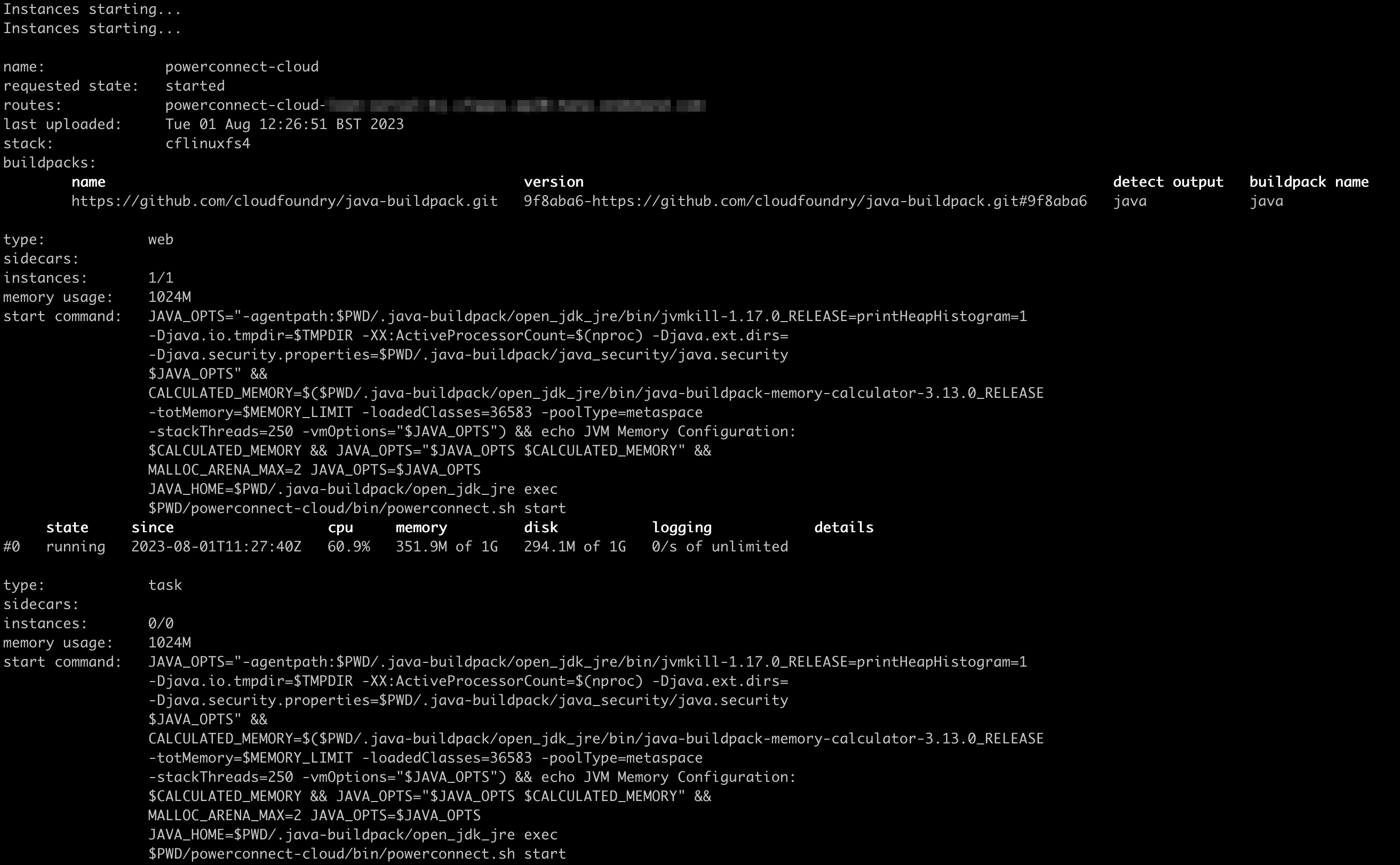
The Cloud Foundry environment does not have persistent storage so we need to use the SAP Object Storage service for the PowerConnect Cloud agent to be able to persist its configuration
Follow the documentation here to create an object store service and bind it to the PowerConnect Cloud app - https://help.sap.com/doc/3e17a6e11f3e46f4af9f33387471e3e0/Cloud/en-US/ObjectStore-EN.pdf
Once the Object Store service has been bound to the PowerConnect Cloud app restage the app
CODEcf restage powerconnect-cloudThe PowerConnect Cloud application should now be running and leveraging object storage as it’s datastore
CODEcf env
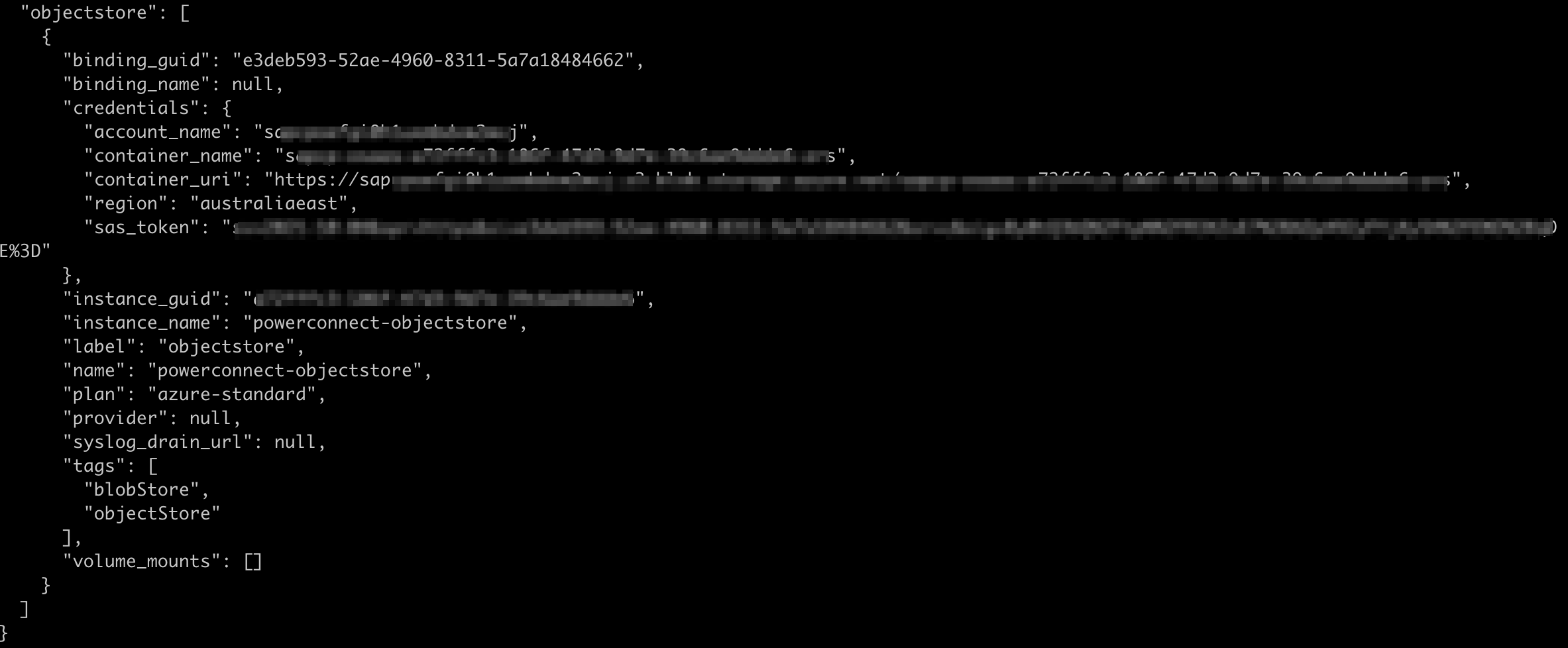
Get the url that the PowerConnect Cloud agent UI is running on
CODEcf apps

Copy the value under routes and paste into your web browser and the PowerConnect Cloud UI should be displayed

