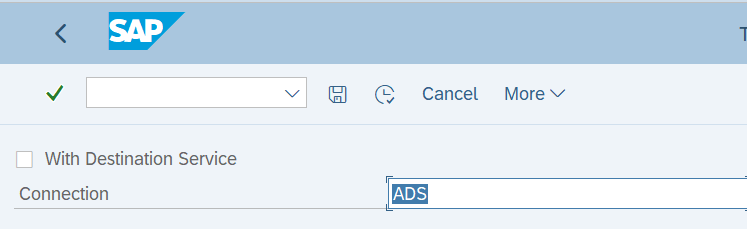ADS_CHECK - Adobe Document Service(ADS) availability check
Data Description
The ADS_CHECK event is used to determine the status of the Adobe Document Service(ADS) connection to SAP.
Potential Use Cases
This event could be used in the following scenarios:
Alert on instances where ADS connection goes down.
Visualize ADS connection failures over time.
Correlate ADS connection failures to other system activities.
Metric Configuration
Out of the Box, the ‘ADS’ destination name is used to check the connection. However, If customers have a different name for the ADS destination in their system, they can configure the destination in Metric configuration. To do this, log into the managed system and execute the /n/BNWVS/MAIN transaction. Then, go to Administrator → Setup Metric → Metric Configuration.
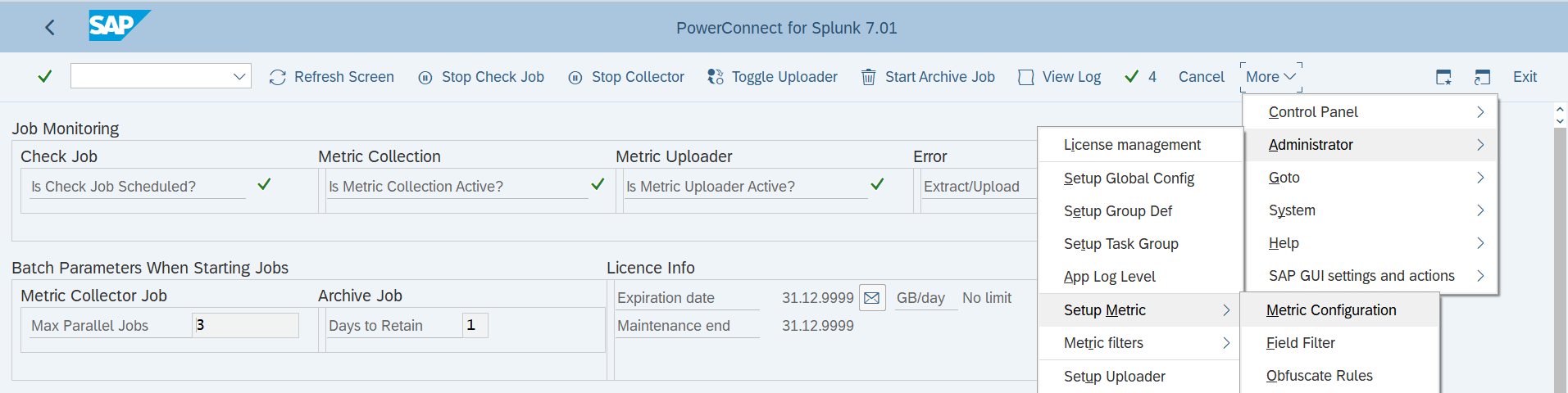
Then Enter the Destination name in the 'Parameter Value' column for ADS_CHECK if it is different from ADS.
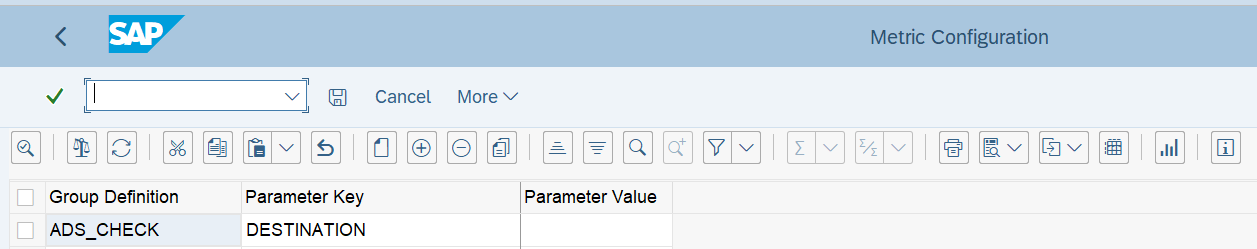
Splunk Event
The event will look like this in Splunk:
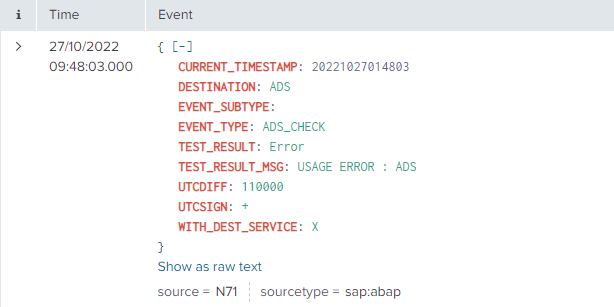
SAP Navigation
Log into the managed system and execute the report FP_CHECK_DESTINATION_SERVICE to check the ADS connection.