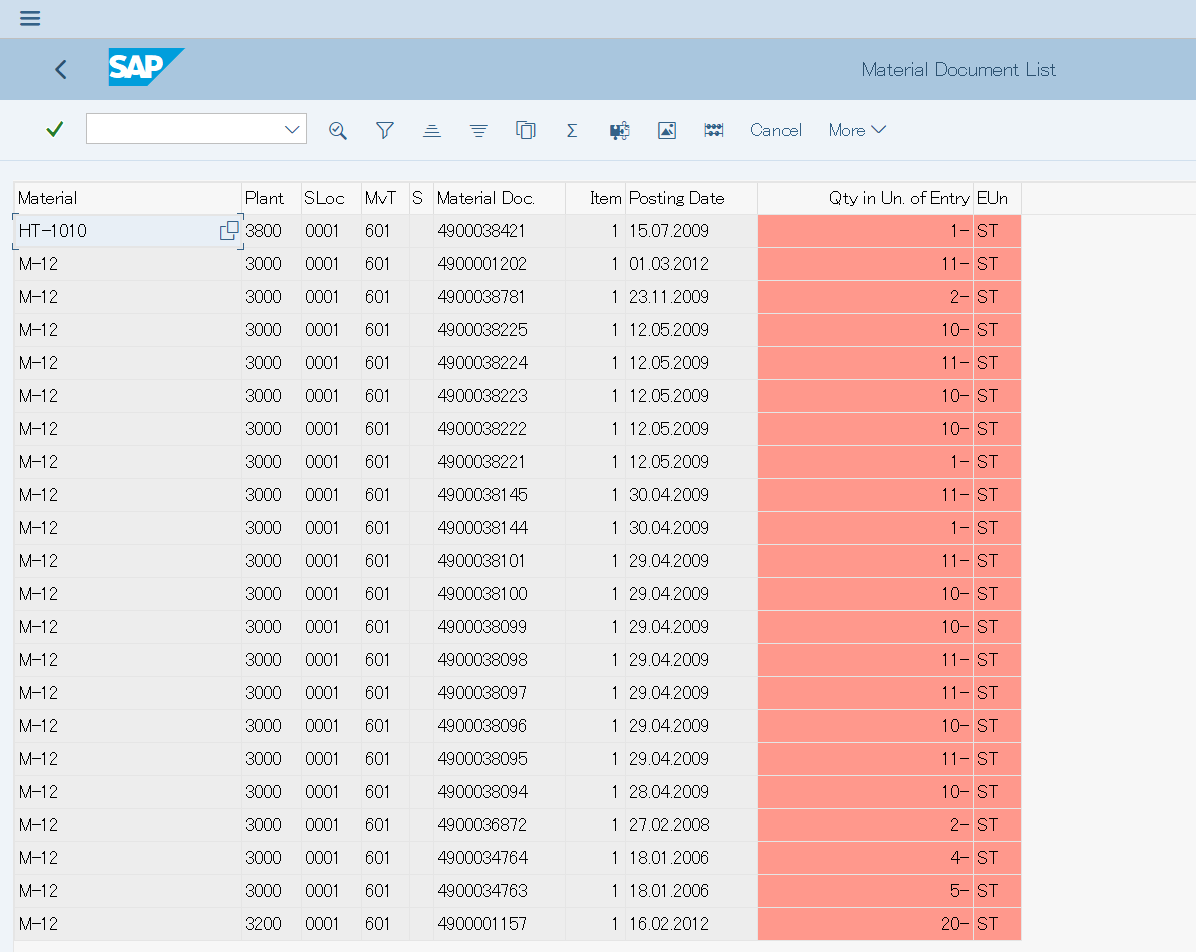ALV_REPORTS - ALV Reports data
Data Description
The ALV_REPORTS event is used to extract data of any SAP Standard/custom transaction/program displaying the data in ALV Report Format. This is a generic event that extracts data from any Report Transaction based on the configuration.
Potential Use Cases
This event could be used in the following scenarios:
To view & analyze data of any SAP Report Transaction/Program displaying the data in ALV Reports format.
To view & data of any Custom Report Transaction/Program displaying the data in ALV Reports format.
Metric Filters
To extract data from a report Transaction/Report, a user must configure the Transaction name and/or Report Name along with Report selection variant information. Only the active configurations are considered. The following steps need to be performed to set up the Filter configuration:
Open ALV_REPORTS filter using menu option below (Administrator->Metric filters->More->ALV Reports Filter)
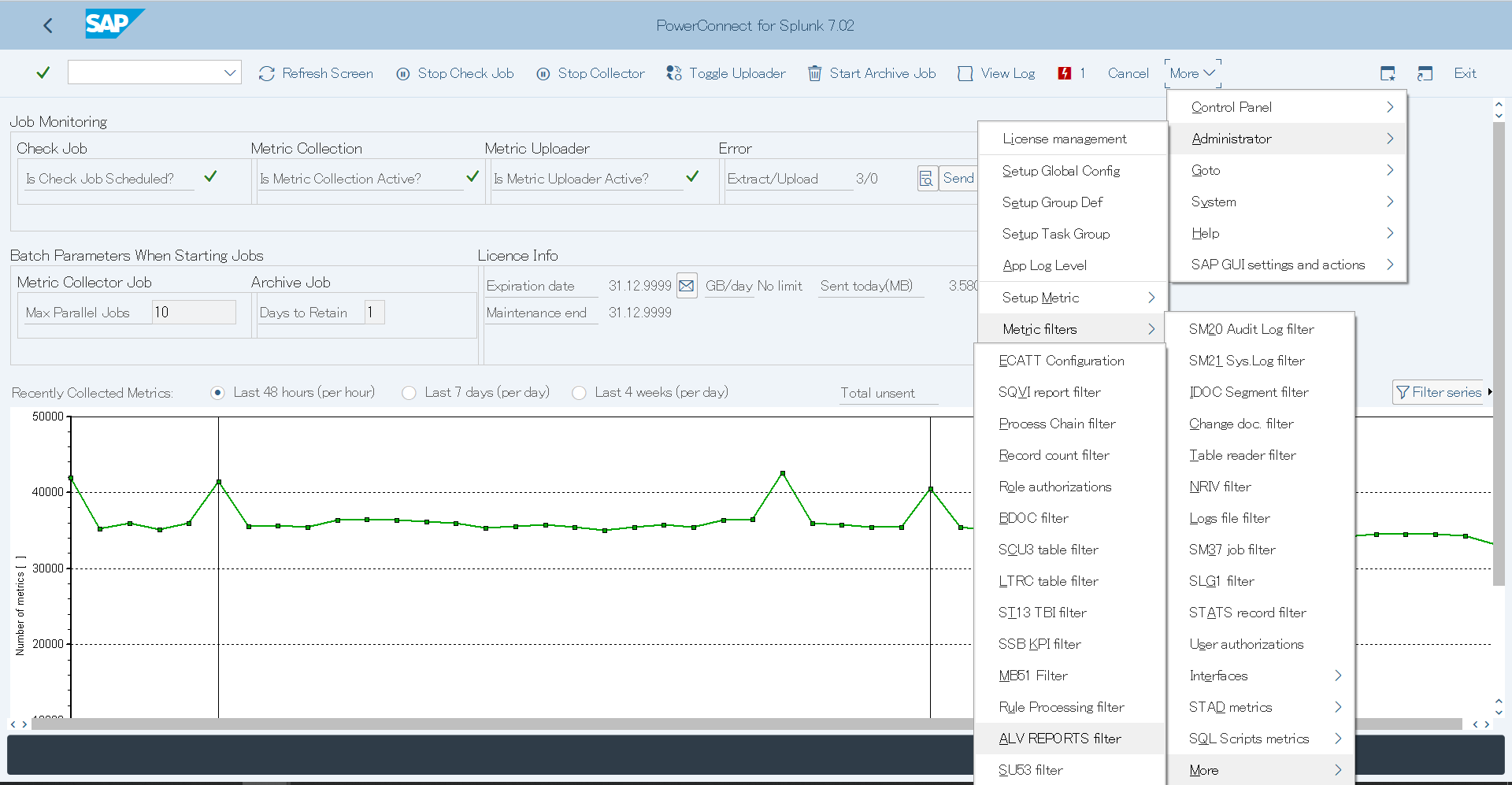
Maintain the Transaction, Report Name along with Variant Name. The interval represents the extraction frequency in seconds for each record. As an example data from MB59 should be extracted every hour ( as the interval value is 3600 Sec). The configuration can be activated and deactivated using the checkbox.
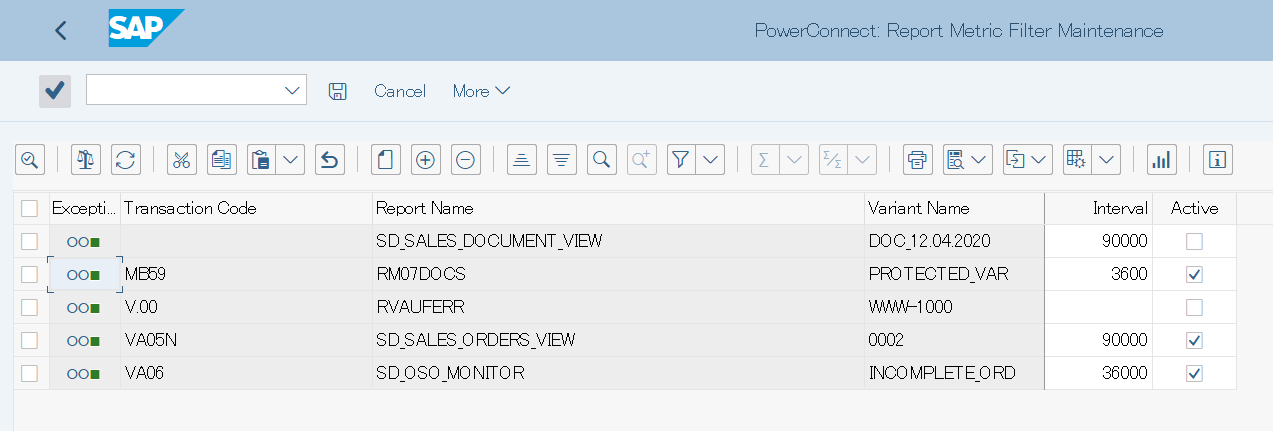
SAP Navigation
In SAP, Execute the the transaction with corresponding variants that you want to maintain in Filter Configuration to extract the data. For example, below is the output of transaction MB59 executed with the selection variant that is also used in the Filter configuration. This data will be extracted and send to the Splunk system