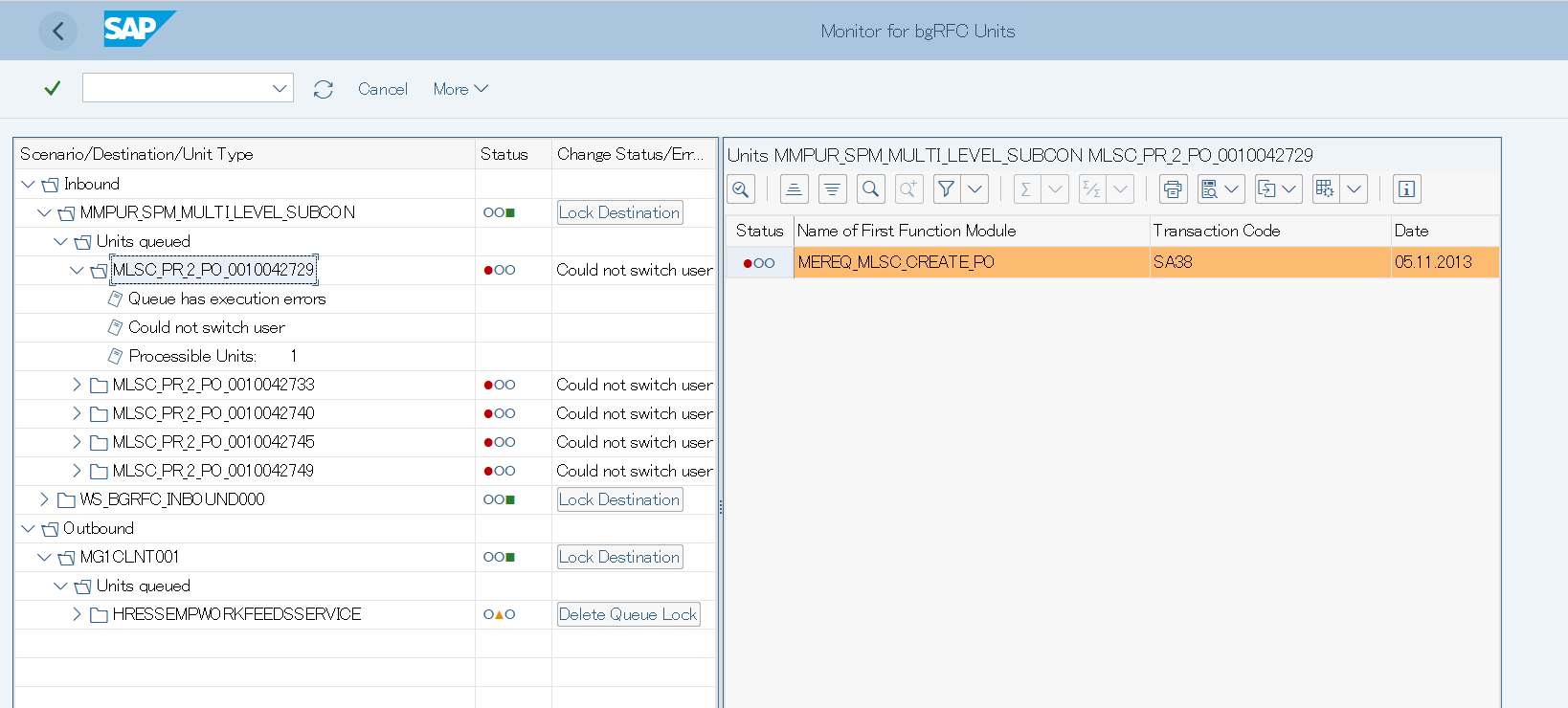Data Description
The BGRFC_MON event is used to display the recorded units of the background RFC(bgRFC). A unit consists of one or more function modules that need to be processed as an indivisible unit. The units are stored in the database until they are processed. The event can be used to trace the state of the unit, from when it is first recorded until it has been processed.
Potential Use Cases
This event could be used in the following scenarios:
-
To Analyse what kind of bgRFC units exist in the SAP system, based on destinations, queue names, program names, and transaction codes
-
To determine the status of Inbound and Outbound bgRFC destinations
-
To determine the status of Inbound and Outbound bgRFC destinations queues
-
To determine the status of Inbound and Outbound bgRFC destinations queues
-
To analyze the recorded units of the background RFC(bgRFC)
-
Identify and alert based on the status and properties of bgRFC destinations, queues, and units as per the requirements
Metric Configuration
Out of the box, the event’s/metric configuration is set to get all the bgRFCs details irrespective of the destination status. Extraction records with only Locked and/or with Errors can be activated/deactivated using the Metric Configuration. To do this, log into the managed system and execute the /n/BNWVS/MAIN transaction. Then, go to Administrator → Setup Metric → Metric Configuration.
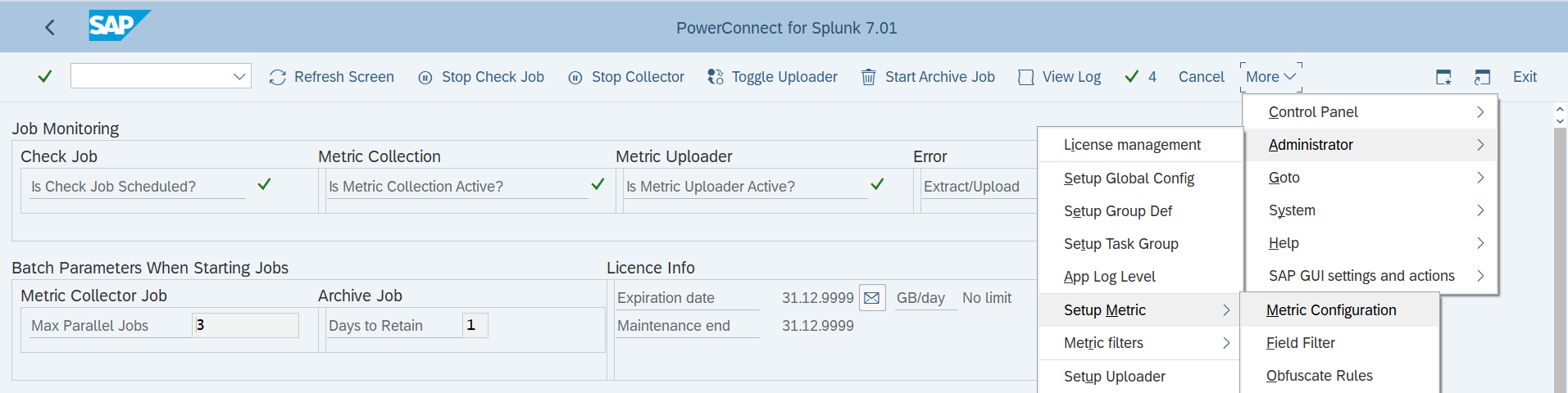
To get only error records set the Parameter Key value for ALL as blank and set it as ‘X' for the Parameter Key ‘ERROR’ in the below screen. Similarly, only LOCKED records can be extracted by disabling other Parameter Key with blank value and setting LOCKED as 'X’
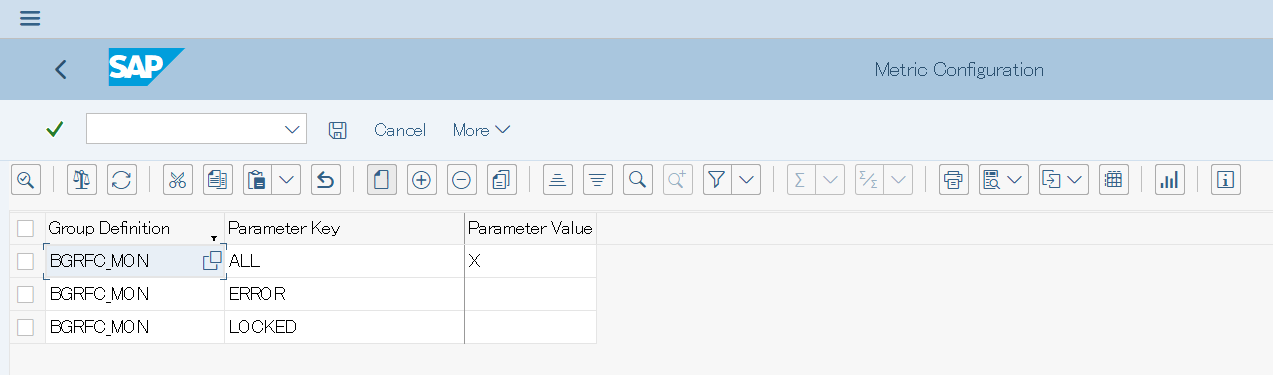
Metric Filters
Metric Filter functionality for BGRFC_MON even is added in the release 8.01 to give users the options to get/exclude data for particular destination or queue. To maintain the configuration, log into the managed system and execute the /N/BNWVS/MAIN transaction code. Then go to Administrator → Metric filters → Interfaces → BgRFC Monitor Filter.
Please note that starting from release 8.03, maintaining filter records is mandatory to retrieve data. If no filter records are maintained, the functionality will not work.
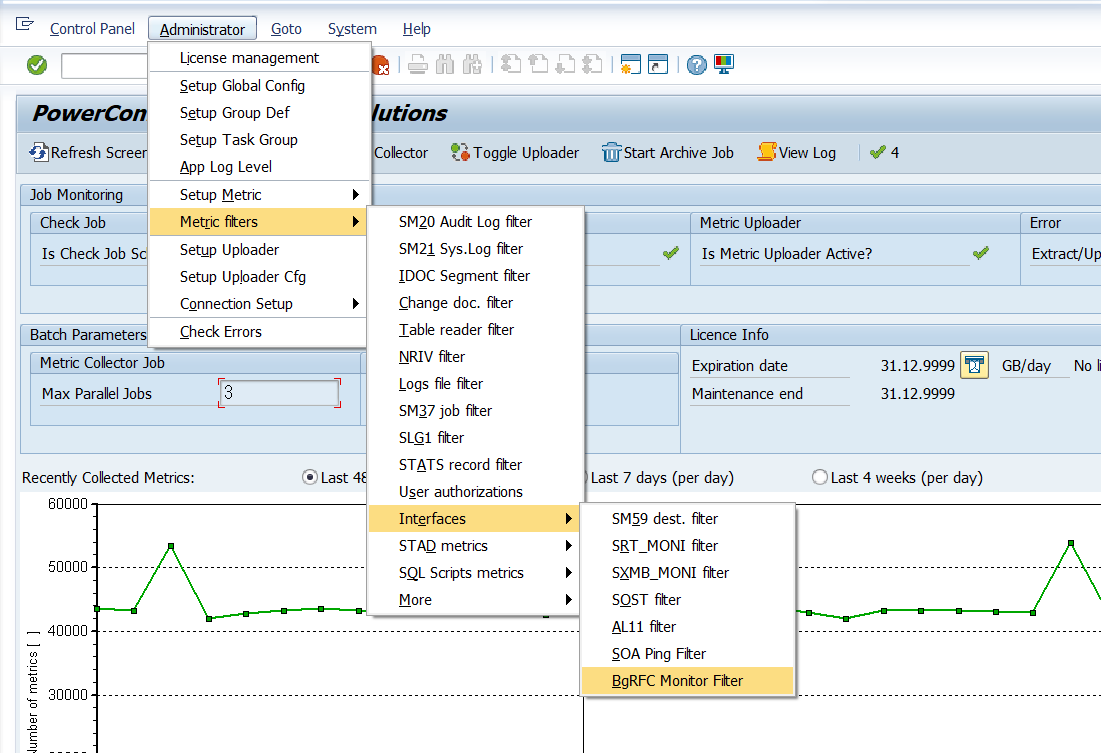
Then fill out the configuration based on your needs, and save. Below is a summary of the fields and their associated function:
-
BgRFC Destination Name - This field represents the Destination name which can be inbound or outbound destinations. If you would like to extract data from all objects, place a wildcard value in this field (not recommended based on potential data volume), or specify a destination name from the SBGFRCMONG transaction that you would like to extract.
-
Name of BgRFC Queue - This field represents the Queue name which should be associated with the destination maintained in above column. If you would like to extract data from all objects, place a wildcard value in this field (not recommended based on potential data volume), or specify a queue name from the SBGFRCMONG transaction that you would like to extract.
-
INCL/EXCL - This is an include/exclude flag. Use ‘I' to include the objects. If you want to exclude certain destinations and queues from being selected input an 'E'
-
Active - Select this box to enable the configuration. If you would like to disable the configuration uncheck the box.
Here is an example of what the BgRFC metric filter looks like when it is filled out:
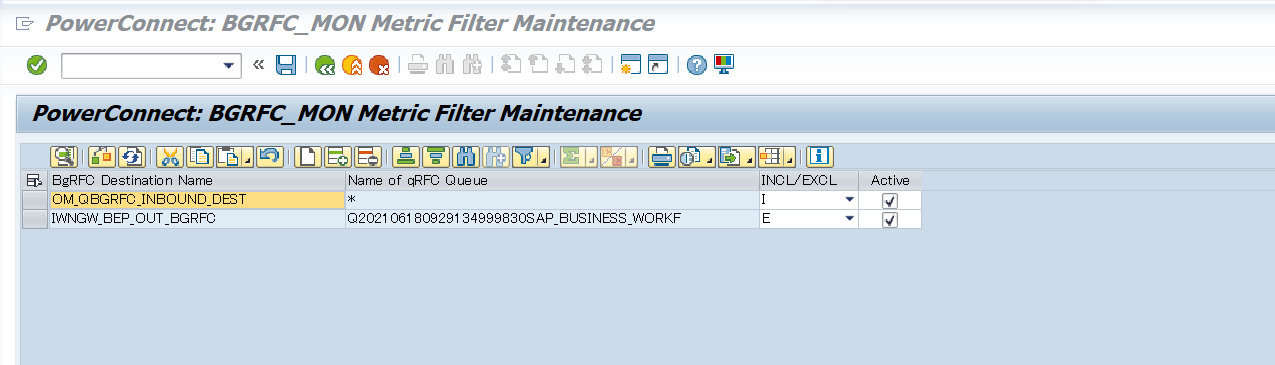
SAP Navigation
Log into the managed SAP system and execute the transaction SBGRFCMON to display the recorded units of the bgRFC.