Configuring custom Group Def uploading filters for Logs and Traces (PowerConnect ABAP 8.X)
In SP 8.03, following filters are available out of the box:
$KIND_TRACE_ONLY - to accept only trace data
$KIND_LOGS_ONLY - to accept only logs
In this case, no need to perform below steps.
If PowerConnect version is 8.02 and below following steps needs to be performed:
Define Trace only uploading filter
a. Open Event Types Filter using the button below (left side of the screen)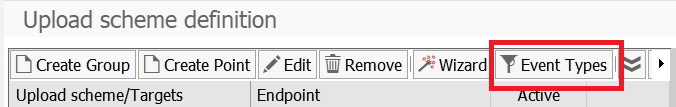
b. Create new Filter and populate name and description like shown on the screen
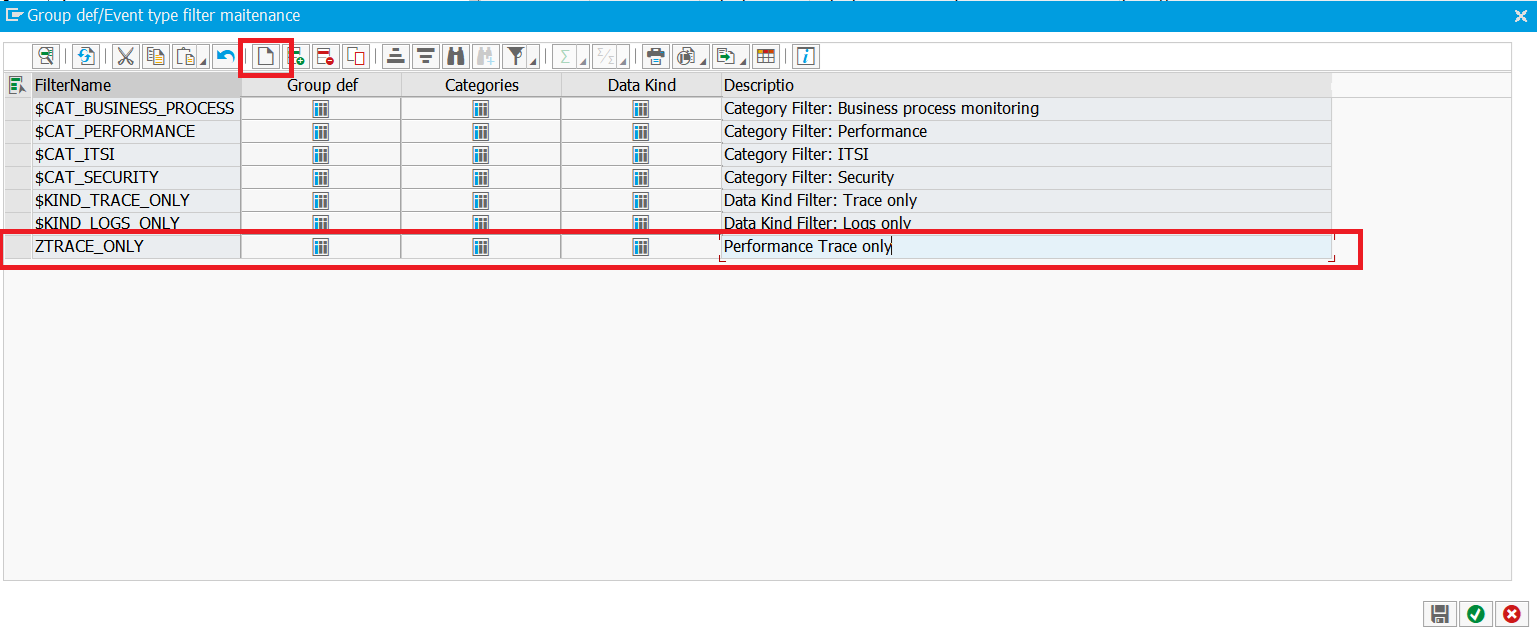
c. Press the button in Group Def column

d. Define following filter criteria and confirm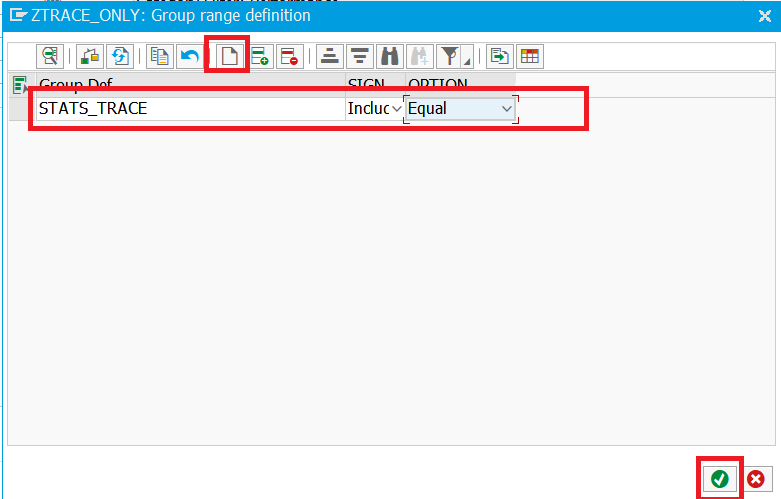
Define Logs Only uploading filter
a. Create new Filter and populate name and description like shown on the screen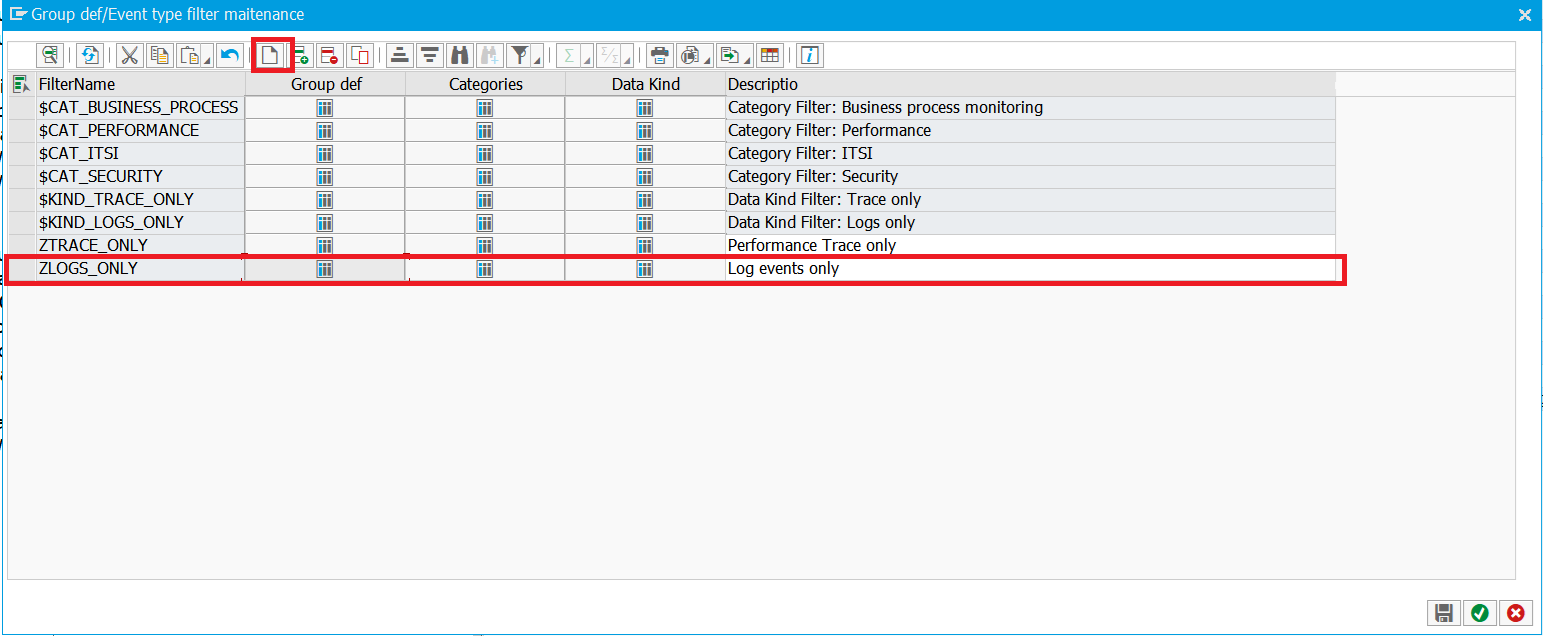
b. Press the button in Group Def column

c. Define following filter criteria and confirm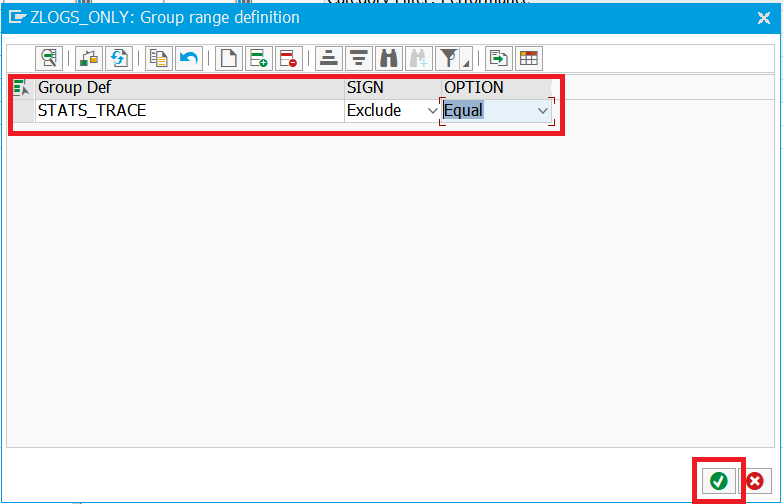
Save the Filter maintenance dialog and use green confirmation button to close the screen

