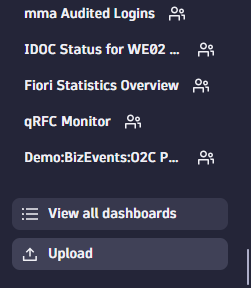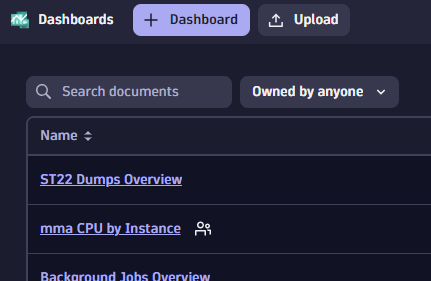Dashboards
Downloading Dashboards
Dashboards can be downloaded one at a time through the current UI. To download:
Find the dashboard in the Dashboards app.
Open the dashboard.
Click the context menu next to the dashboard name.
Select “Download.”
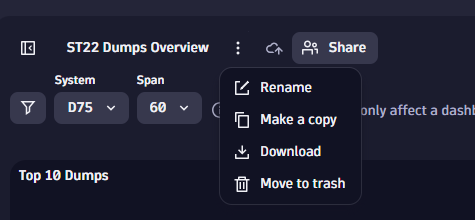
Uploading Dashboards
Dashboards can be uploaded one at a time through the current UI. To upload:
Open the Dashboards app.
If a dashboard is open, click the upload button in the menu on the left. If the dashboard list appears, click the upload button at the top.
Select the dashboard backup file from your machine and upload.