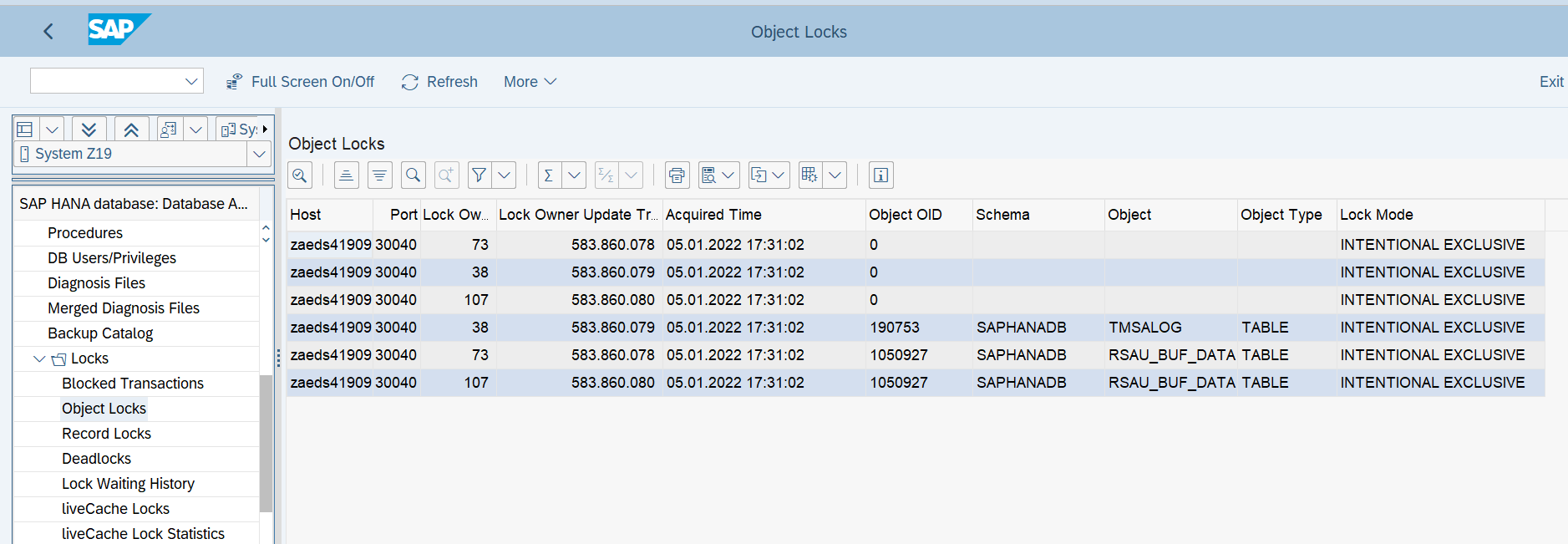HDB_DBCC_OLOCK - HANA Database Object Locks
Data Description
The HDB_DBCC_OLOCK event is used in SAP to provide an overview of the acquired locks on Hana Database objects.
Potential Use Cases
This event could be used in the following scenarios:
Determine overview of locked objects(tables) i.e. lock types, object type, object name, etc.
Monitor to determine if critical objects(tables) are locked and send alerts
Determine how frequently the critical objects are locked
Can be used to find which Transactions lock critical objects and schedule the execution of such transactions accordingly
Splunk Event
The event will look like this in Splunk:

SAP Navigation
Log in to the SAP system (having a HANA database) and execute the transaction DB01. Navigate to Diagnostics->Locks->Object Locks and currently locked objects will be displayed.