KB 107 - Content Length Error When Performing Connection Test (GCP Load Balancer)
KB 107 (ABAP): Content Length Error When Performing Connection Test
Category: Problem | Priority: High |
|---|---|
Platform: ABAP | Version: 1 from 23.03.2021 |
Description
When completing a connection test between SAP and Splunk from the PowerConnect ABAP agent after initial setup, you may experience a Content Length error (411 Response Code) when sending network traffic to a Splunk environment hosted in Google Cloud.
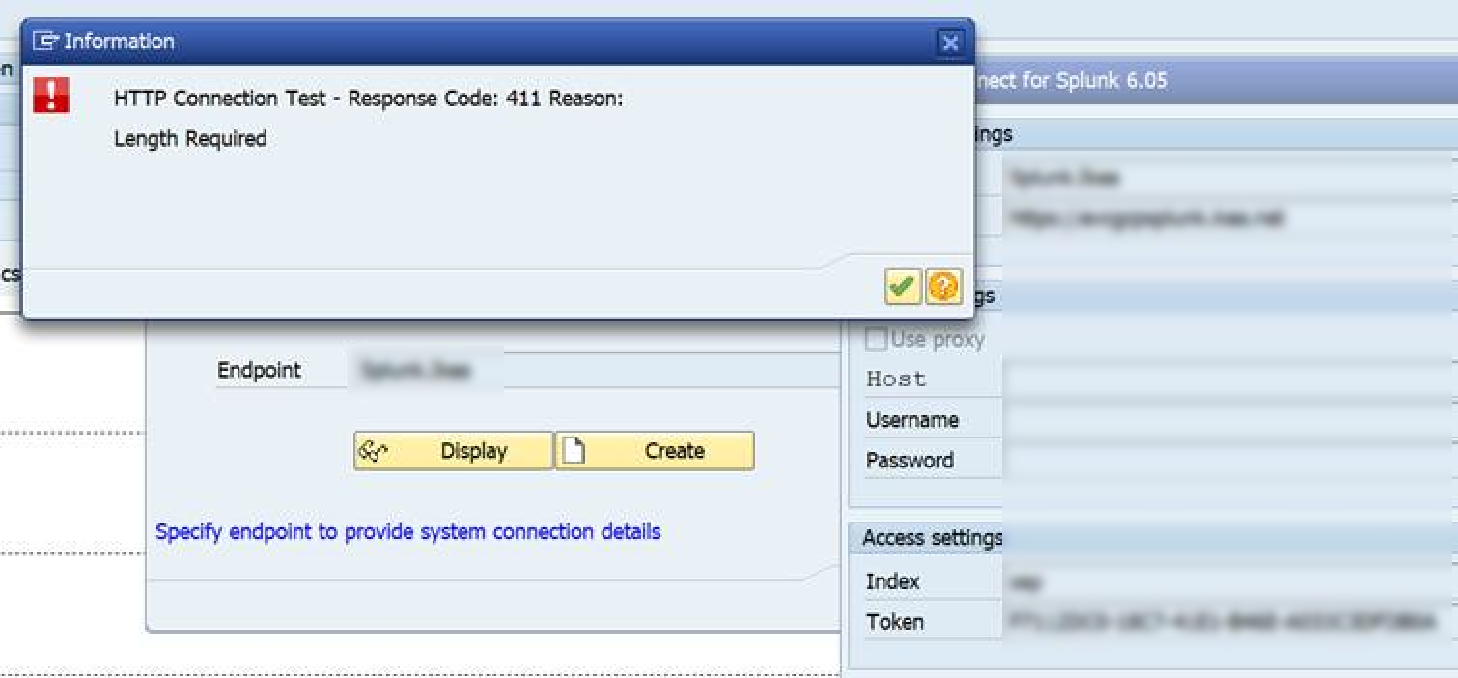
Cause
In this case, a Google Cloud load balancer is being leveraged to direct the network traffic to the Splunk instance. The Google Cloud load balancer requires the Content-Length to be filled out for the network traffic to be accepted (External HTTP(S) Load Balancing overview | Google Cloud):

When performing a connection test between SAP and Splunk, the PowerConnect agent does not include Content-Length header property. However, this property is populated for standard traffic from SAP to Splunk using PowerConnect.
Resolution
Activate event distribution from the PowerConnect administrative console. To activate the event distribution please follow the following steps:
Open /n/bnwvs/main transaction.
Start PowerConnect jobs by clicking on buttons below:
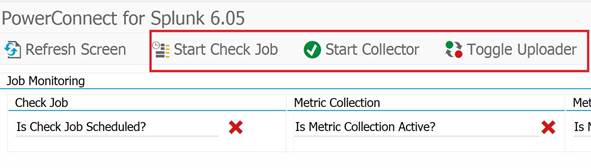
Run a search in against the sap-specific index to determine if data is being sent to Splunk after approximately 15 minutes. “index=<sap index> source=<SID>”
If you can see that data is being sent to Splunk, the issue has been resolved.
If you cannot see the data being sent to Splunk, stop the PowerConnect batch jobs using the buttons below from the /n/bnwvs/main transaction, and submit a support incident:

Product version
Product | From | To |
PowerConnect [NW,S4HANA,S4HANA Cloud] | [Affected version from] | [Affected version to] |
[SAP product version]
Product | Component | From | To |
