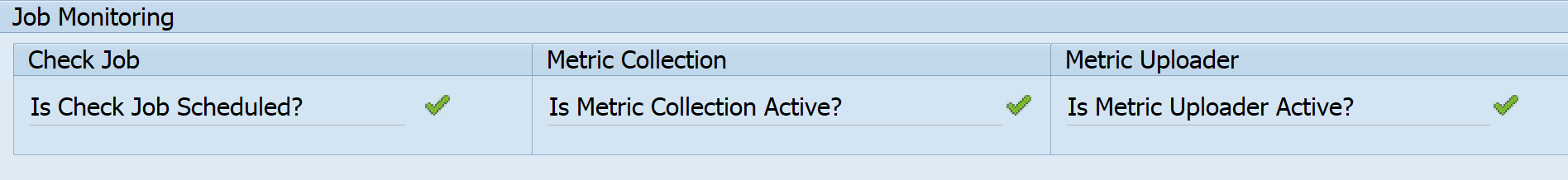KB 108 - Enable/Disable ABAP Extractor
KB 108 (ABAP): Enable/Disable ABAP Extractor
Category: Information | Priority: Normal |
|---|---|
Platform: ABAP | Version: 1 from 23.03.2021 |
Description
In order to enable or disable a particular extractor, please follow steps below. Starting from PowerConnect SP 6.04, it is not mandatory to stop PowerConnect jobs, these steps are labeled as optional.
Log into the managed system and execute the /n/bnwvs/main transaction.
(optional) Disable the PowerConnect batch jobs if they are active by selecting the following buttons.
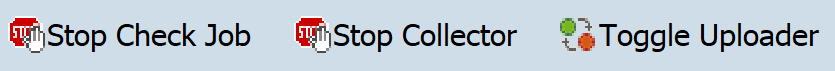
(optional) Confirm the batch jobs have stopped running. The PowerConnect administrative console should look like this.
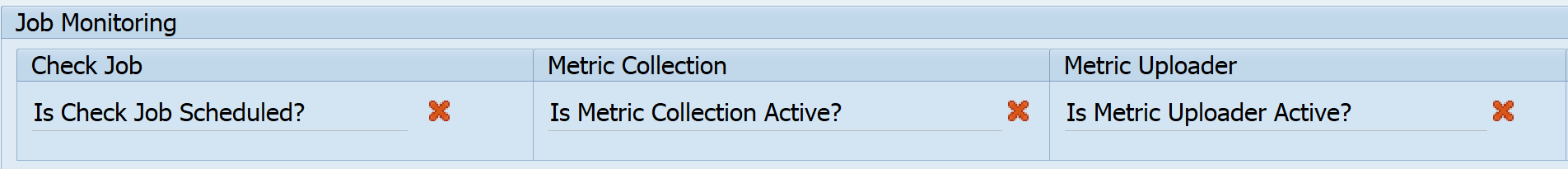
Then go to Administrator → Setup Group Def.
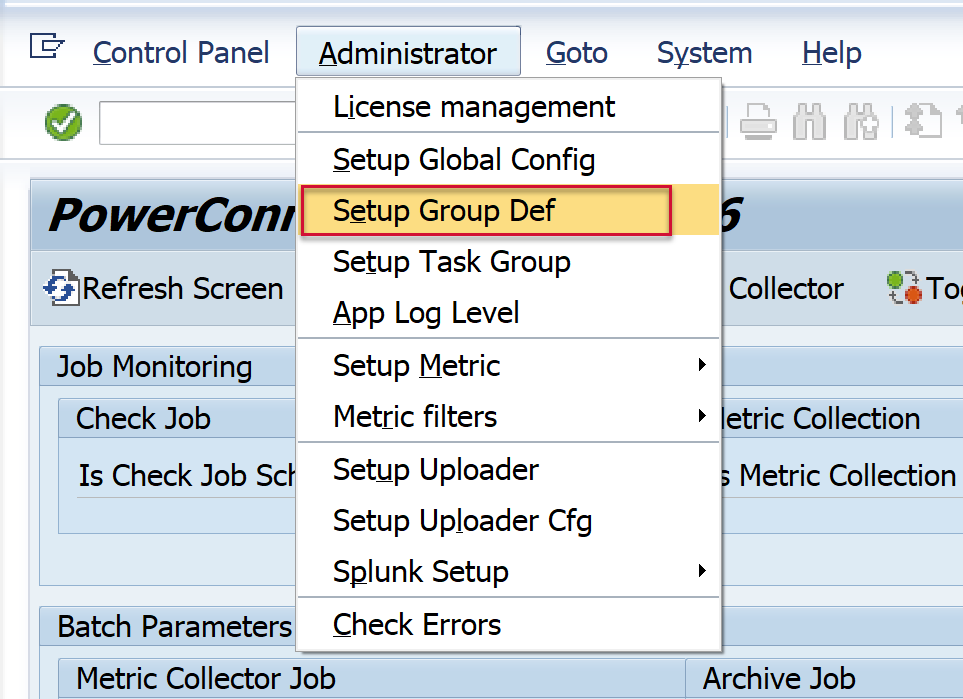
Go to the extractor that you would like to enable or disable based on the text in the Group Def field. Change (set or unset) the “Active” flag, and then Save.
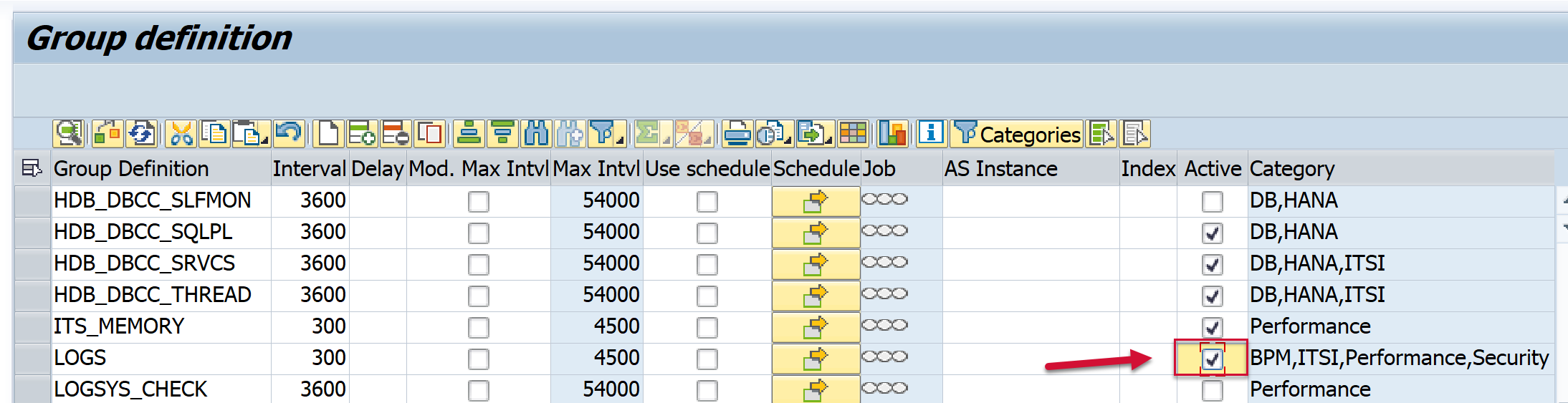
The Active field should then look like this:
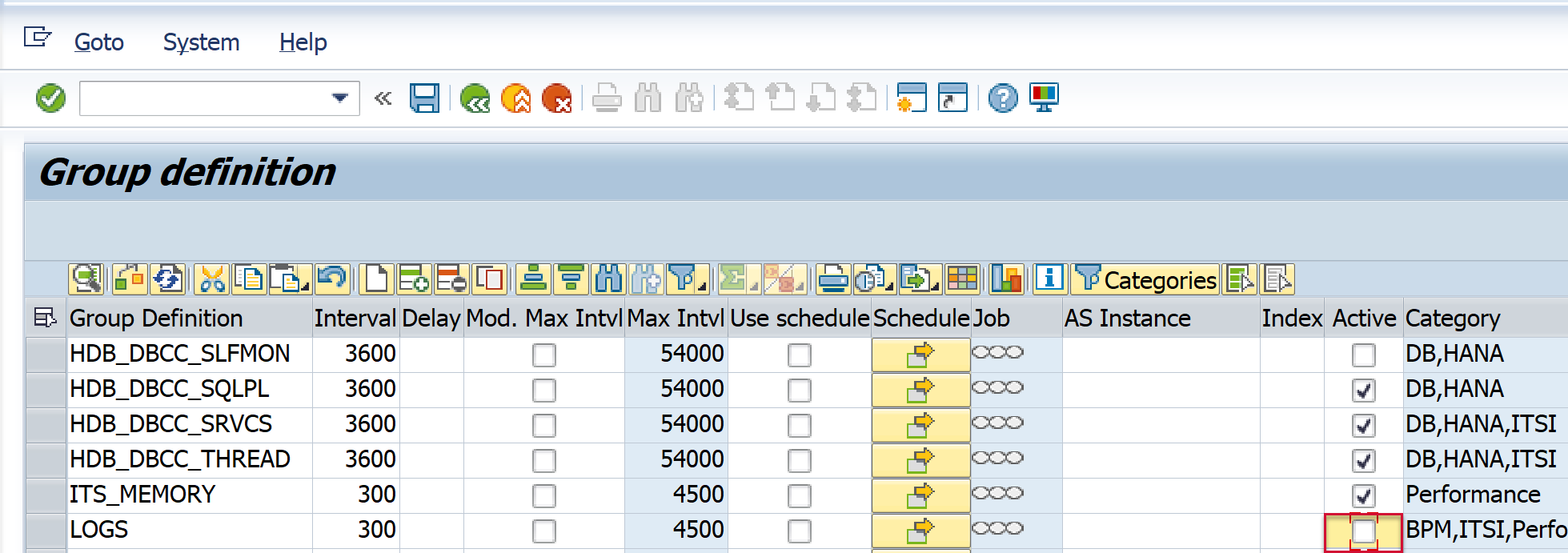
(optional) Go back to the PowerConnect administrative console. Restart the PowerConnect batch jobs by clicking the buttons below.
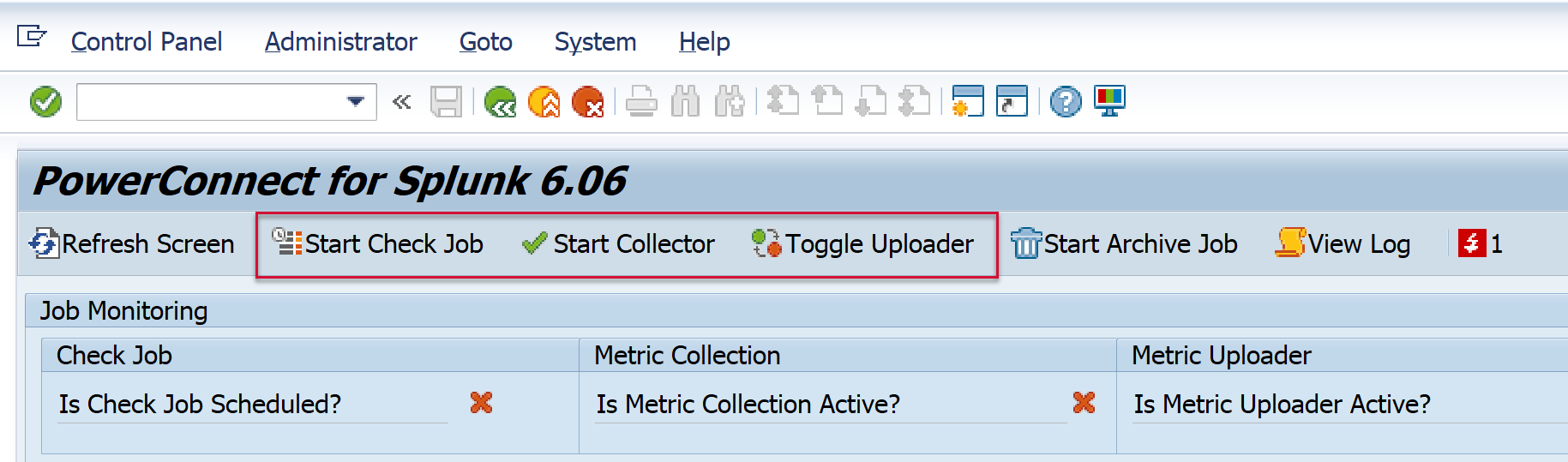
The PowerConnect administrative console should match the screen below once the batch jobs have successfully restarted.