KB 110 - New Batch User Profile when upgrading to PowerConnect ABAP 6.0.6 or higher
KB 110 - New Batch User Profile when upgrading to PowerConnect ABAP 6.0.6 or higher
Category: Problem/Information/Recommendation | Priority: Critical/High/Normal |
|---|---|
Platform: ABAP | Version: 1 from 23.03.2021 |
Description
Changes in PowerConnect Support Package 6.0.6 requires an update of the existing user profile Z_BNWVS_BATCHUSER needed to run collector and uploader processes. This article describes how to perform the update and refresh your current version of the profile.
Resolution
In order to update the batch role please follow the steps below:
Logon to the productive client (client where BC Sets for PowerConnect are activated) of your SAP system.
Start transaction PFCG to invoke the profile maintenance.
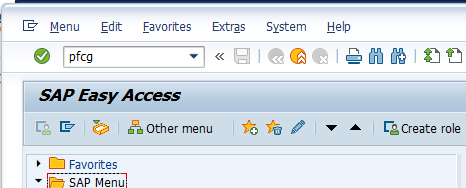
Use menu option Role → Upload.
Select and upload updated role Z_BNWVS_BATCHUSER.
Allow access to the file system file.
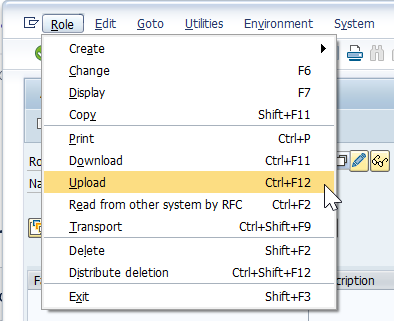
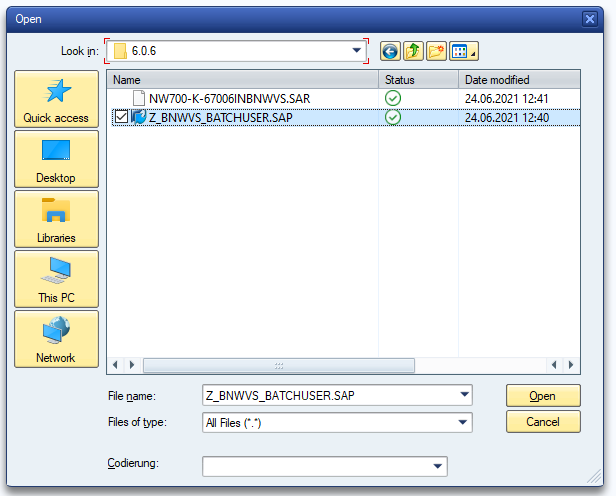
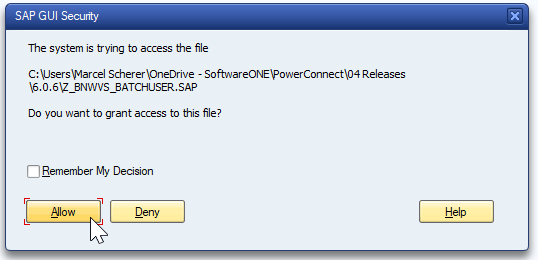
SAP tells you that this role exists already and it will be overwritten. This is our intention and so please proceed.
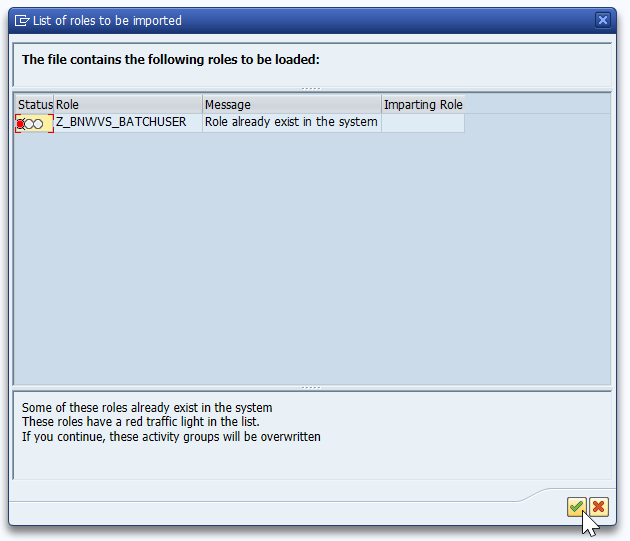
After role has been updated it must be generated. Do do so
Use menu option Utilities → Mass Generation to generate the role.
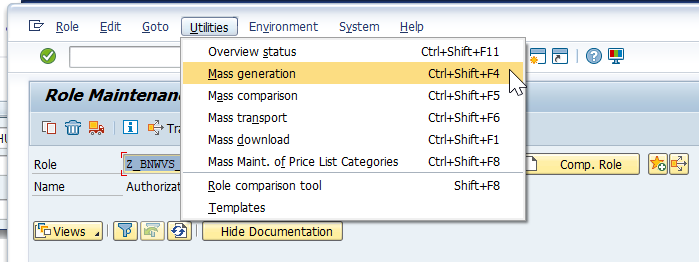
Type in the role name Z_BNWVS_BATCHUSER.
Select radio button Roles with Current Profiles for New Generation.
Execute generation.
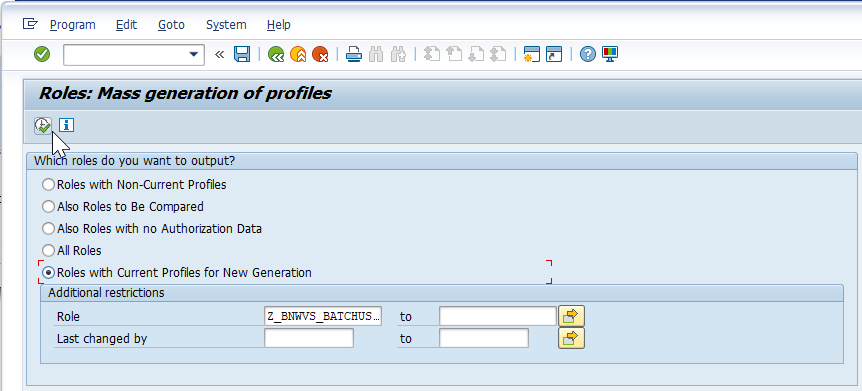
The role is activated now.
Additional Information
Those instructions are related to the upgrade process. The overall upgrade process is documented here.
Product | From | To |
PowerConnect [NW,S4HANA,S4HANA Cloud] | PowerConnect ABAP 6.0.6 |
[SAP product version]
Product | Component | From | To |
SAP NetWeaver AS ABAP all versions, SAP S/4HANA | - | all versions | - |
