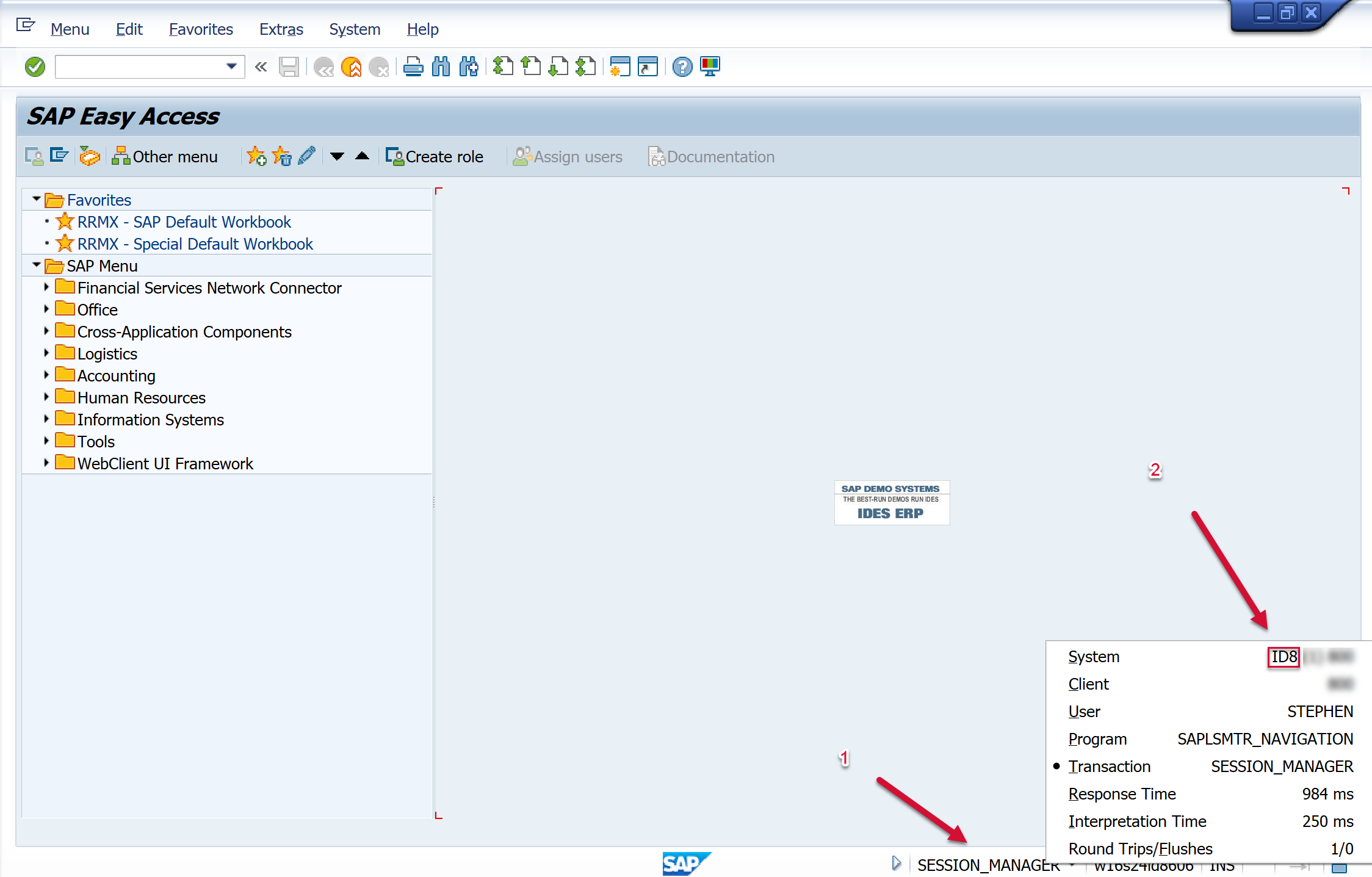KB 112 - License Key Generation
KB 112 (ABAP) - License Key Generation
Category: Information | Priority: Normal |
|---|---|
Platform: ABAP | Version: 1 from 23.03.2021 |
Description
To generate PowerConnect license keys for an ABAP system, the following information needs to be acquired:
SAP Product
Installation Number
SAP Netweaver/S4 HANA Version
SAP SID
Below are a template, an example of a filled out request, and instructions on how to obtain the required information.
Template
SAP Product | SAP Netweaver/S4 HANA Version | Installation Number | SAP SID |
|---|---|---|---|
Example
SAP Product | SAP Netweaver/S4 HANA Version | Installation Number | SAP SID |
|---|---|---|---|
SAP ECC | SAP NetWeaver 7.5 SP19 | 0020112900 | PEC |
SAP PO | SAP NetWeaver 7.5 SP19 | 0020112901 | PPO |
SAP Portal | SAP NetWeaver 7.5 SP18 | 0020112902 | PPP |
SAP S/4 HANA | SAP S/4 HANA 1709 | 0020112902 | PHA |
Installation Number
Log into the SAP system, and click on System → Status…
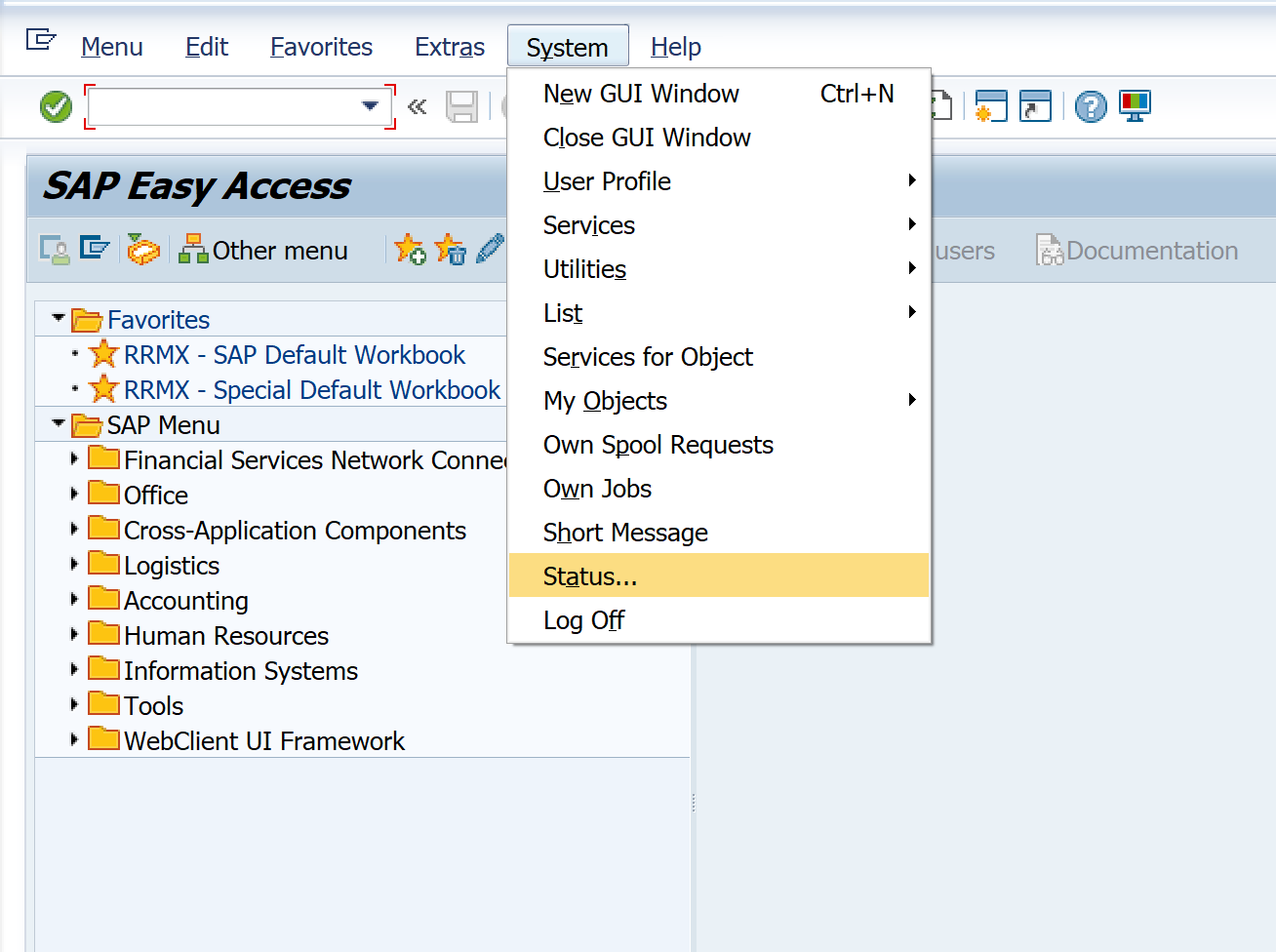
Then find the Installation Number
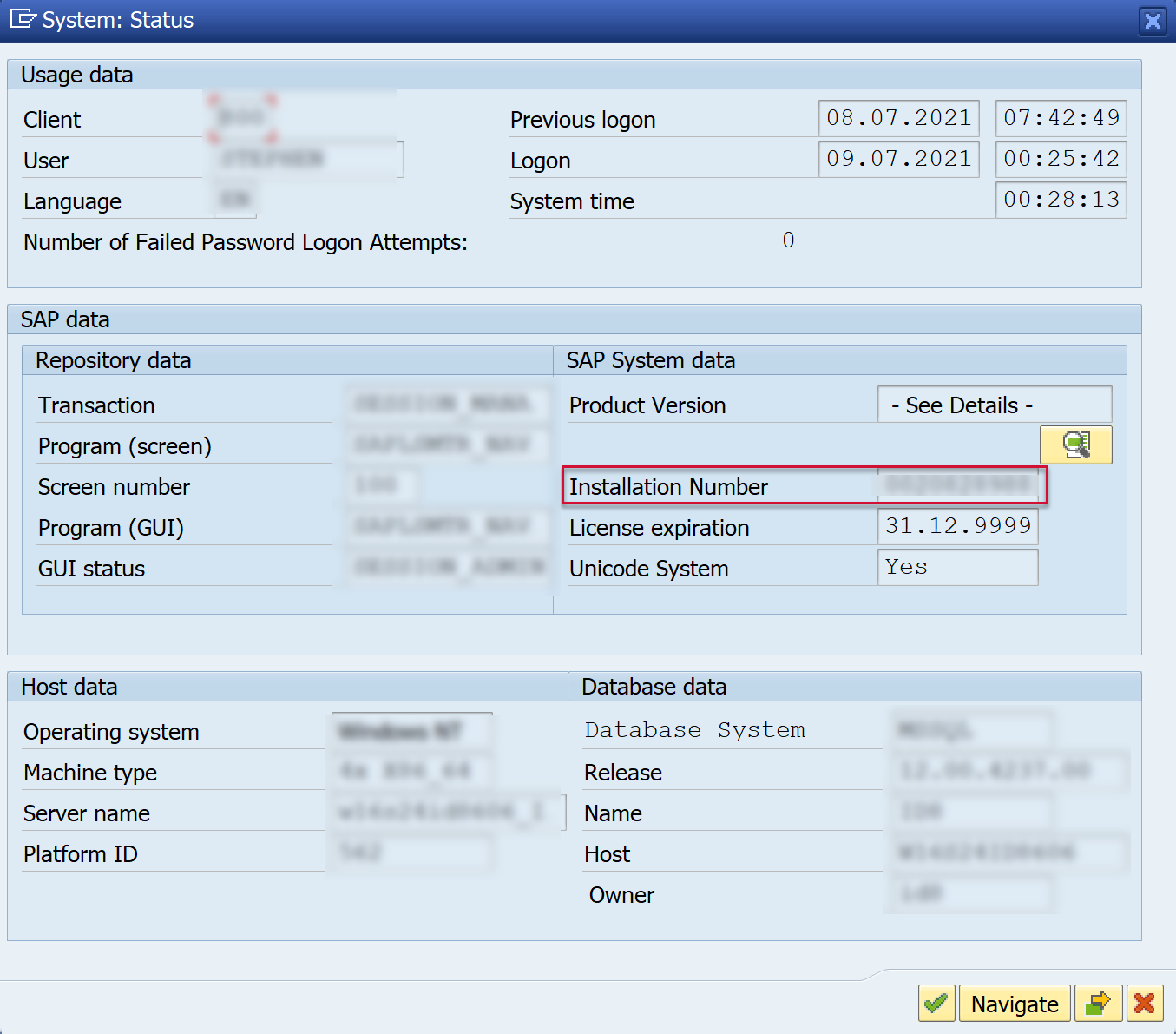
SAP Netweaver Version/S4 HANA Version
Log into the SAP system, and click on System → Status…
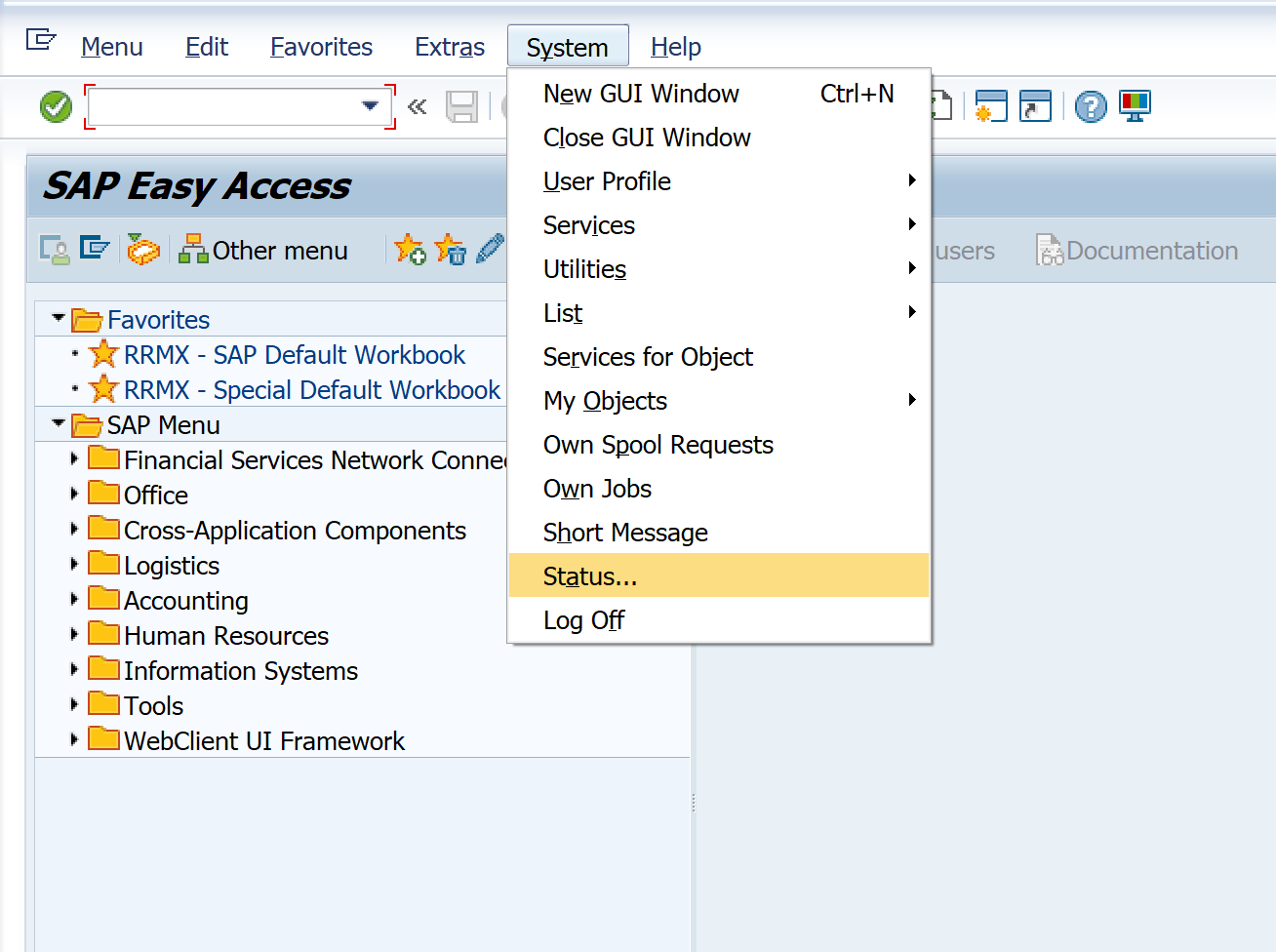
Then click on the Details button under SAP System data
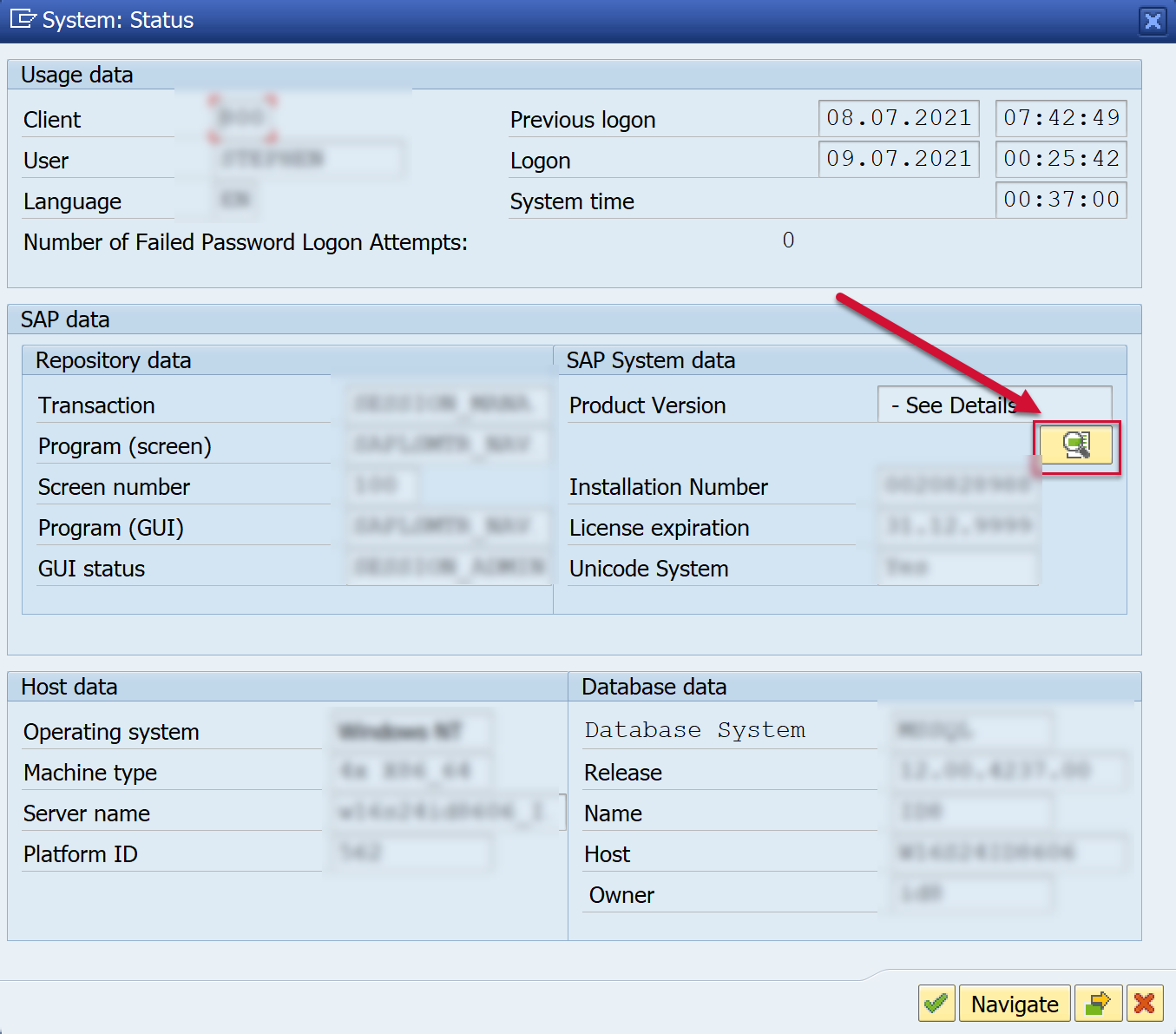
There will be some variation on what to look for if you are running a S/4 HANA or Netweaver system.
Netweaver
For a Netweaver system go Software Component Versions, and then to the SAP_BASIS software component. The value in the Release and SP-Level fields indicate the version.
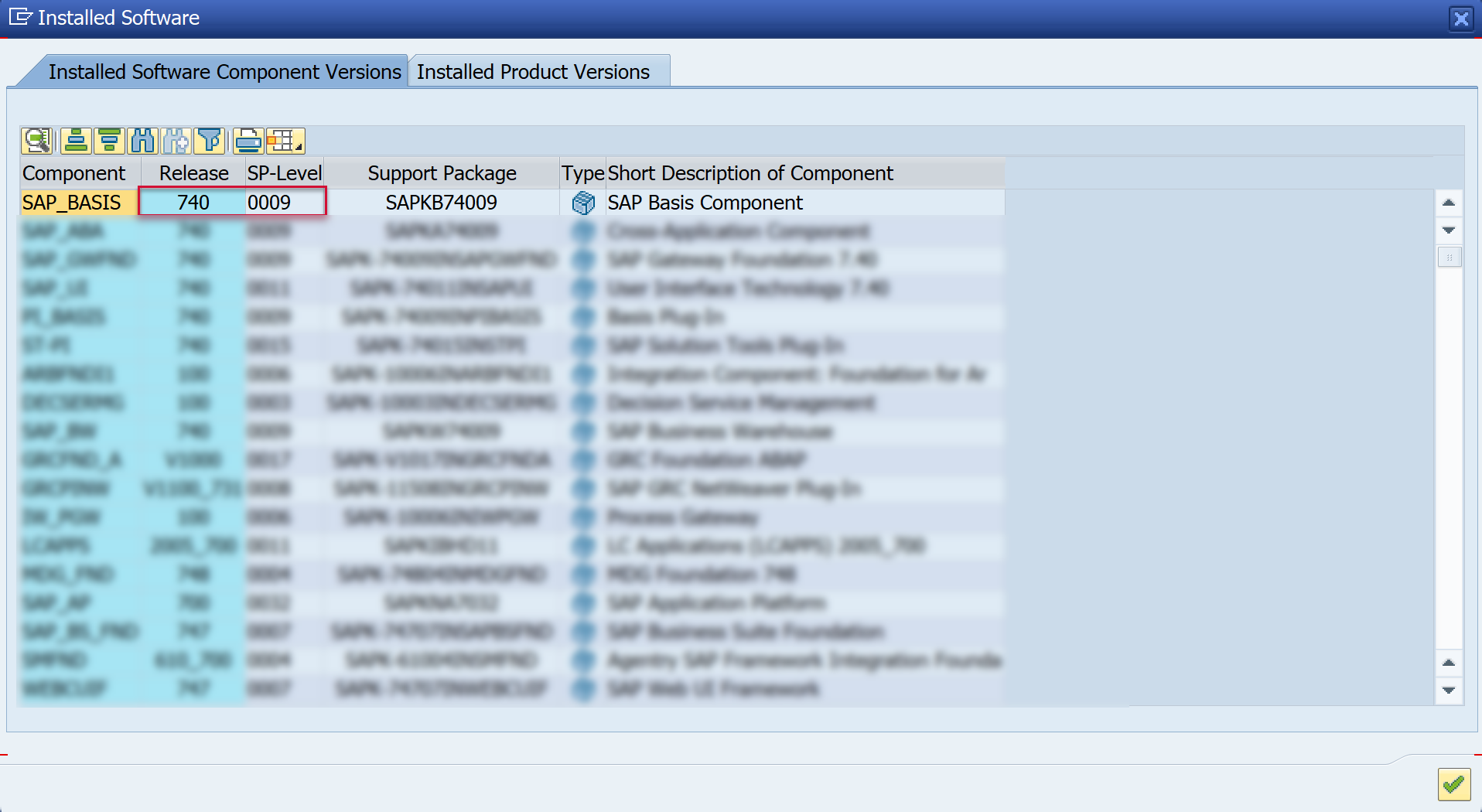
S/4 HANA
For an S/4 HANA system go to the Installed Product Versions. The value in the S4HANA product fields indicate the version.
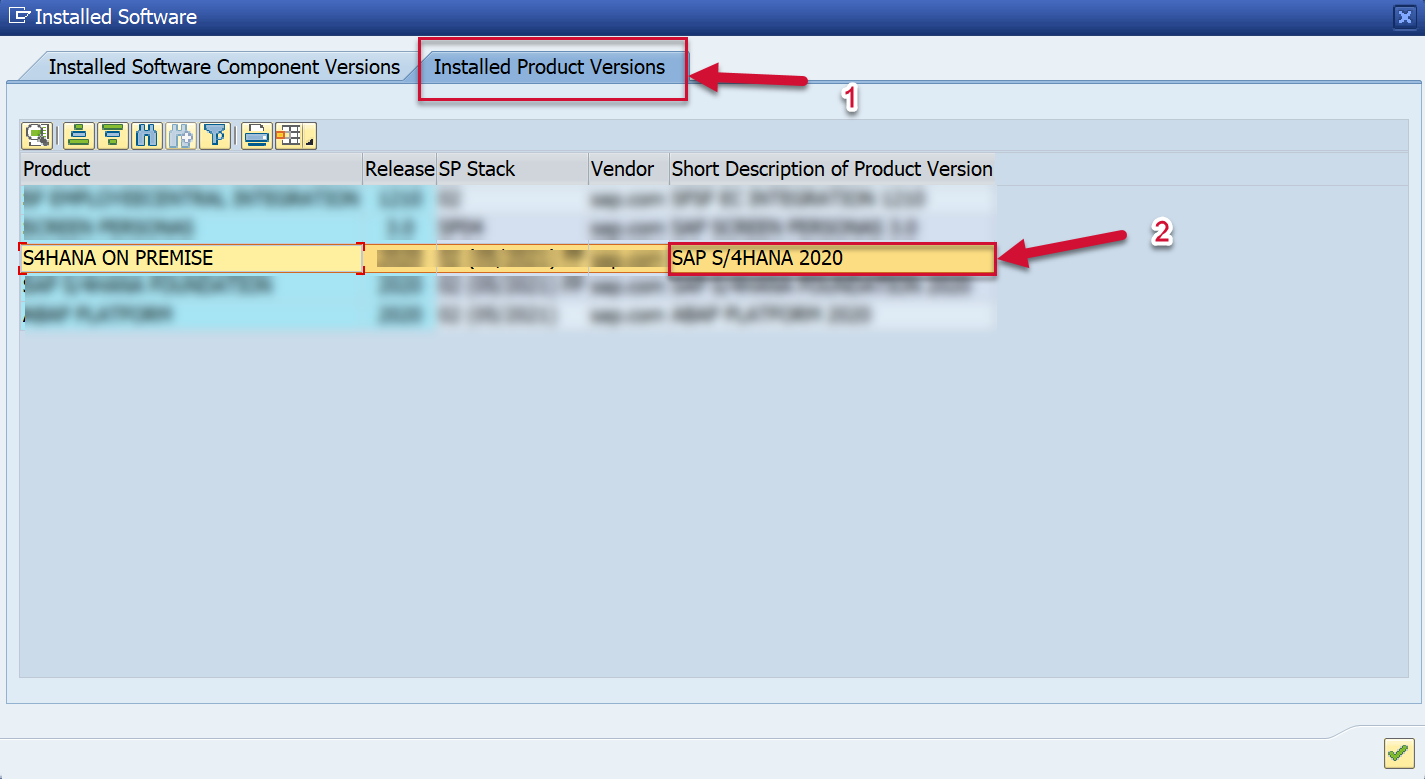
SAP SID
The SAP SID (SAP System Identifier) is located on the SAP GUI log-in screen as shown below:
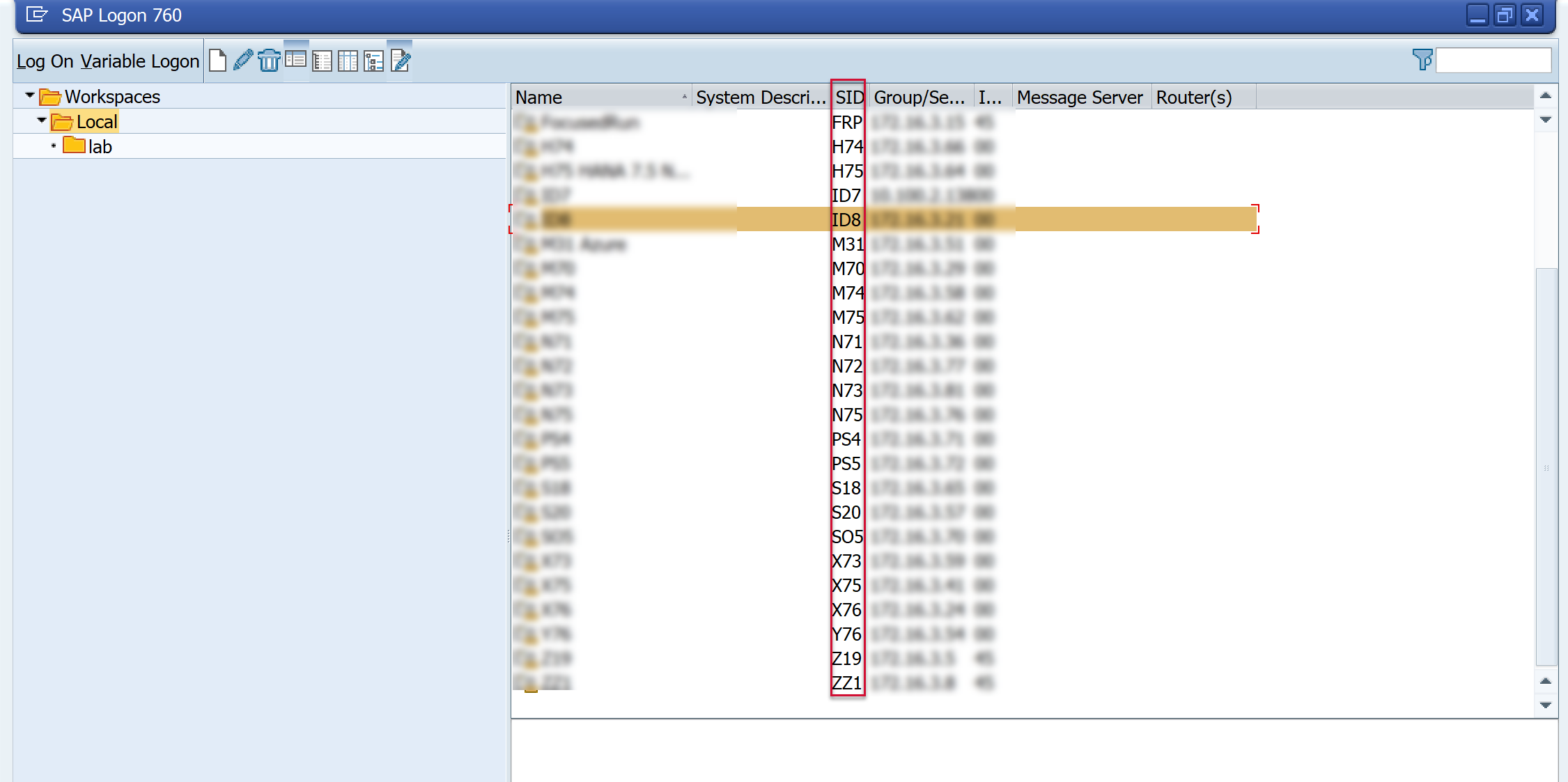
If you are accessing the SAP application from a web browser, the SID information can be accessed by logging into the SAP system, and clicking on the arrow in the bottom right-hand side of the corner. The SID will be next to the System field as shown below.