KB 137 - Wizard for System Role Guide
KB 137 - Wizard for System Role Guide
Category: Problem/Information/Recommendation | Priority: Normal |
|---|---|
Platform: Splunk | Version: 1 from 23.03.2021 |
Description
The “Wizard for System Role” Dashboard is used to customize the type of role of the systems. Dashboard shows the current system role and the corresponding systems in the drop-down. The users can change the role using the New Category Type drop-down.
Pre-requisites
PowerConnect automatically categorizes all SAP systems into different system types based on the client status in SCC4. For the users to change these categorization they have to ensure that the initial saved search for automatic categorization is run once. You can run it by following the steps below:
Under collection PowerConnect choose “Wizard for New SAP SIDs and Instance Discover”

Select checkbox next to search “SAP system Role - Run Once Only” and hit “Run Search” button
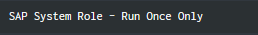
Resolution
Open the dashboard “Wizard for System Role” under PowerConnect menu.
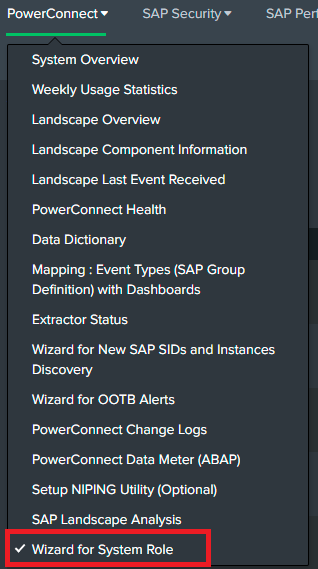
On click of “Set Default Role”, it will set the default value of Role(from the SCC4 data) and the page will refresh.
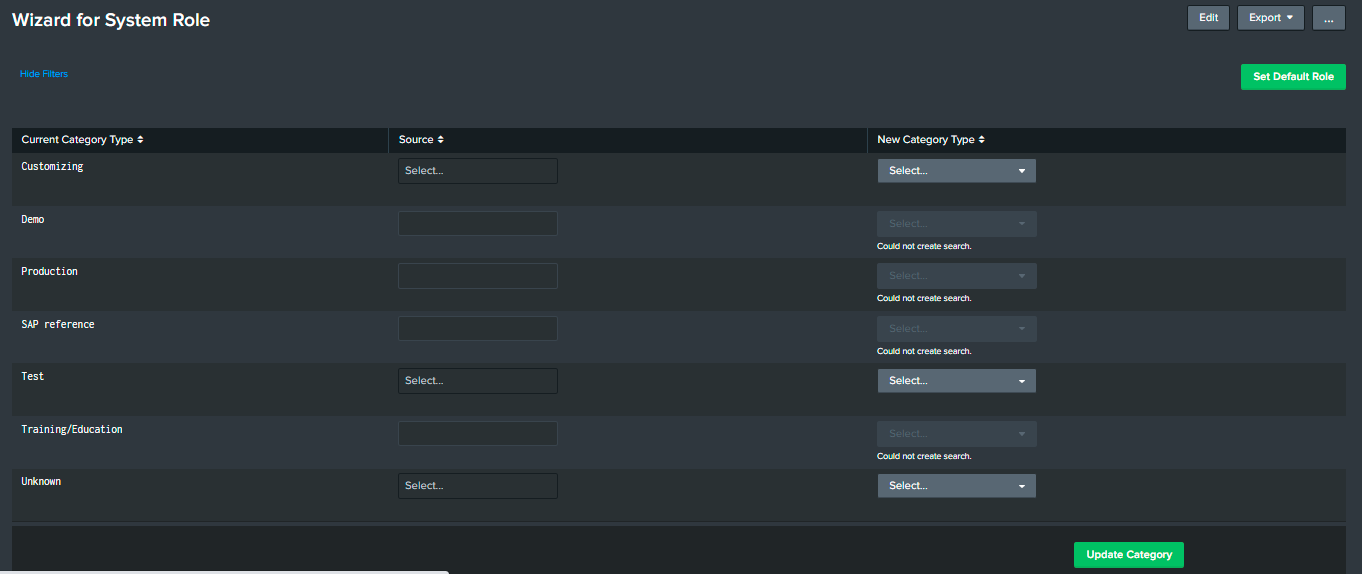
On click of “Update Category”, it will update all System’s Category as per user selection. The following field users can update according to their requirement.
Source: Users can select the systems for which they want to Update the Category.
New Category Type: Users can select the new Category which will assign to all the sources which are selected.
[Product version]
Product | From | To |
PowerConnect Splunk App | 6.8.0 | Current |
