KB 140 - SM37 extractor does not collect spool data
KB 140 (ABAP) - SM37 extractor does not collect spool data
Category: Problem/Information/Recommendation | Priority: Critical/High/Normal |
|---|---|
Platform: ABAP | Version: 1 from 24.01.2022 |
Description
SM37 extractor does not collect spool data despite is properly configured in Administrator->Metric Filters->SM37 job filter. Spool records are collected when extractor is executed manually in test mode (using Goto->Test metric).
Cause
The problem might be caused by missing authorizations required to read the spool. In order to confirm this, please follow steps below:
Find PowerConnect batch user. It can be taken from SM37->/BNWVS/*->Step->User field:
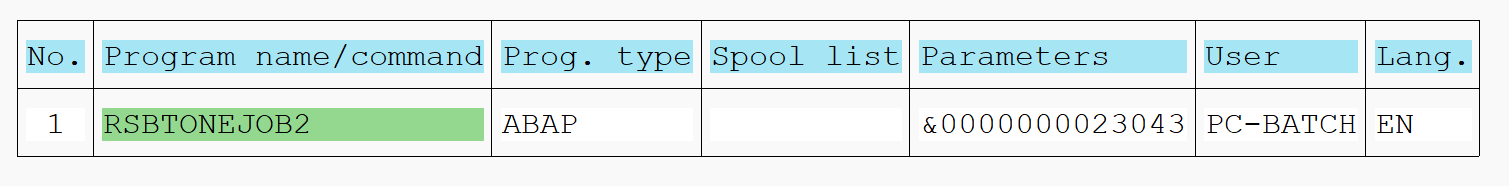
Open SU53
Change the user to the PowerConnect batch user (see step#1)
Check if there are failed S_ADMI_FCD authorizations similar to records below
Date | Time | Type of Application | Application | Object | Field 1 | Value 1 |
2021/11/04 | 15:39:41 | RFC Function Module | SAPLSPOR | S_ADMI_FCD | S_ADMI_FCD | SP01 |
2021/11/04 | 15:39:41 | RFC Function Module | SAPLSPOR | S_ADMI_FCD | S_ADMI_FCD | SP0R |
2021/11/04 | 14:56:41 | RFC Function Module | /BNWVS/PARALLEL_METRIC | S_SPO_ACT | SPOACTION | BASE | SPOAUTH | __USER__ |
2021/11/04 | 14:56:41 | RFC Function Module | /BNWVS/PARALLEL_METRIC | S_SPO_ACT | SPOACTION | BASE | SPOAUTH | AC_BATCH |
Resolution
Amend the Z_BNWVS_BATCHUSER role according to the screen below or request updated role from PowerConnect support team.
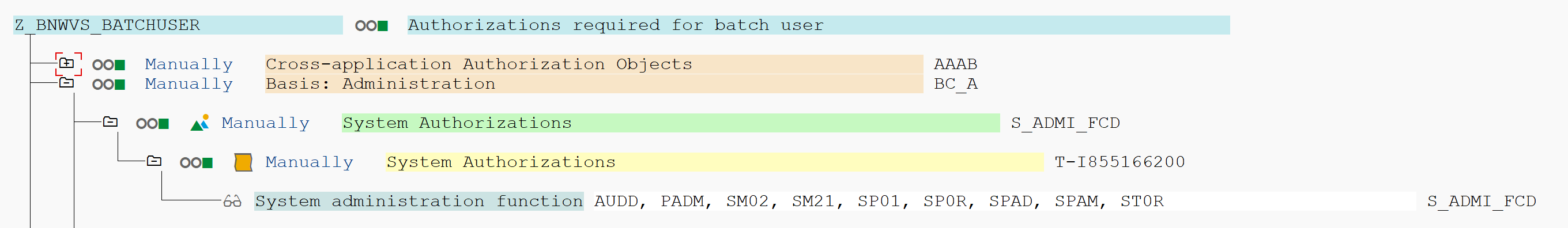
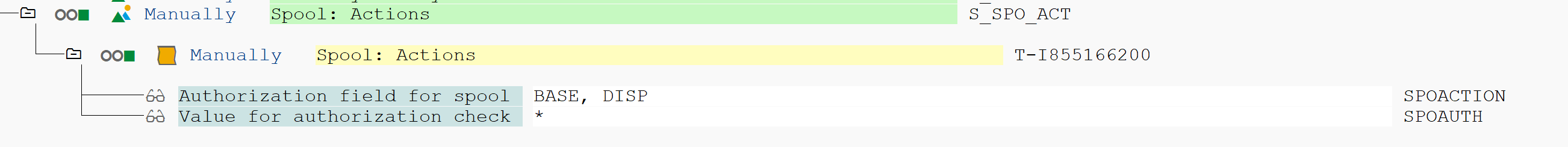
Additional Information
Product | From | To |
PowerConnect NW,S4HANA,S4HANA Cloud | 6.00 | * |
