KB 141 - Error in Setup Page during Upgrade: Cannot find saved search with name ‘* Alert’
KB 141 (Splunk): Error in Setup Page during Upgrade: Cannot find saved search with name ‘* Alert’
Category: Problem | Priority: Normal |
|---|---|
Platform: Splunk | Version: 1 from 27.01.2022 |
Description
During Setup of SAP PowerConnect for Splunk app, if you face the error below, please
follow mentioned steps to successfully setup PowerConnect app
Unexpected error ““ from python handler “[HTTP 404] https://127.0.0.1:8089/servicesNS/nobody/BNW-app-powerConnect/saved/searches/*Alert;[{'type':'ERROR','code':None,'text': “Cannot find saves search with name ‘* Alert’.”}]”. See splunkd.log/python.log for more details.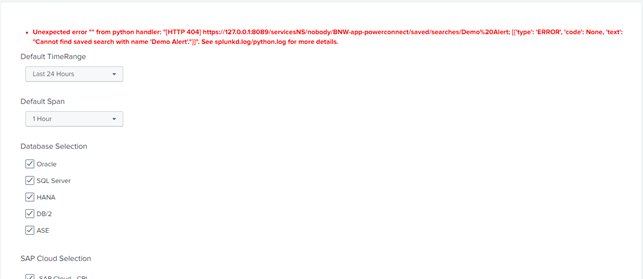
Resolution
click on “Settings” and then “Searches, reports, and alerts”.
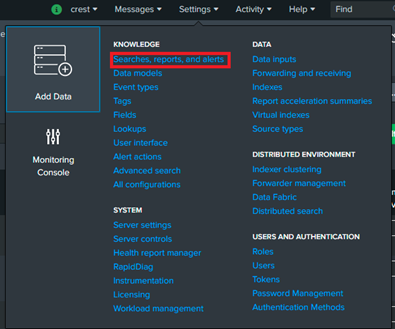
Then Select Owner value as “All” and search for the alert name which you are getting in the error message in the setup page.
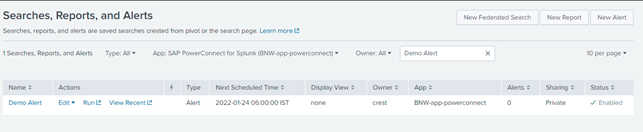
Now, Click on the Edit button and then select “Edit Permissions” from drop down.
Note: If multiple alerts have “Alert” keyword(case-insensitive) at the end of the Name and it’s Sharing is “Private” then change the permission of all those alerts.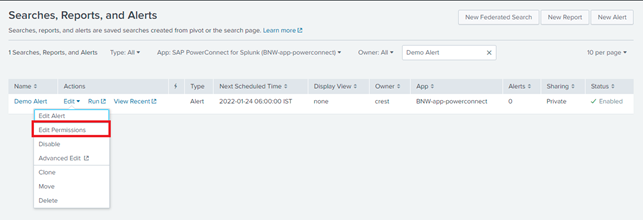
Now click on “App” and then save it.
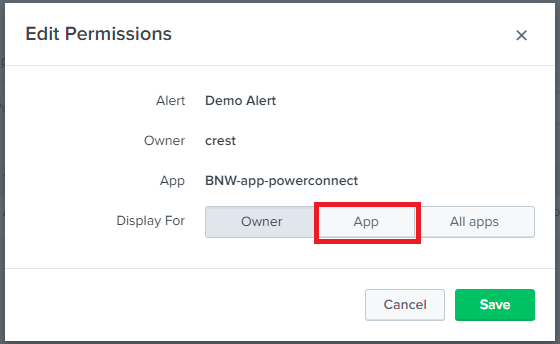
Now, try to run the Setup page and if you get the same error message from other alerts then again perform the same step for that alert and rerun the setup page.
Product version
Product | From | To |
PowerConnect Splunk app | 6.8.0 | 6.8.0 |
