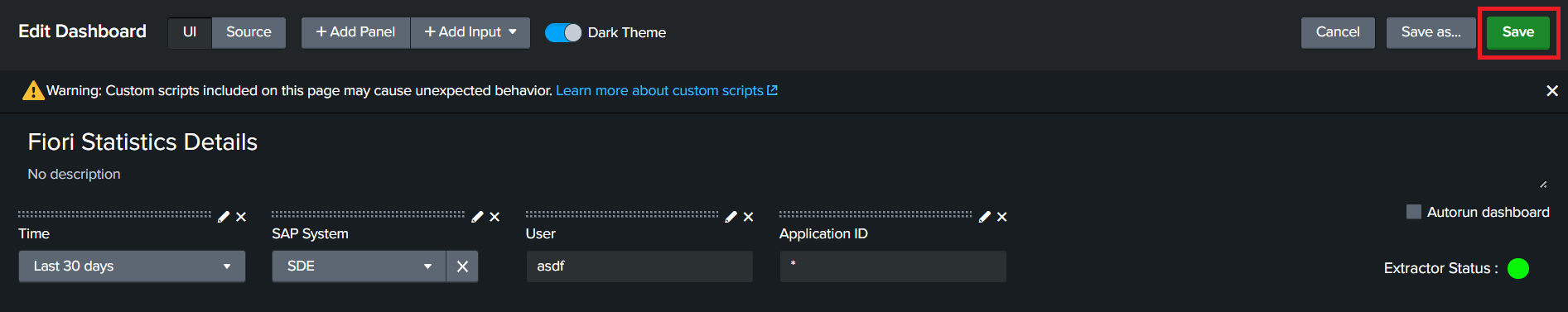KB 157 - “User“ filter not working in Fiori Statistics Details Dashboard
Category: Problem | Priority: Normal |
|---|---|
Platform: SAP Cloud/Splunk | Version: 1 from 28.07.2022 |
Description
An issue was noted in splunk that the User filter was not working for the Statistics record Panel in Fiori Statistics Details Dashboard.
When we open the dashboard the Statistics record Panel shows the data independent to the User filter.
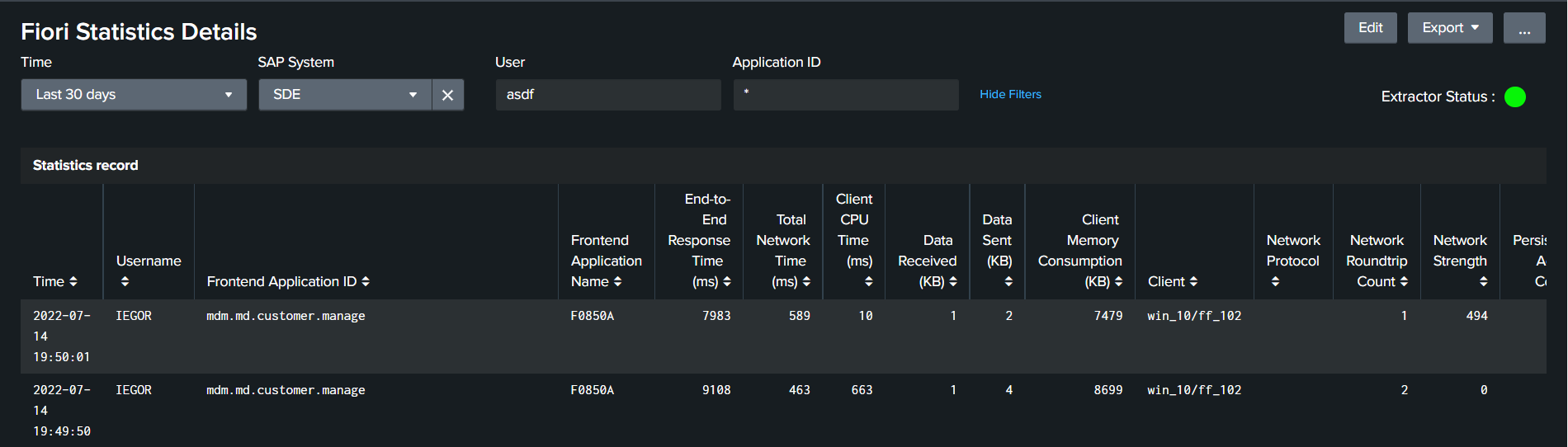
Cause
In the Release 7.0.0 bug in the panel query, that’s why table not populating correct information for Fiori statistics.
Resolution
Click on the Edit button at the top right corner.
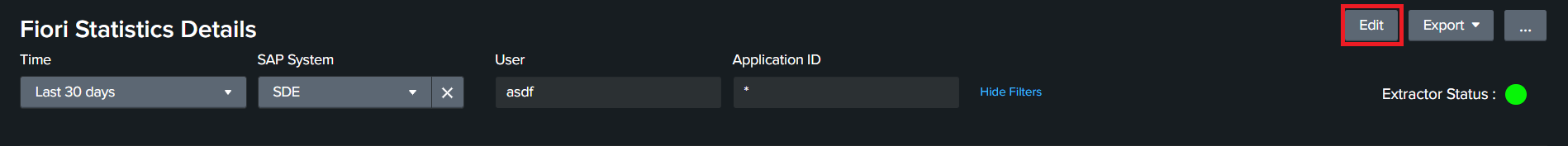
Click Search Icon next to the title of the Statistics record panel.
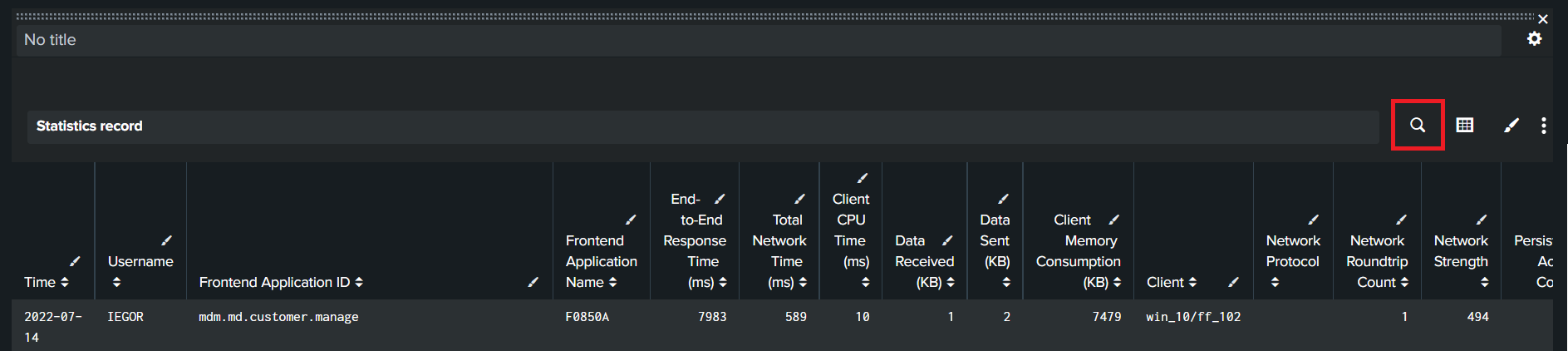
It will open the dialogue box to Edit Search.
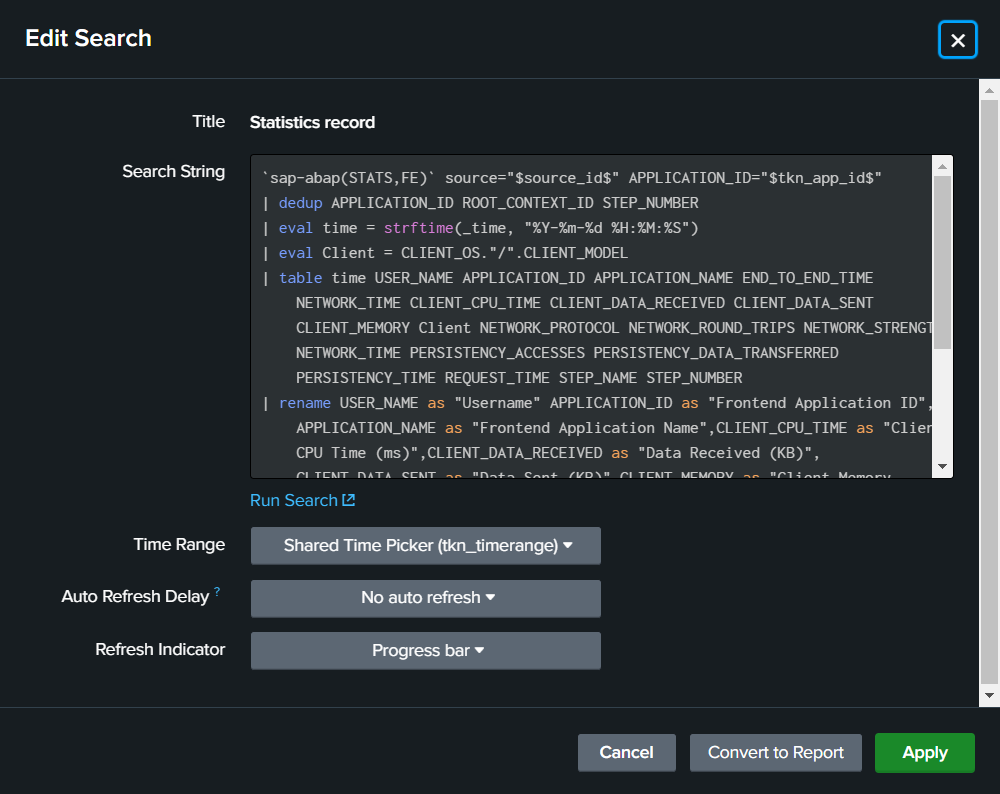
Add this USER_NAME="$tkn_user$" after source="$source_id$" in the first line of Search String.
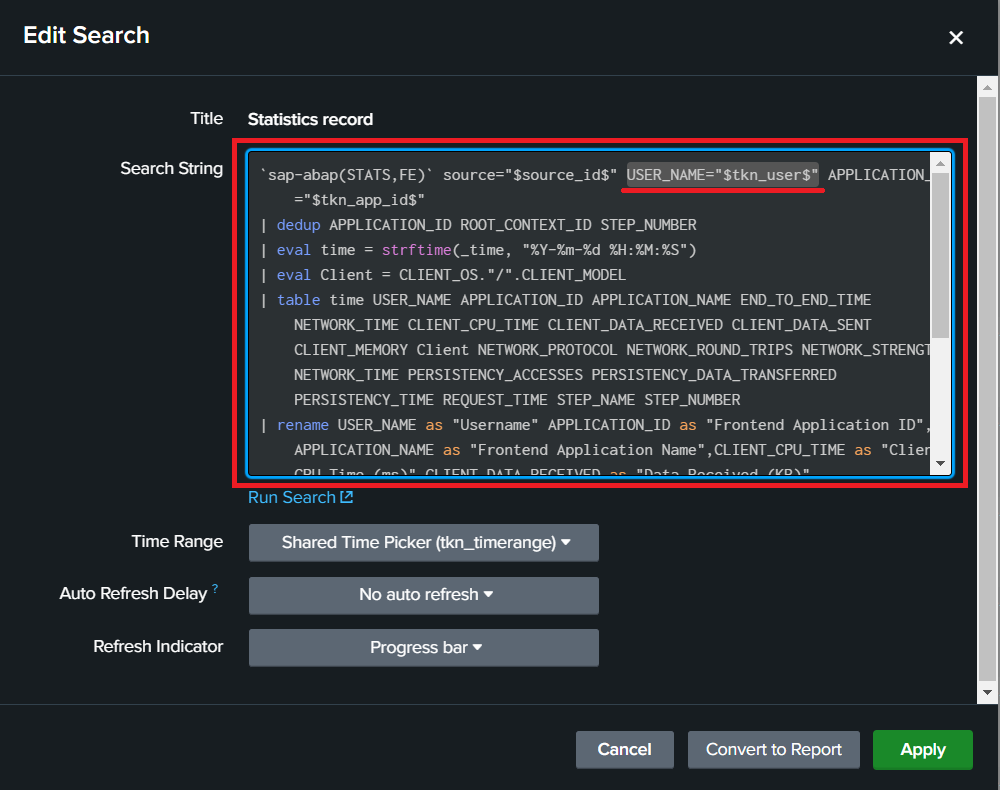
Now click on the Apply button to the save updated search string.
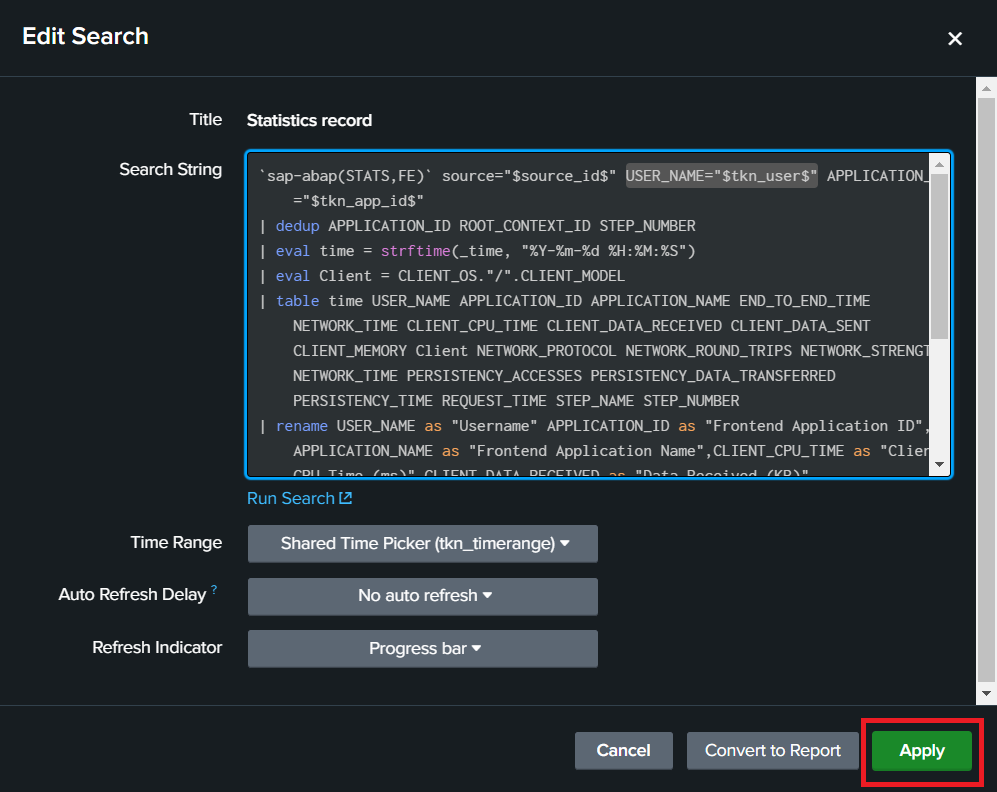
Then click on the save button at the top right corner.