KB 172 - HANA Dashboard Shows All Systems in System Dropdown
Category: Problem | Priority: Normal |
|---|---|
Platform: Splunk (Enterprise and Cloud, PowerConnect Splunk App version 7.2.0) | Version: 1 from 28.02.2023 |
Description
The system dropdown inputs in the “HANA DB Load History,“ and “HANA Config (INI) Change,“ dashboards show all systems—including those not based on HANA DB.
Cause
The underlying query populating this input does not filter on the systems' database types.
Resolution
For each dashboard:
Click the “Edit” button on the top right of the dashboard.
Open up the edit dialog for the “SAP System” input.
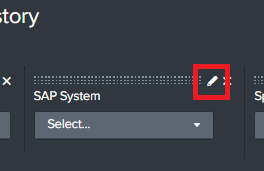
The edit button looks like a small pen.
Under dynamic options, add the filter parameters on the query.
CODE| where 'Database System'="HDB" AND Source!=""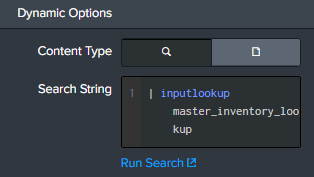
Before
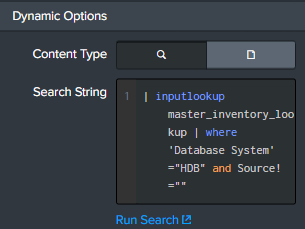
After
Click “Apply” on the dialog to close it.
Click “Save” to save the dashboard.
