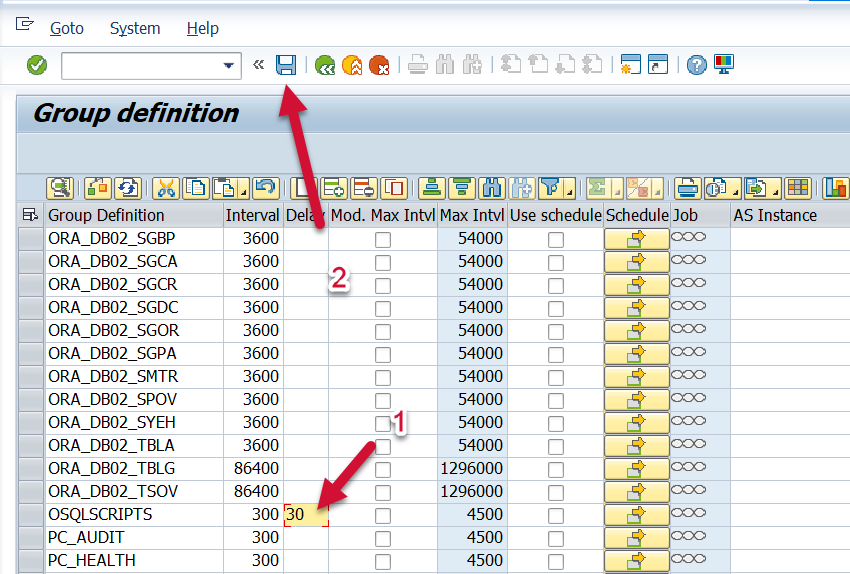KB 180 - Add Delay to Data Extraction
KB 180 (ABAP): Add Delay to Data Extraction
Category: Information | Priority: Normal |
|---|---|
Platform: ABAP | Version: 1 from 27.06.2023 |
Description
There may be scenarios where a delay to data extraction needs to be introduced to account for the time it takes to write the data to the SAP database. These scenarios typically occur for custom business process data extraction. The PowerConnect support team will indicate if a delay needs to be introduced.
Example
Let’s use an example where we want to extract a new business process table using a date-timestamp every five minutes. The PowerConnect solution will extract new records every five minutes during the last five-minute interval. The extraction logic without introducing the delay parameter time-based data extraction will work as follows:
At 12:05:00, the PowerConnect solution will extract new data records from 12:00:00 until 12:05:00.
At 12:10:00, the PowerConnect solution will extract new data records from 12:05:00 until 12:10:00.
At 12:15:00, the PowerConnect solution will extract new data records from 12:10:00 until 12:15:00.
The extraction logic for extractors with a delay parameter set for time-based extraction will work as follows (assuming a delay of 300 seconds is introduced):
At 12:05:00, the PowerConnect solution will extract new data records from 11:55:00 until 12:00:00.
At 12:10:00, the PowerConnect solution will extract new data records from 12:00:00 until 12:05:00.
At 12:15:00, the PowerConnect solution will extract new data records from 12:05:00 until 12:10:00.
Step-by-Step Guide
Scenarios where a delay needs to be introduced may be identified based on input from PowerConnect product support. If such a scenario emerges, you can follow the steps below to add a delay to the data extraction.
Log into the system and client where PowerConnect is installed and execute the /n/bnwvs/main transaction. Go to Administrator → Setup Group Def
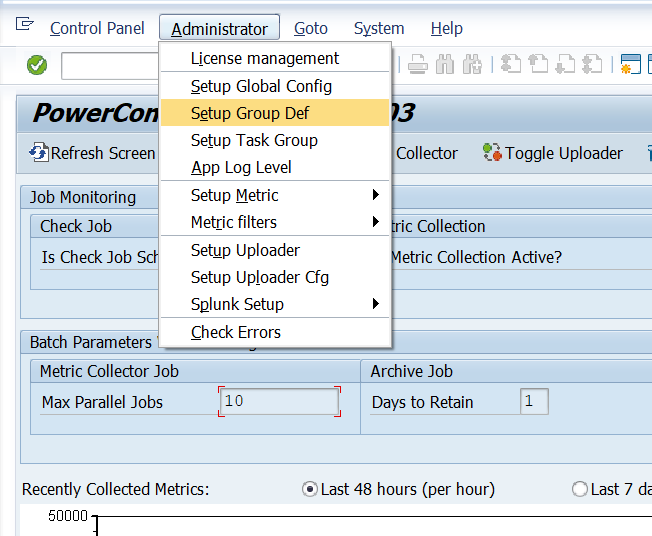
Go to the extractor that you are leveraging using the Group Definition field as the reference (OSQLSCRIPTS used as an example) and add the intended delay (in seconds) to the Delay field. Save.