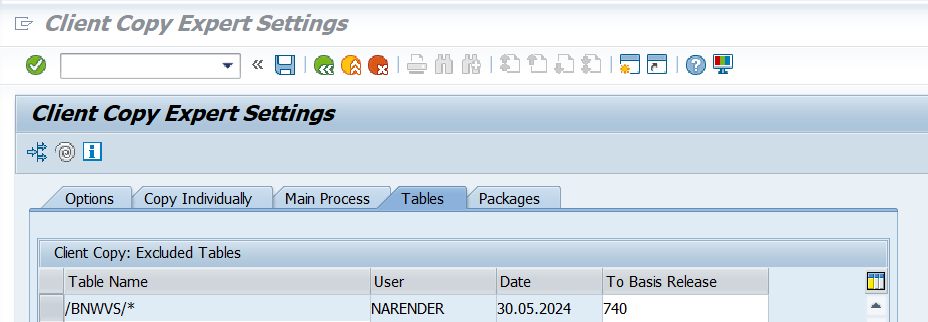KB 204 - PowerConnect Client Copy Guide
|
Category: Information |
Priority: Normal |
|---|---|
|
Platform: ABAP |
Version: 1 from 23.03.2021 |
Exclude PowerConnect Tables using RSCCEXPT from a running client copy
Description
Operational management of PowerConnect within an SAP system mandates exclusive operation from a single Production client. Consequently, during client copying procedures, it's essential to omit the transfer of PowerConnect table data to the new client. While duplicating the data itself doesn't inherently cause issues, it does enable the execution of PowerConnect cockpit transaction, /BNWVS/MAIN, in the new client. This potential for execution across multiple clients can lead to confusion and operational inconsistencies. For instance, terminating and then initiating the PowerConnect extractor from the copied client could inadvertently result in data extraction into the copied client, given that PowerConnect data is client-dependent. Such discrepancies would undermine data integrity, as the production client wouldn't reflect the extracted records.
Before initiating the client copy process, it's essential to adhere to the outlined procedure (as per SAP Note https://me.sap.com/notes/70290) to exclude the PowerConnect Tables. Please note that customers should review the SAP Note before proceeding with these steps, as they are general procedures applicable beyond PowerConnect. The PowerConnect team isn't responsible for any changes in the program, steps, etc., mentioned in the SAP Note. As per the note below are the steps to exclude the tables.
-
Run report RSCCEXPT (in the target system of the client copy) or menu "Edit -> Expert settings -> Tables" in the client copy transaction.
-
Exclude all the PowerConnect tables by making an entry with /BNWVS/* in the excluded table list.