KB 63 - How to remove all collected metrics
KB 63: How to remove all collected metrics
Category: Information | Priority: Normal |
|---|---|
Platform: ABAP | Version: 2 from 24.01.2022 |
Description
If you need to remove all the rows from the PowerConnect metric tables, you can leverage the Truncate Metric Cluster functionality. This functionality is primarily used in an upgrade scenario. Please note that tables /BNWVS/MTR* will be truncated (dropped and recreated again) along with LOB segments.
Please use this functionality carefully, since all collected metrics might be lost without any way to restore them back.
In order to truncate metric cluster, please follow steps below:
Log into the managed system and execute the /n/bnwvs/main transaction
Stop all the PowerConnect jobs.
The recommended way is to stop Check and Extractor jobs, wait until all events are sent and only then stop an Uploader job. This will ensure none of collected and unsent metrics are lost.Then click on Goto → Troubleshooting → Truncate cluster
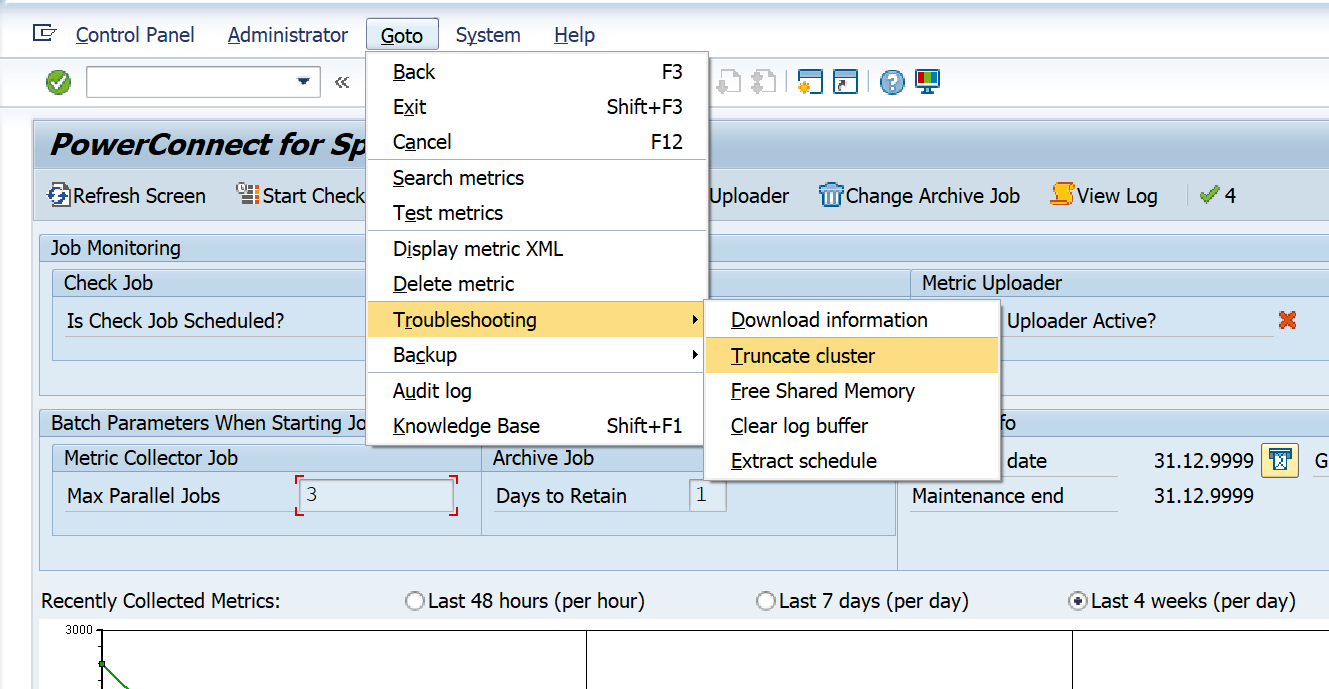
Click Yes on the dialog screen, which will appear
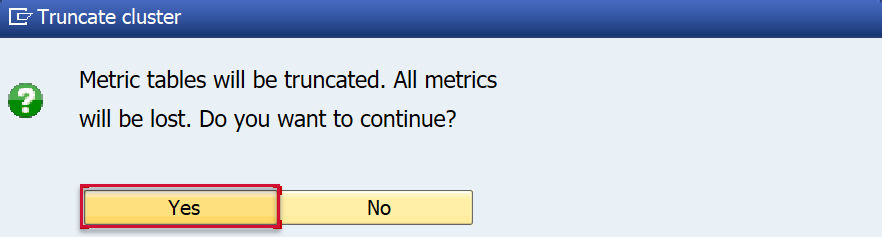
Then you will see a message appear in the next screen with the list of metric tables with an indication of whether or not they were successfully truncated, as well as a message in the bottom left side of the screen indicating the process was successful.
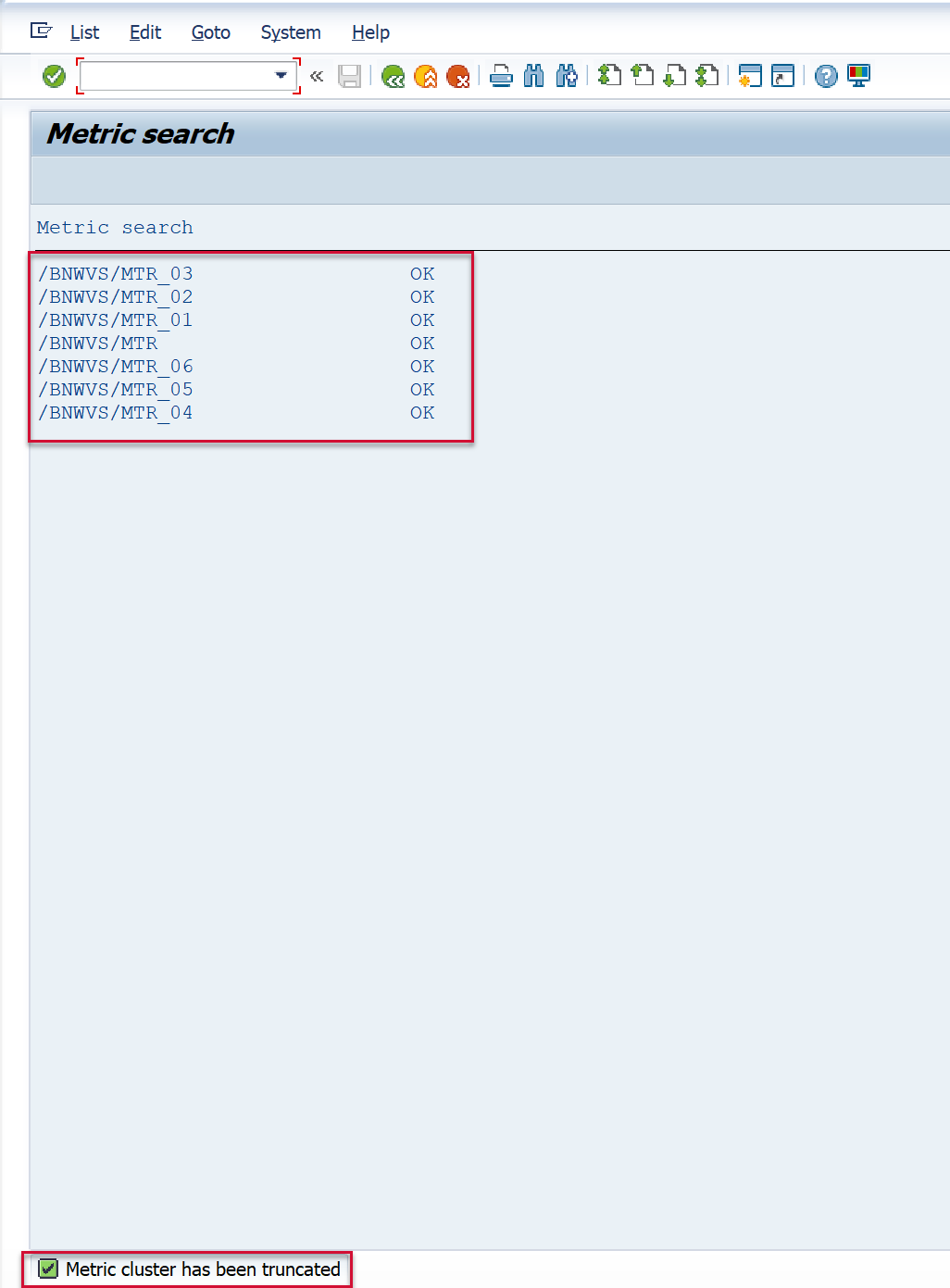
Product version
Product | From | To |
PowerConnect NW,S4HANA,S4HANA Cloud | All | All |
