KB 69 (Java): PowerConnect JAVA Disabling PI Message Collection
Category: Problem
Platform: Java(NW)
Priority: Normal
Version: 1 from 23.03.2021
Description
NW is caching the UI component so when upgrading from .24 to .26 the UI is still expecting 18 operations from the WSDL but we’ve added a further 4 in the new version so there’s a mismatch. Forcing the service group to be re-processed fixes this because it seems to invalidate whatever cache is storing the UI config
Resolution
-
Open the PowerConnect java control panel http://<server>:<port>/webdynpro/resources/com.powerconnect5/spcj_wd/SapPowerConnectJava#
-
Uncheck PI Monitoring Enabled
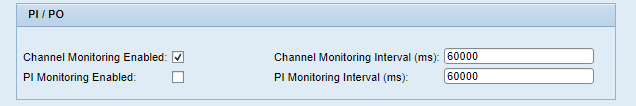
-
Restart the java agent and this will stop the collection of PI message payload and processing logs
-
Uncheck the Channel Monitoring Enabled
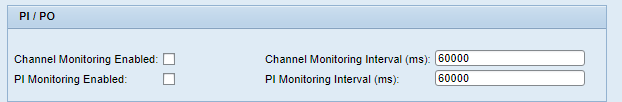
-
Restart the java agent and this will stop the monitoring of the channel status
-
If you want to keep the message monitoring enabled but disable the collection of the payload or processing logs this can be achieved by unchecking the “Collect message logs” and “Collect message payload” boxes using the path below.
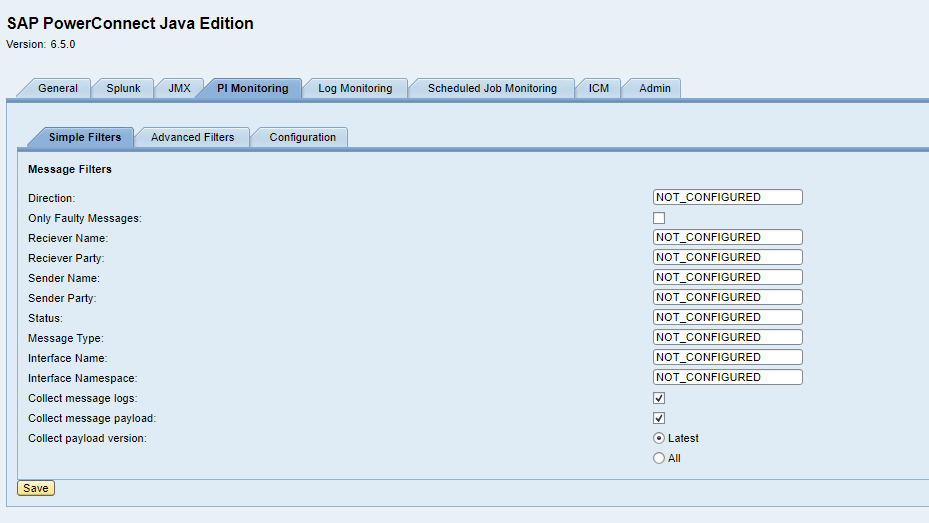
-
Unchecking the Collect message logs will disable the collection of all message logs.
-
Unchecking the Collect message payload to disable the collection of all PI message payload (the actual PI message contents).
-
If you wish to setup a filter for specific messages setting the filters to NOT_CONFIGURED is the equivalent of ‘*’ or match all patterns.
-
If there is an Advanced filter set then it overrides the Simple Filter settings
-
To set the Advanced Filter then create an .xml file with the following structure and upload it using the [upload] button then activate it using the [import] button.
<?xml version=”1.0″ encoding=”UTF-8″?>
<PIFilters>
<PIFilter>
<direction>INBOUND</direction>
<interfacename></interfacename>
<namespace></namespace>
<messagetype></messagetype>
<onlyfaultymessages>false</onlyfaultymessages>
<receivername>TESTREC</receivername>
<receiverparty>TESTPARTY</receiverparty>
<sendername></sendername>
<senderparty></senderparty>
<status></status></PIFilter>
</PIFilters>
-
If you want multiple filters then duplicate the </PIFilter> </PIFilter>section like this
<?xml version=”1.0″ encoding=”UTF-8″?>
<PIFilters>
<PIFilter>
<direction>INBOUND</direction>
<interfacename></interfacename>
<namespace></namespace>
<messagetype></messagetype>
<onlyfaultymessages>false</onlyfaultymessages>
<receivername>TESTREC</receivername>
<receiverparty>TESTPARTY</receiverparty>
<sendername></sendername>
<senderparty><senderparty>
<status></status></PIFilter>
<PIFilter>
<direction>OUTBOUND</direction>
<interfacename></interfacename>
<namespace></namespace>
<messagetype></messagetype>
<onlyfaultymessages>true</onlyfaultymessages>
<receivername>TESTREC2</receivername>
<receiverparty></receiverparty>
<sendername>TESTSEND</sendername>
<senderparty><senderparty>
<status></status></PIFilter>
</PIFilters>
Product version
|
Product |
From |
To |
|
PowerConnect [NW,S4HANA,S4HANA Cloud] |
[Affected version from] |
[Affected version to] |
[SAP product version]
|
Product |
Component |
From |
To |
|
|
|
|
|