KB 80 - Hybris Installation
KB 80 (Hybris): Hybris Installation
Category: Information | Priority: Normal |
|---|---|
Platform: Hybris (NW) | Version: 1 from 23.03.2021 |
Description
To complete the installation of the PowerConnect Netweaver Hybris agent complete the following steps:
Place the sap_powerconnect_java.war file in the Hybris installation directory: <HYBRIS Installation Directory>\hybris\bin\platform\tomcat\webapps
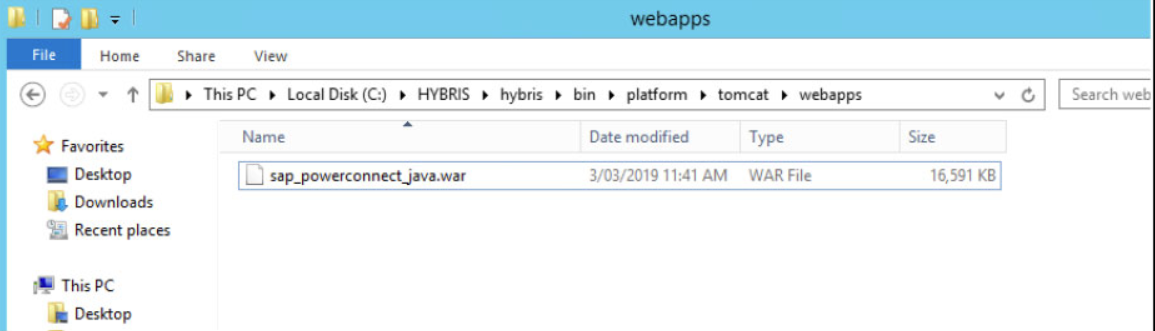
Restart the Hybris Server
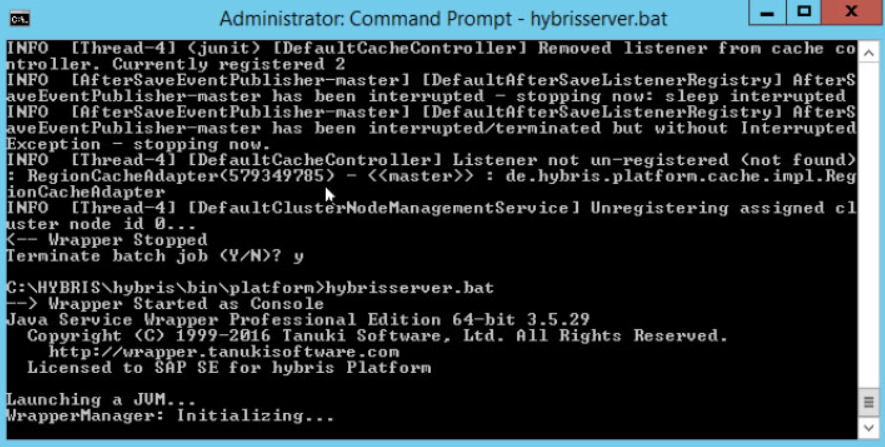
PowerConnect will be deploy on startup
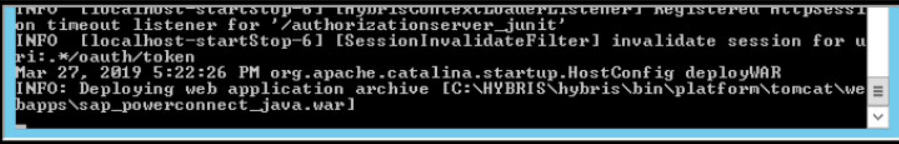
Then use a web browser to access the following URL: http://<HYBRIS_HOST>:<port>/sap_powerconnect_java/ui/index.html
Once connected, configure the HEC endpoint with the following details
HEC Key
Splunk HEC URL, which should be: http://<ip address or qualified domain>:8088
Splunk Index
Splunk Source, which should be: java:hybris
Test to confirm that the connection is successful. If it is not successful work with the Splunk administrator to ensure the endpoint was properly set up.
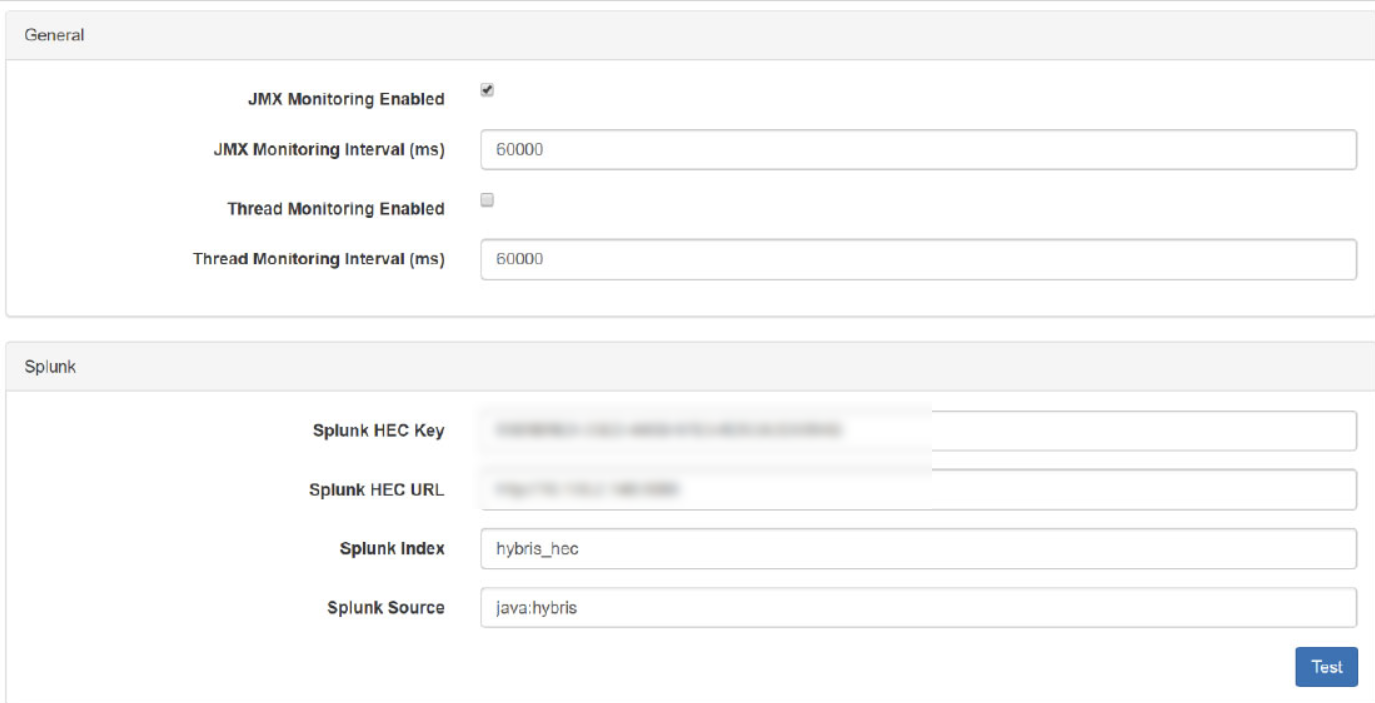
Then activate the desired data extraction parameters.
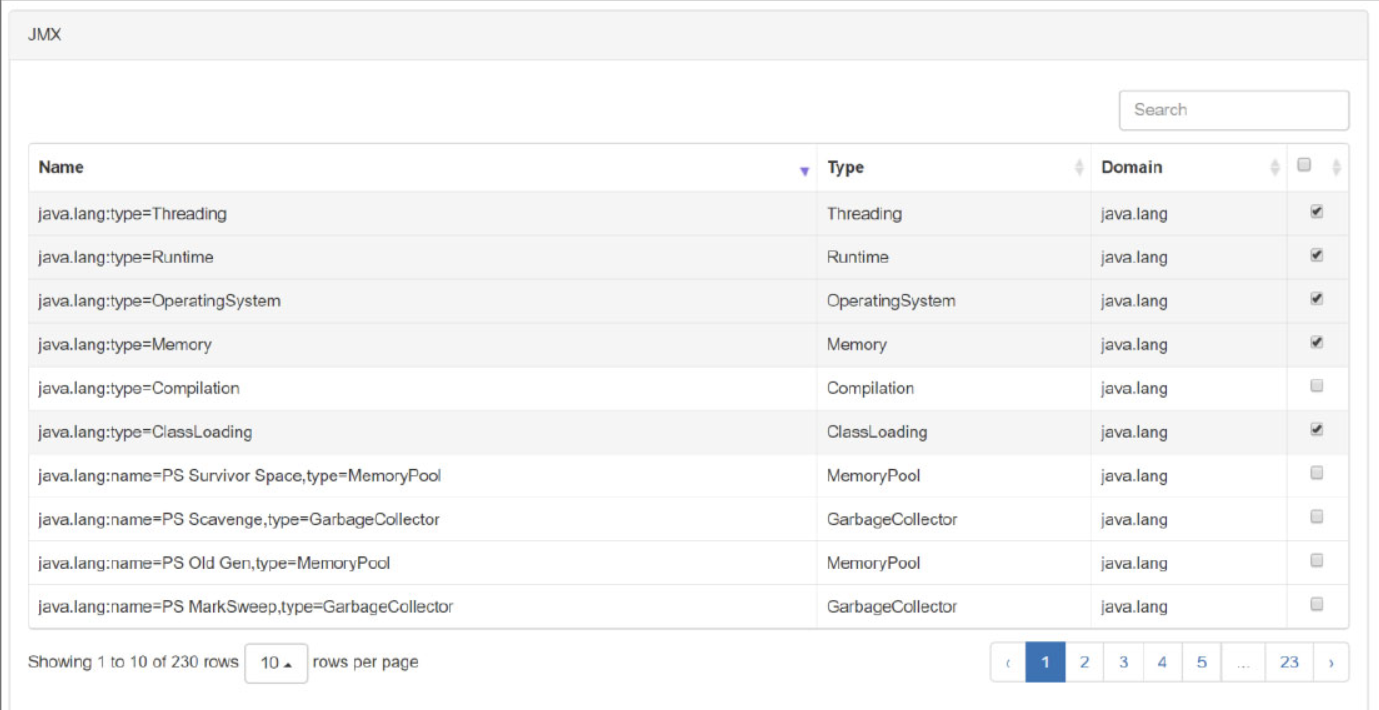
Input the provided license key.
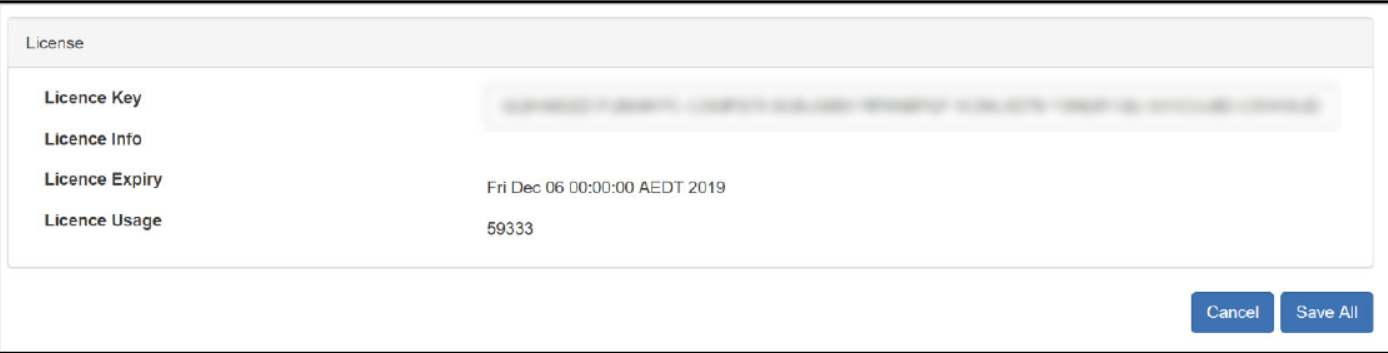
Save the configuration. The data should be available in Splunk within the next several minutes.
Product version
Product | From | To |
PowerConnect [NW,S4HANA,S4HANA Cloud] | [Affected version from] | [Affected version to] |
[SAP product version]
Product | Component | From | To |
