KB 94 - Stopping and Starting PowerConnect From Command Line
KB 94 (Java NW): Stopping and Starting PowerConnect From Command Line
Category: Information
Platform: Java (NW)
Priority: Normal
Version: 1 from 23.03.2021
Description
If you want to stop or start the PowerConnect Java agent, and have no access to the NetWeaver administrator /nwa, you can stop or start the app from the command line. This can be done using SAP J2EE telnet.
Start PowerConnect From Command Line
Please the following steps:
telnet <J2EE host> 5<XX>08 # XX is instance number
<login as admin user>
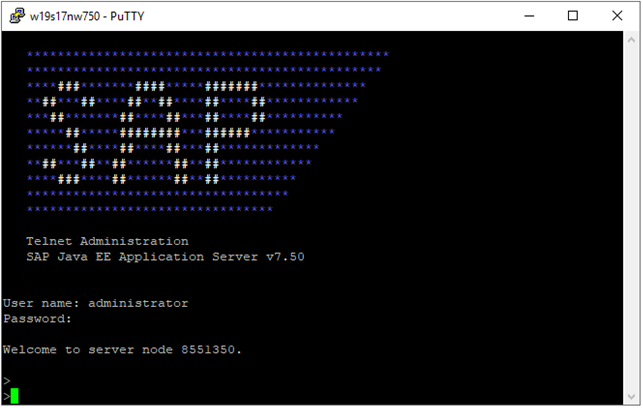
lsc # Check node list, where ID is displayed
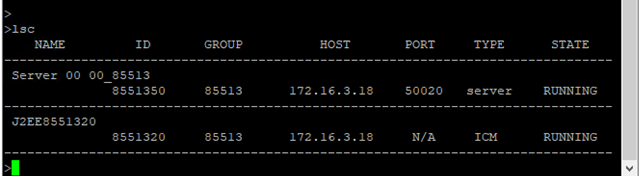
jump <ID of problematic server node>
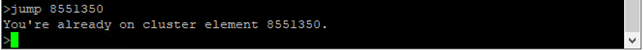
Use the following command to display the applications
To get the status of a PowerConnect application
list_app | grep -i power
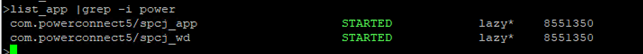
To get all references for this application
app_refs_graph <app_name>
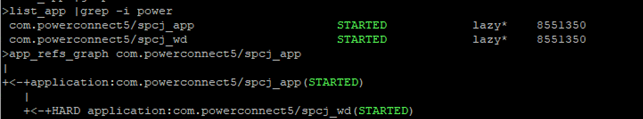
To start the PowerConnect Java application execute the following commands:
start_app com.powerconnect5/spcj_wd
start_app com.powerconnect5/spcj_app
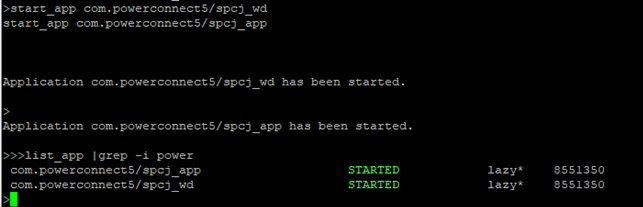
Stop PowerConnect From Command Line
telnet <J2EE host> 5<XX>08 # XX is instance number
<login as admin user>
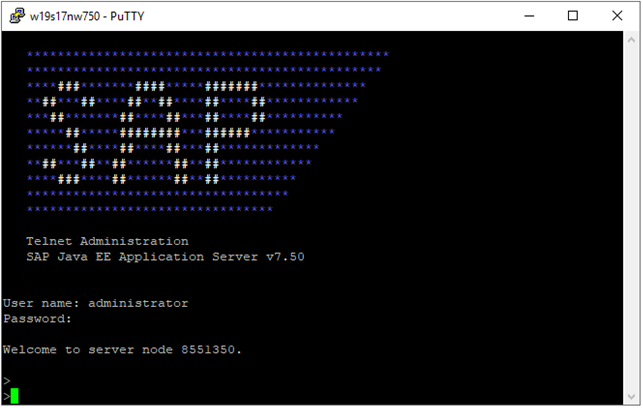
lsc # Check node list, where ID is displayed
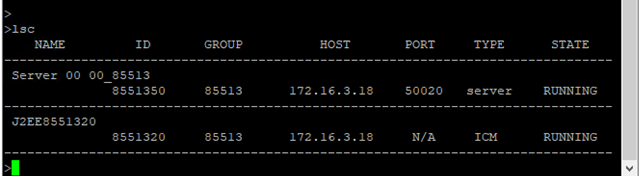
jump <ID of problematic server node>
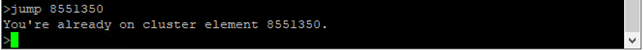
Use the following command to display the applications
To get the status of a PowerConnect application
list_app | grep -i power
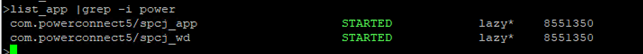
To get all references for this application
app_refs_graph <app_name>
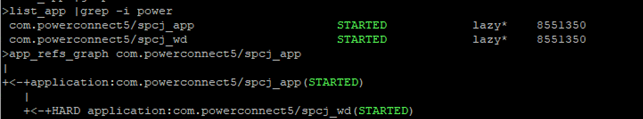
To start the PowerConnect Java application execute the following commands:
stop_app com.powerconnect5/spcj_wd
stop_app com.powerconnect5/spcj_app
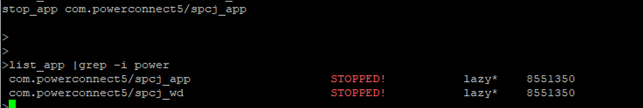
Product version
Product | From | To |
PowerConnect [NW,S4HANA,S4HANA Cloud] | [Affected version from] | [Affected version to] |
[SAP product version]
Product | Component | From | To |
