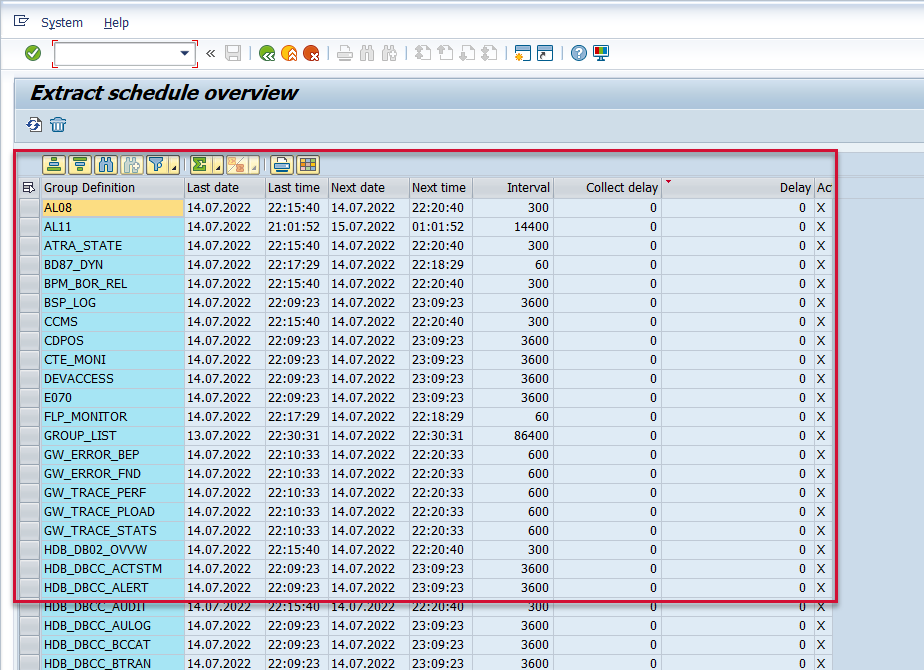PC_SCHEDULE
Data Description
The PC_SCHEDULE event is used in SAP to view the PowerConnect extractor schedule, which shows when each individual dataset was last extracted and when it is scheduled to run next.
Potential Use Cases
This event could be used in the following scenarios:
Alert on delays in extracting particular datasets.
Identify root cause of any delays in data reaching Splunk (i.e. PowerConnect/SAP problem or Splunk problem)
Splunk Event
The event will look like this in Splunk:
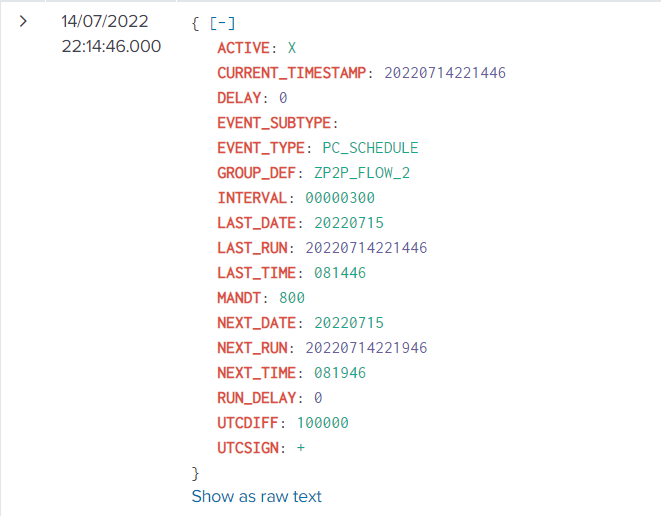
SAP Navigation
Execute the PowerConnect transaction, /n/bnwvs/main, in the SAP system. Then click on Goto → Troubleshooting → Extract schedule
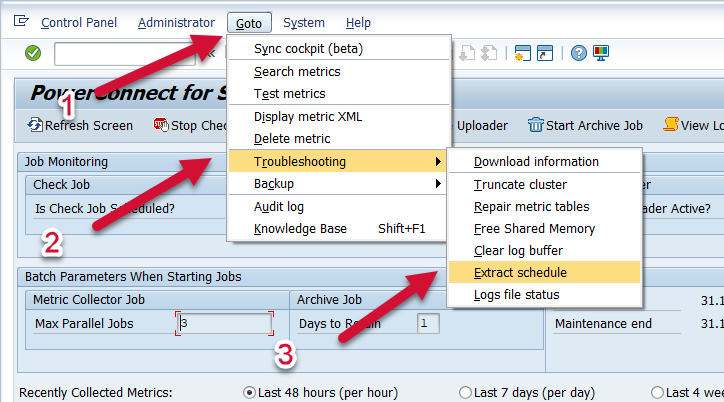
The data displayed on the screen will match the data that is extracted and sent to Splunk.