Overview
PowerConnect Cloud 1.0.8 release. Install the tarball by following the upgrade instructions.
New
-
Checkpointing - Inputs can now be configured to track last timestamp or id of the event that was last read and use that value in the next scheduled run (currently supports the CPI message input and others will be enabled in the next release)
-
Split Job option - when checkpointing is used and a large time window is being processed the job will be broken up into smaller tasks based on the interval/page_size setting of the input
-
Max Intervals option - when checkpointing is used its possible that the checkpoint timestamp may be hours or days old e.g. if the agent has been down for an extended period. The Max Intervals option defines how many intervals the agent will look back from the current time to collect older data (default 15 intervals)
-
Timestamp field assignment - Inputs can now be configured to use the timestamp of any Date field in the event data as the timestamp of the event
-
Added View button to Input table which provides a readonly view of the input configuration
-
Added Mapping reset button which resets the mapping fields to the defaults
-
Added SSL support for Web UI
Changes
-
Updated CPI message input filter to use millisecond timestamp resolution instead of second resolution to avoid duplicates when Checkpointing feature is used
-
Migrated SAP CP Plugin to SAP BTP Plugin to align with SAP naming
-
Agent stop script has been updated to wait for clean shutdown
-
API Management Cloud Foundry input has been updated to support mapping. Two additional fields have been added to the event - CallCount_Delta and Errors_Delta - these fields calculate the delta on the CallCount and Errors counters
Bug Fixes
-
Fixed bug where under certain conditions the outputs configuration would not be properly persisted to the secondary node when running in a cluster
-
Hazelcast warnings in the log at startup have been resolved
Known issues
-
There is a regression bug in the API-Management Input for Cloud Foundry where two fields - event_type and platform - are not included by default in the events. To solve this the fields can be added in the input configuration under the Add Fields tab:
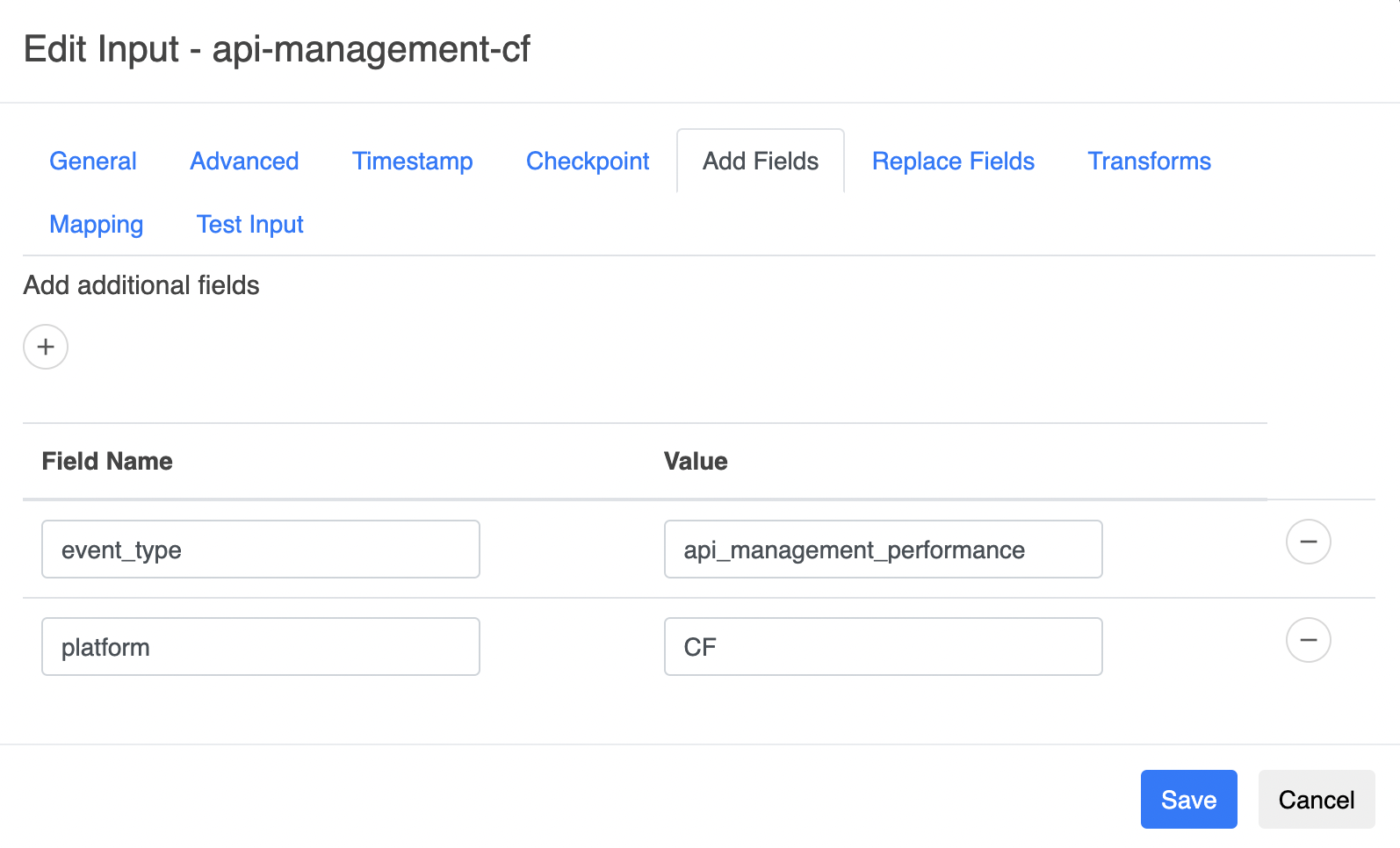
Field name: event_type
Value: api_management_performance
Field name: platform
Value: CF