PowerConnect Cloud Uninstallation
Standalone
Uninstallation Steps
Stop the Powerconnect Cloud service
/opt/powerconnect/bin/powerconnect.sh stop
Delete the powerconnect folder
sudo rm -Rf /opt/powerconnect
SAP Cloud Foundry
Uninstallation Steps
Stop the PowerConnect Cloud service
CODEcf stop powerconnect-cloud
Delete the PowerConnect Cloud service
CODEcf delete powerconnect-cloud
Splunk Cloud
Uninstallation Steps
Login to your Splunk Cloud environment as a user with administrator privileges
In the Apps menu click Manage Apps
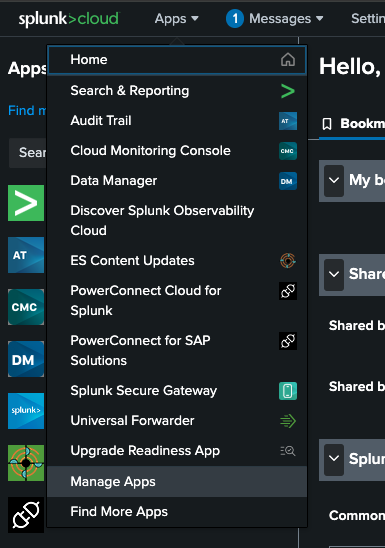
Find the row for PowerConnect Cloud for Splunk and click Uninstall

Splunk On-Premises
Uninstallation Steps
Follow the Splunk App Uninstall instructions here - https://docs.splunk.com/Documentation/Splunk/latest/Admin/Managingappobjects
