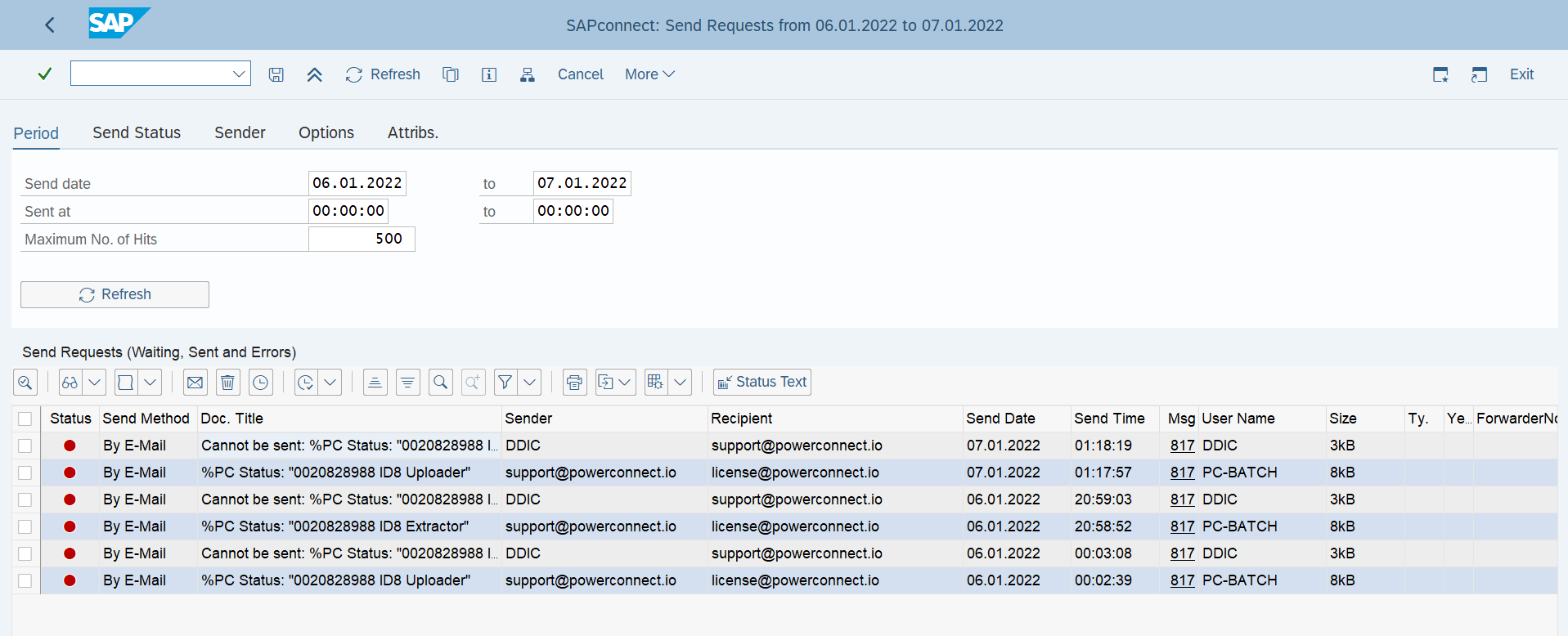SOST - Send Requests Overview
Data Description
The SOST event is used to enable viewing and analyzing the status of all messages sent using SAPconnect.
Potential Use Cases
This event could be used in the following scenarios:
Monitor to determine if any critical messages remain unsent
Identify and alert if the critical messages on a particular id remain unsent for a long duration
Identify and alert if more than a certain number of messages (as per the requirements ) remain unsent and/or unauthorized message has been processed
Metric Configuration
The SOSCT metric has a configuration based on which the waiting messages present in the SOSC table can be selected. To enable/disable extraction of SOSC records, follow the below steps:
Maintain the SOST metric configuration using the menu option below (Administrator->Setup Metric->Metric Configuration)
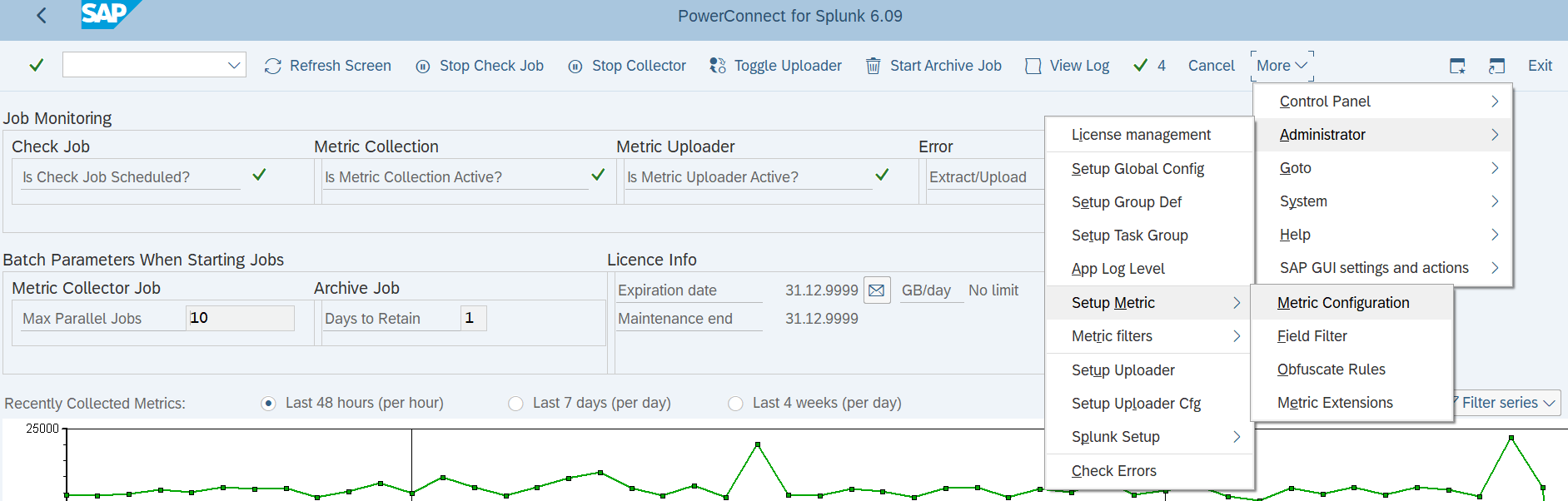
Maintain the Parameter value 'X' to extract the waiting status messages present in the SOSC table.
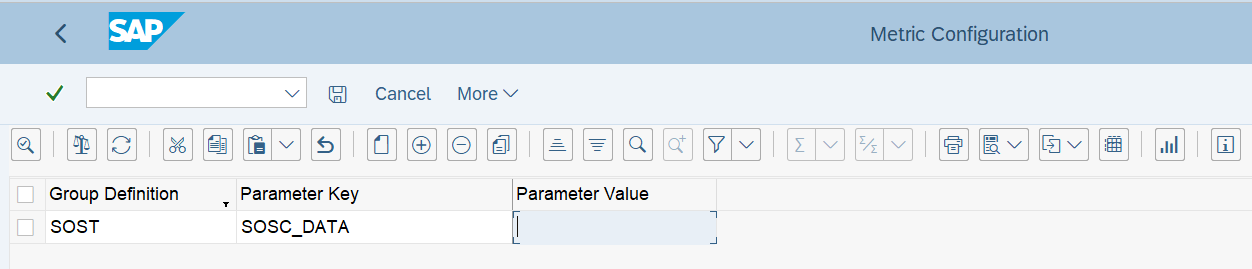
Metric Filters
To extract specific messages/emails, it is possible to define rules based on fields available in SOST, SOOD, SOES tables. Following steps need to be performed to setup the rule:
Open SOST filter using menu option below (Administrator->Metric filters->SOST filter):
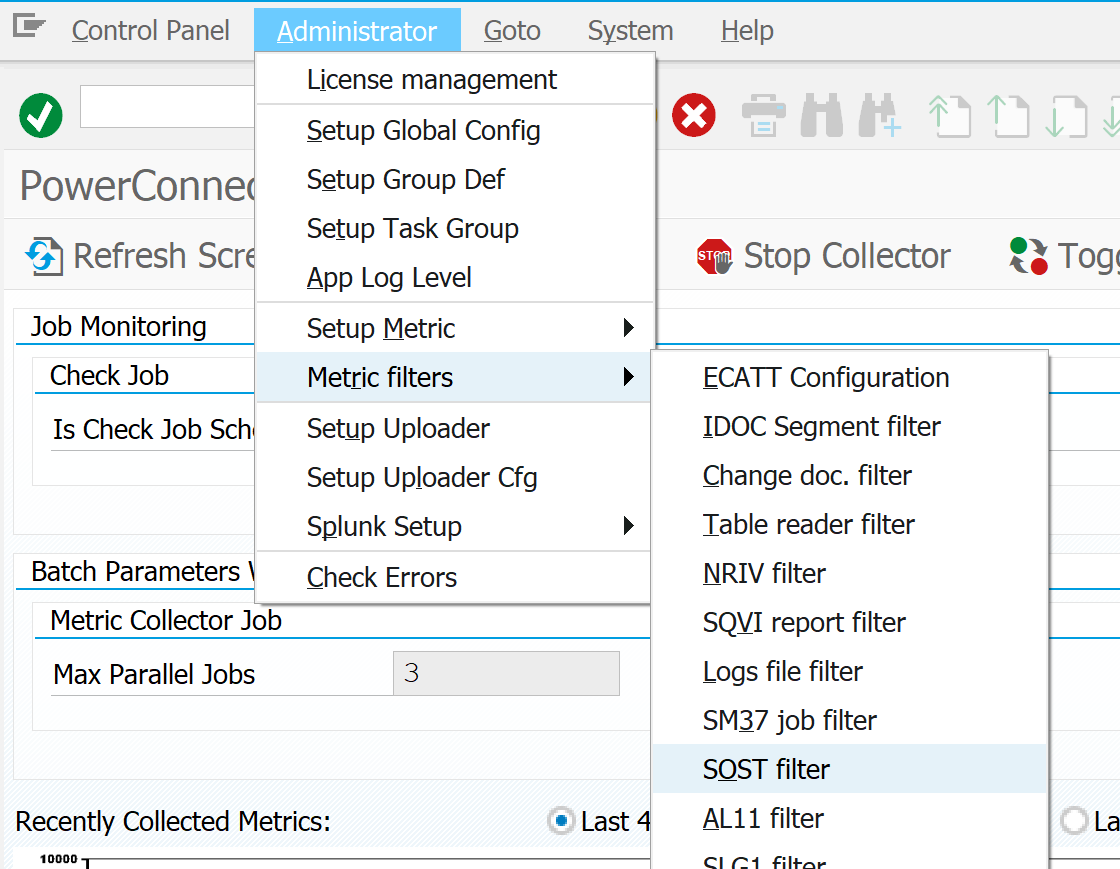
Please define filter name (should be unique) and description on the header level:
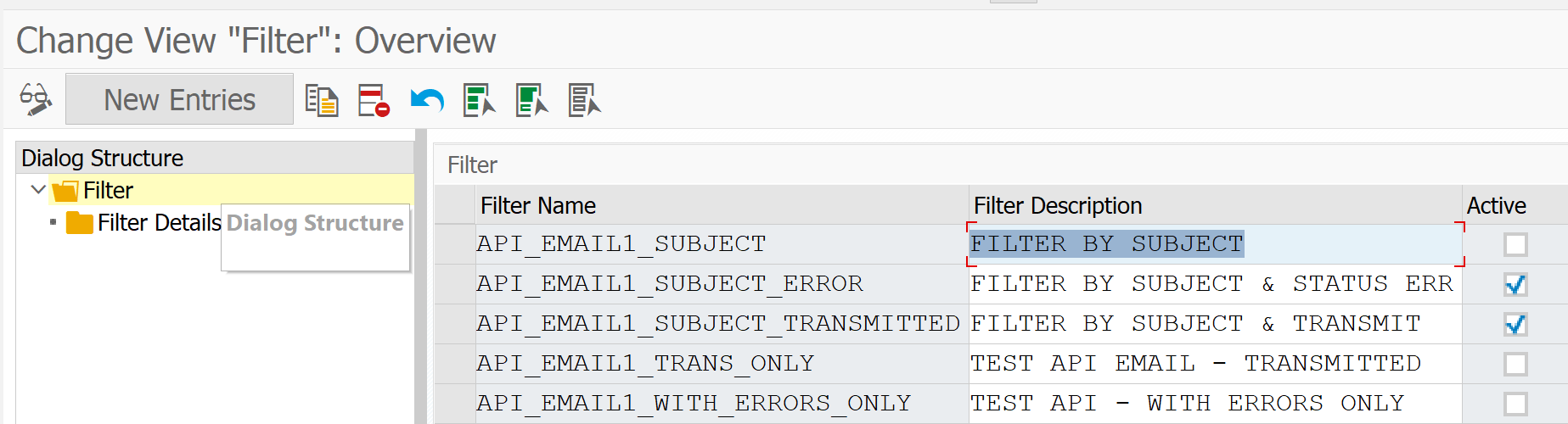
It is possible to define select conditions using corresponding option on the left panel:
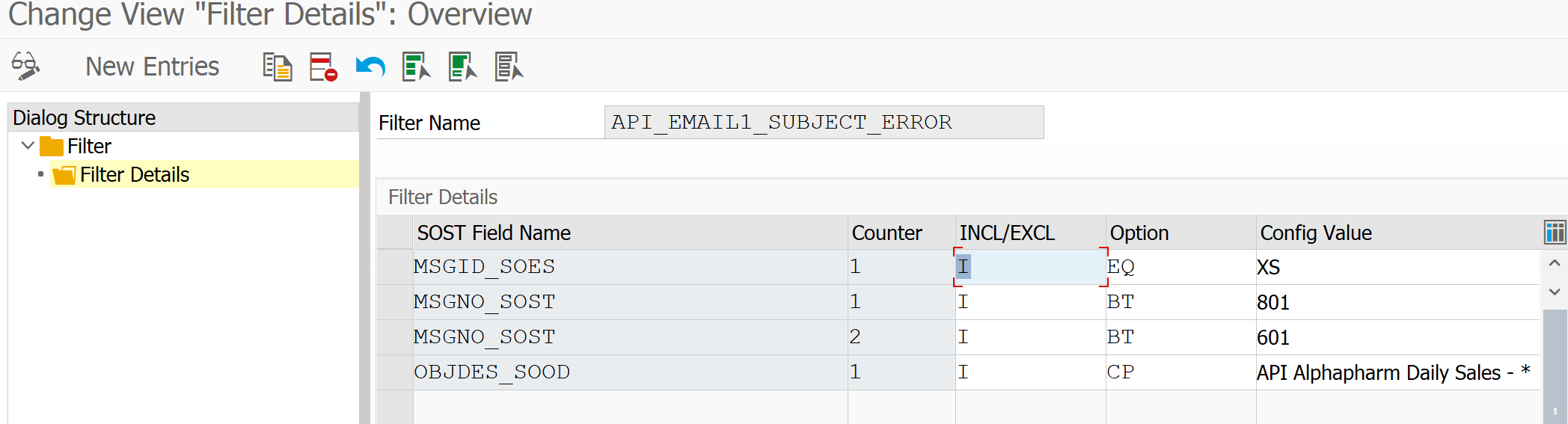
Select conditions “Options” field accepted values:
Operator | Description |
EQ | Equal: True, if the content of operand1 matches the content of operand2. |
NE | Not Equal: True, if the content of operand1 does not match the content of operand2. |
LT | Lower Than: True, if the content of operand1 is smaller than the content of operand2. |
GT | Greater Than: True, if the content of operand1 is greater than the content of operand2. |
LE | Lower Equal: True, if the content of operand1 is lower than or equal to the content of operand2. |
GE | Greater Equal: True, if the content of operand1 is greater than or equal to the content of operand2. |
CP | Match a pattern |
NP | Patter not matching |
BT | Between |
NB | Not between |
Splunk Event
The event will look like this in Splunk:
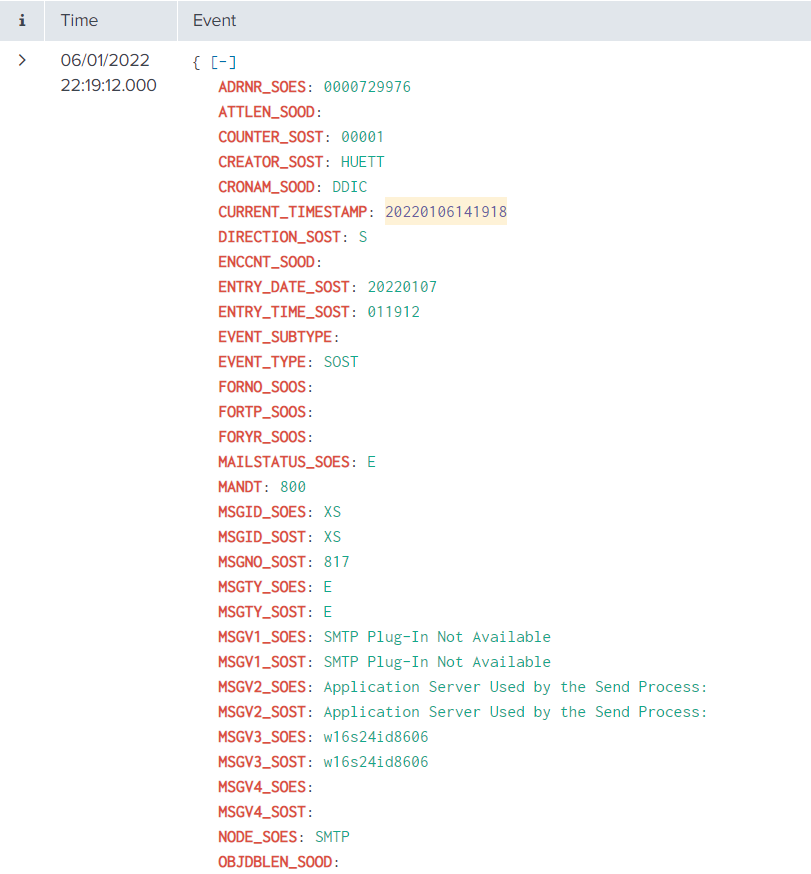
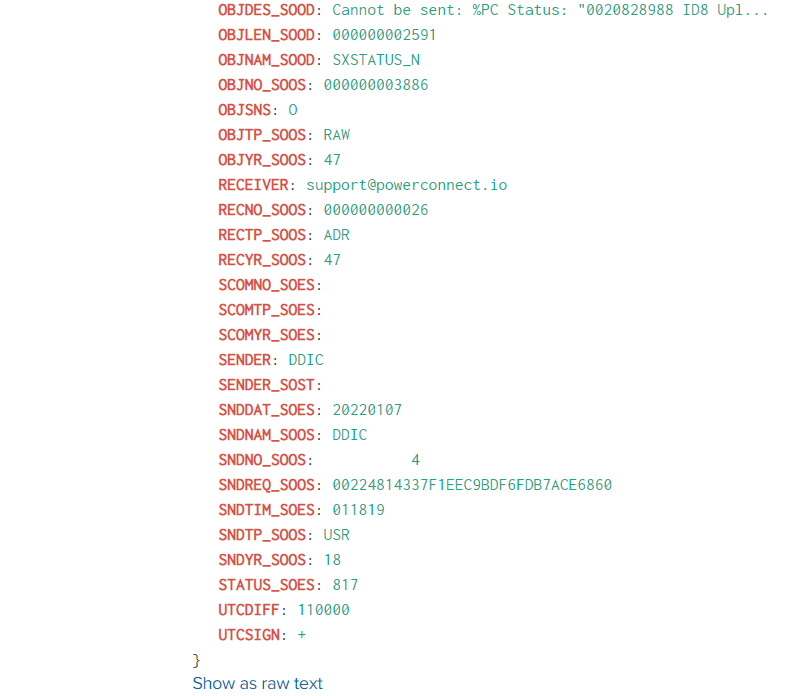
SAP Navigation
Log in to the SAP system and execute the transaction SOST.