Splunk Http Event Collector (HEC)
Adding a HEC output
Login to the PowerConnect Cloud web UI
Click the Outputs link in the menu bar
Click the + button to add a new output
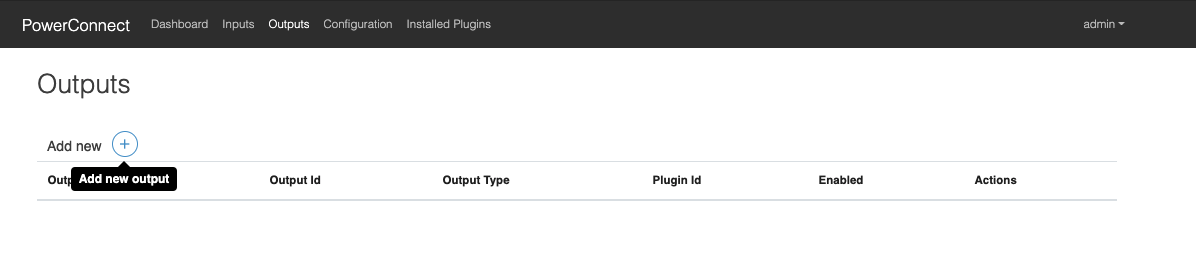
Choose hec in the dropdown menu that appears
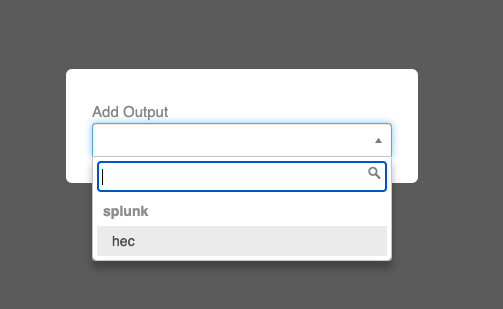
Populate the form with the details of your Splunk HEC endpoint
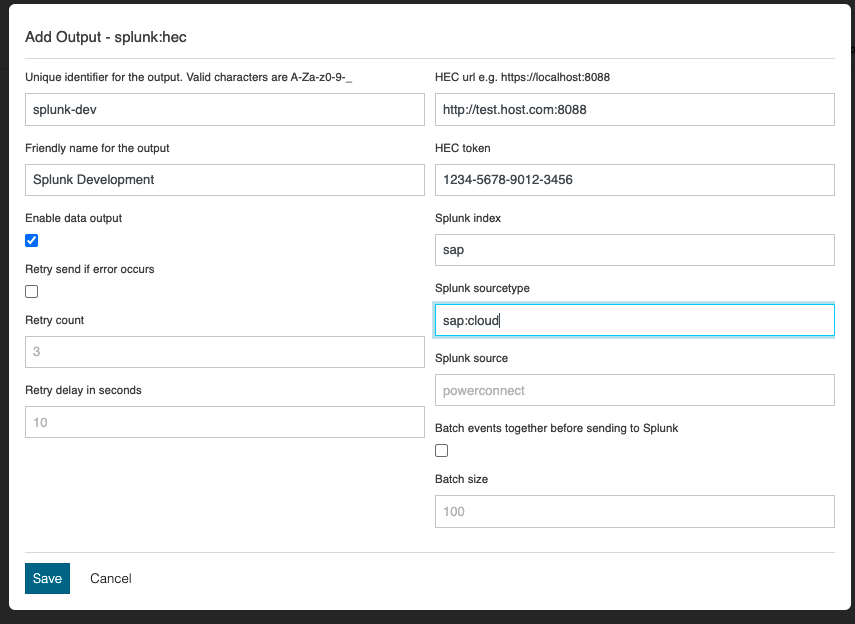
Click the Save button
The output has now been created
