Data Description
The SQVI, also known as Quick Viewer, is used in SAP as a Report generating tool. SQVI has been designed for users with little or no knowledge of the SAP programming language
Potential Use Cases
This event could be used in the following scenarios:
-
To execute QuickView reports created using SQVI tcode
Metric Filters
The metric filter can be access by going to transaction /n/bnwvs/main → Metric Filter → SQVI report filter
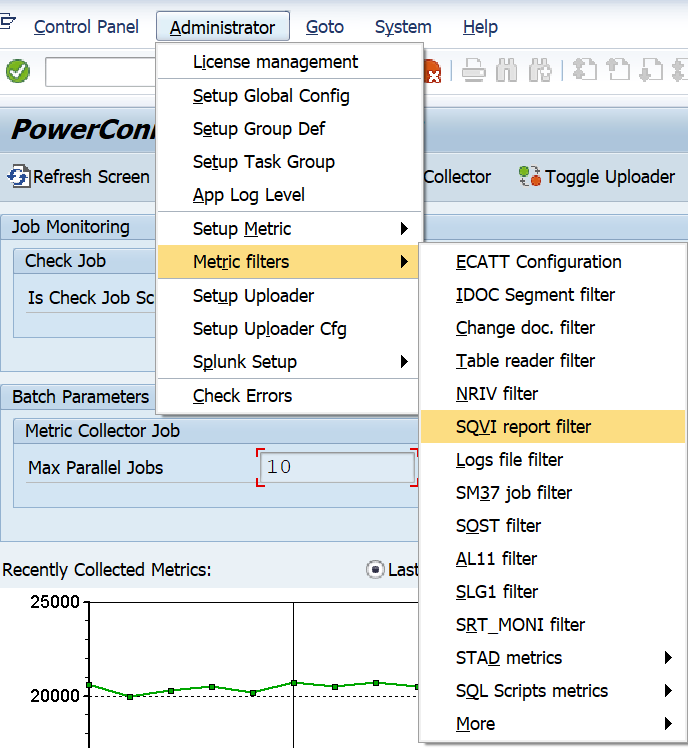
Once in SQVI report filter select the “New Entries” button. Then place the string value for the information that you would like to collect the data for. Please note that wildcards are accepted. Then select the checkbox under the column Active to enable the filter that meet your desired criteria:
Query name - Extracts the information from indicated QuickView query name;
User Group - User group to which QuickView belongs to;
Variant - Variant of the QuickView selection screen;
Work area - Work area to which QuickView belongs to;
Example:
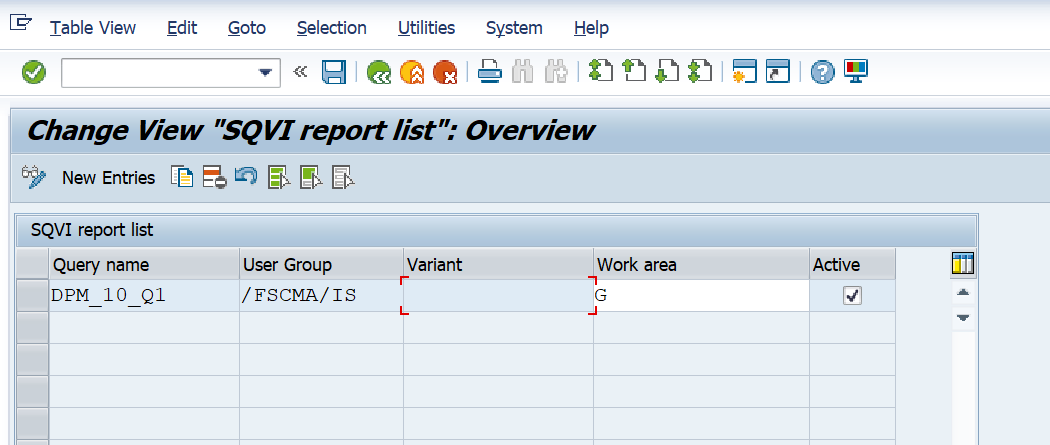
Splunk Event
The event will look like this in Splunk:
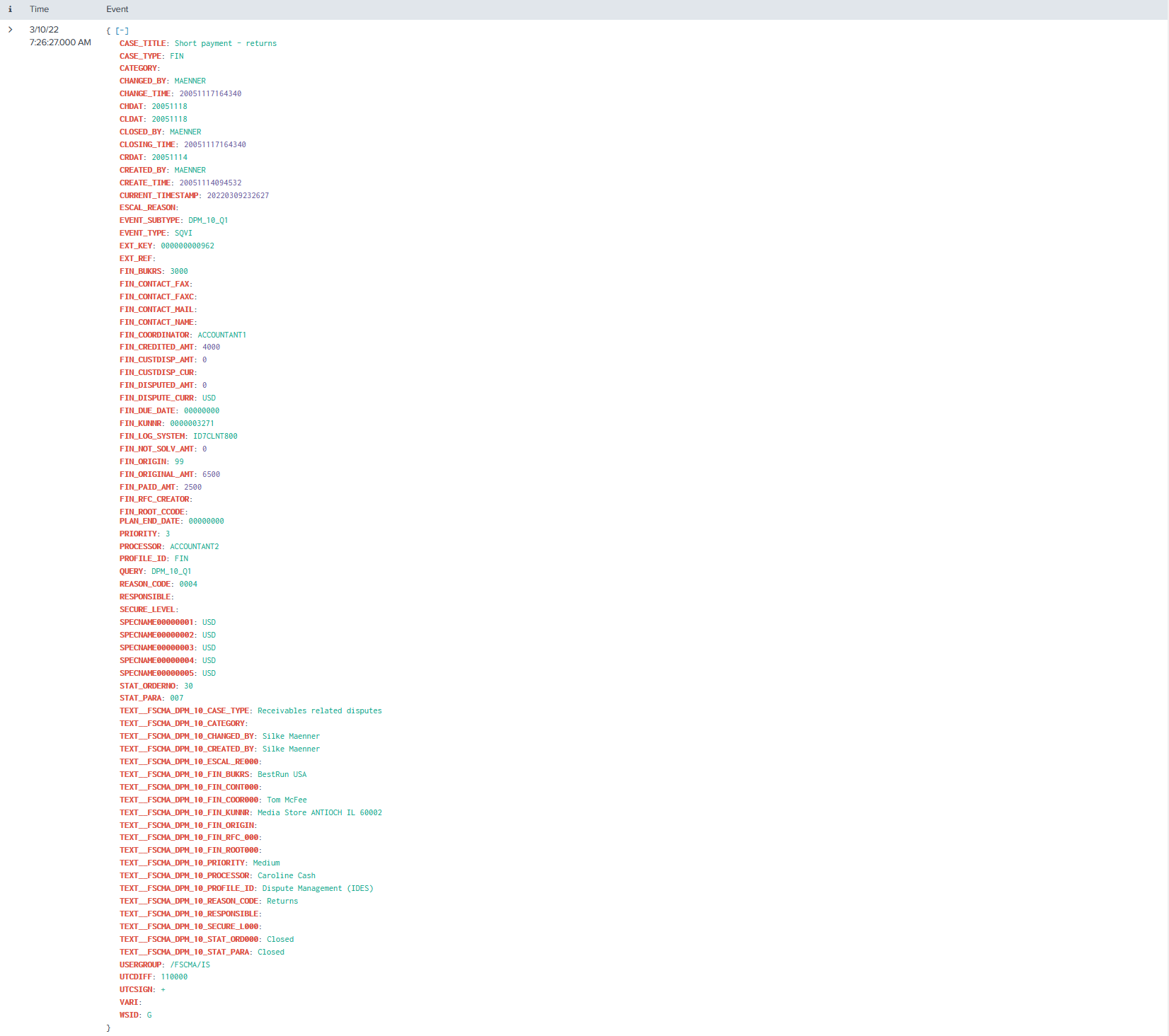
SAP Navigation
the data for this even type originates from transaction SQVI
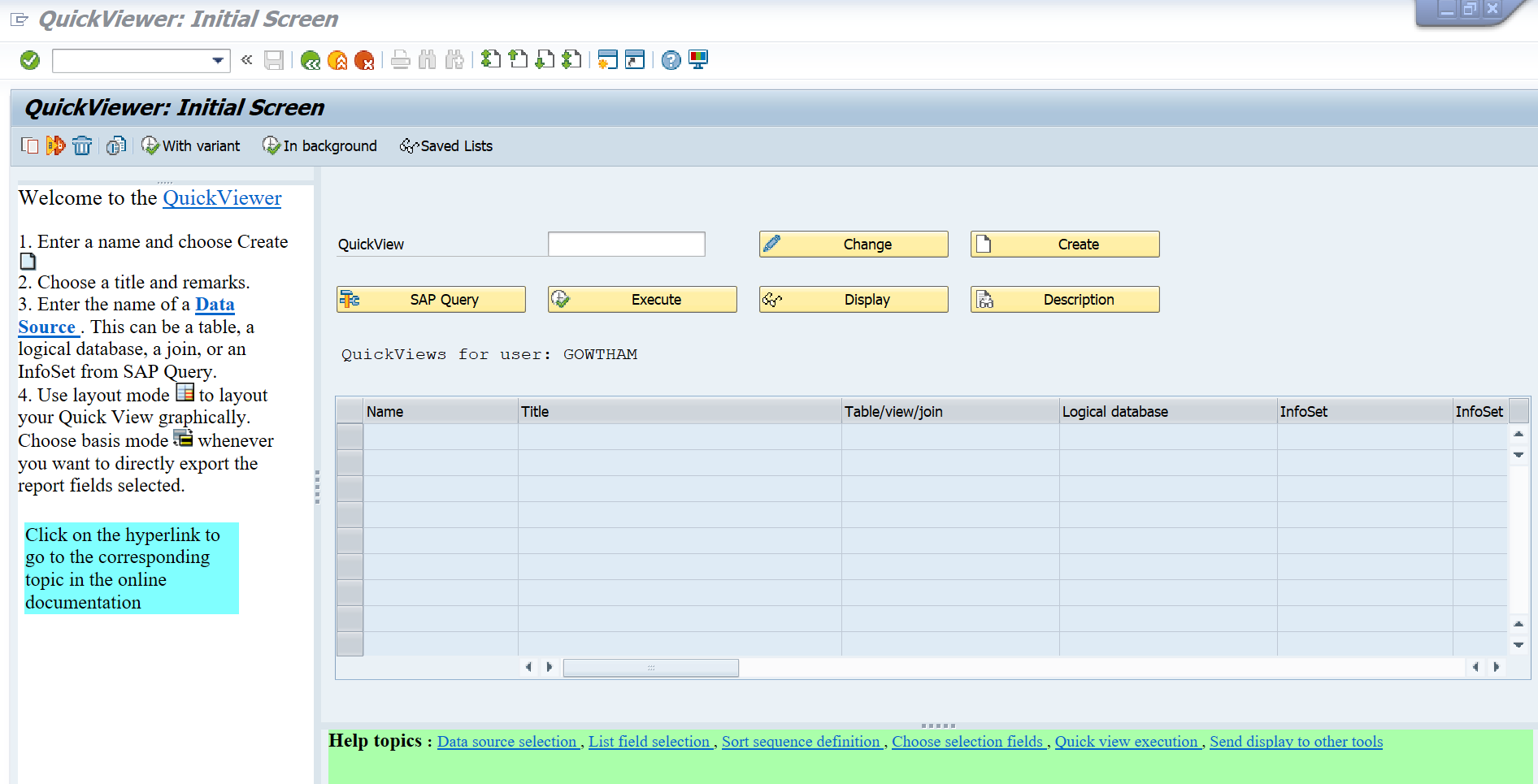
Define QuickView name and press Execute to run the report.