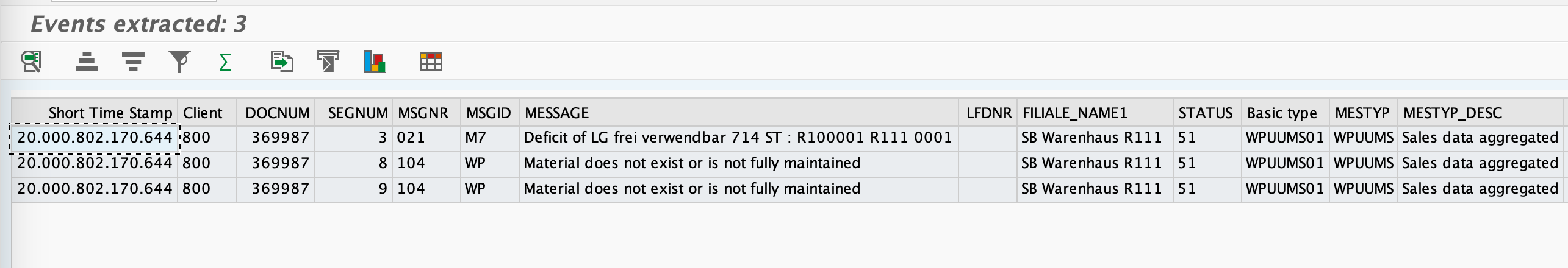WPER
Data Description
The WPER event in SAP is utilized to check the status of IS-Retail Point-of-Sale (POS) inbound idocs.
Potential Use Cases
This event could be used for the following scenarios:
Monitor for unprocessed iDocs
Identify segments in error for partially processed iDocs
Alert on iDoc failures.
Correlate iDoc traffic with other interface components to identify root-cause.
SAP Navigation
To access this data in SAP, use transaction code WPER. Enter the selection criteria and click the Execute button.
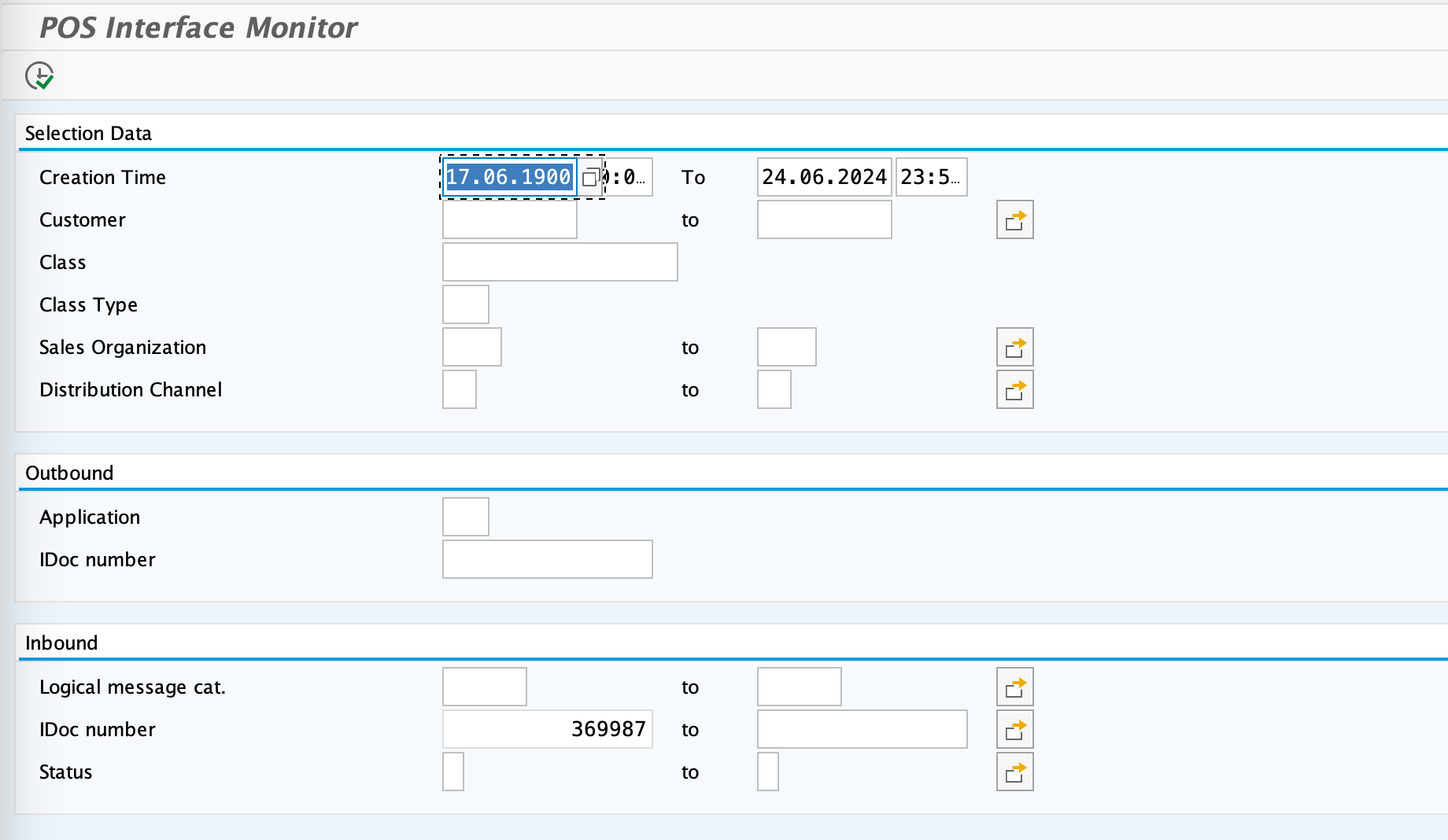
Navigate into the inbound processing node to view POS interface inbound idocs and their statuses.
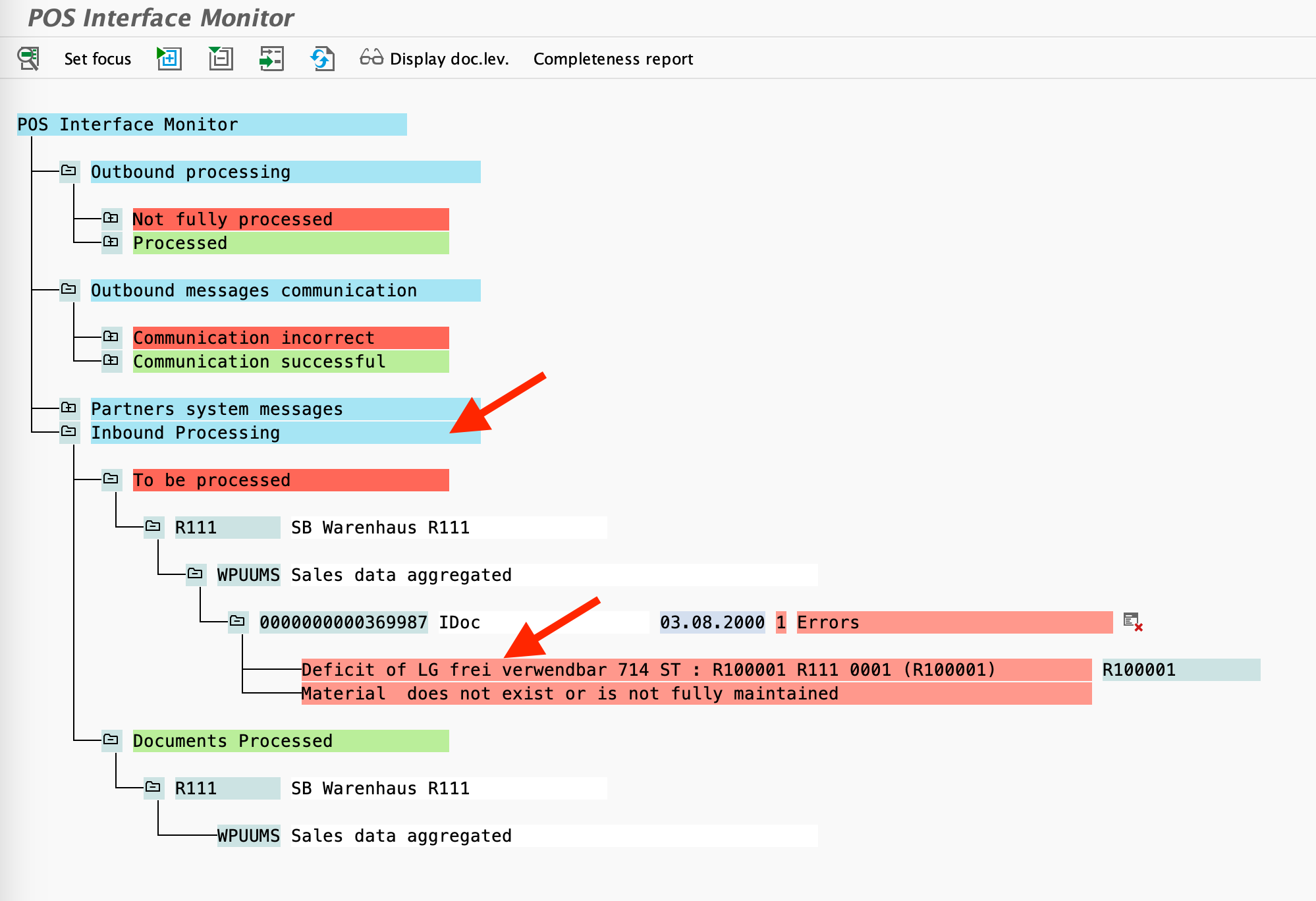
The data visible on-screen will correspond to the data extracted and forwarded to Splunk.