Job Scheduling Service
Overview
The SAP Job Scheduling service facilitates the definition and management of jobs that can be configured to run either once or on a recurring schedule. This runtime-agnostic service is designed for scheduling action endpoints in applications or managing long-running processes through Cloud Foundry tasks. It provides REST APIs for scheduling jobs, including the asynchronous handling of long-running jobs.
The PowerConnect Cloud agent collects the job statuses, errors, runtime information and scheduling data.
Data Collected
Job schedules
Job runtime information
Job status
Job errors
APIs Used
Status
Generally Available
Configuration
Get API User details
PowerConnect Cloud requires access to the SAP Job Scheduling Service API to be able to extract job scheduling data. The most secure way to do this is add PowerConnect Cloud as an OAuth client to your SAP BTP tenancy. To do this follow the steps below for your environment:
Login to the SAP BTP Cockpit
Under Services → Instances and Subscriptions find your Job Scheduling Service in the table and click binding in the Credentials column
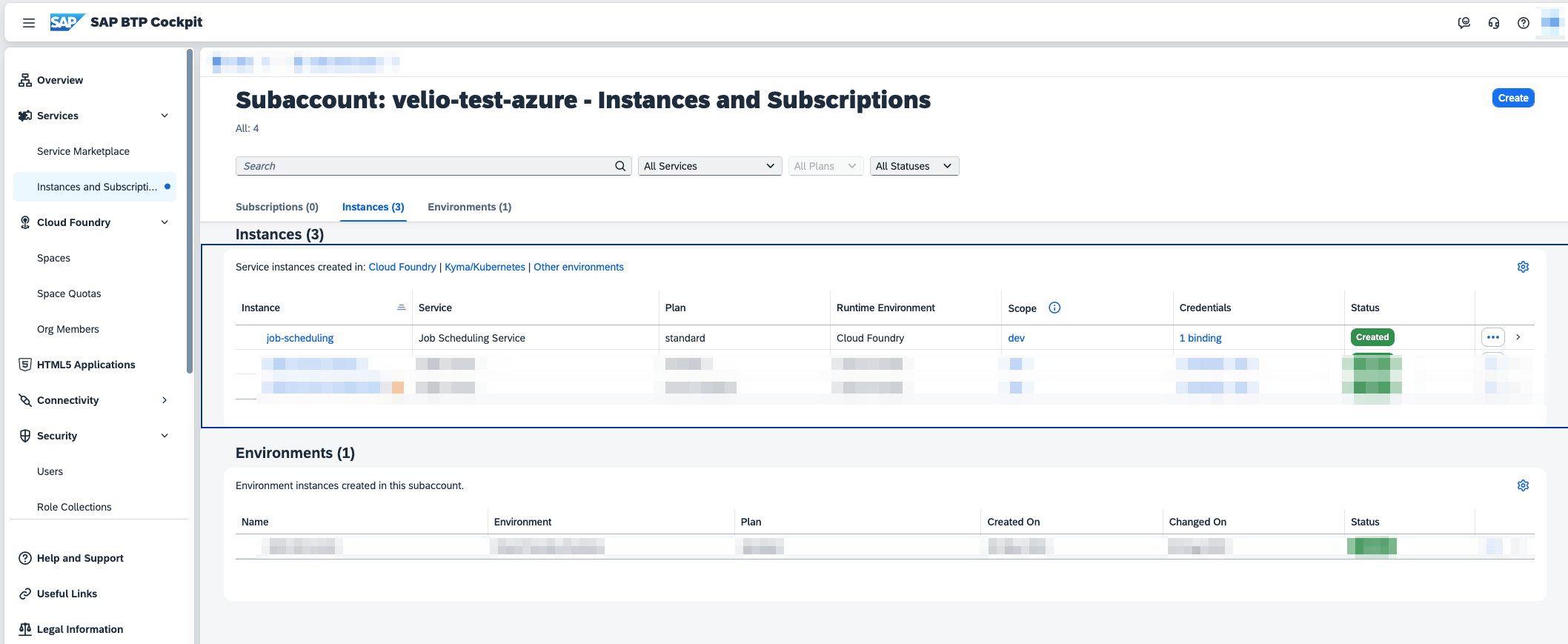
Note down the following values:
url
clientid
clientsecret
identityzone
uaadomain
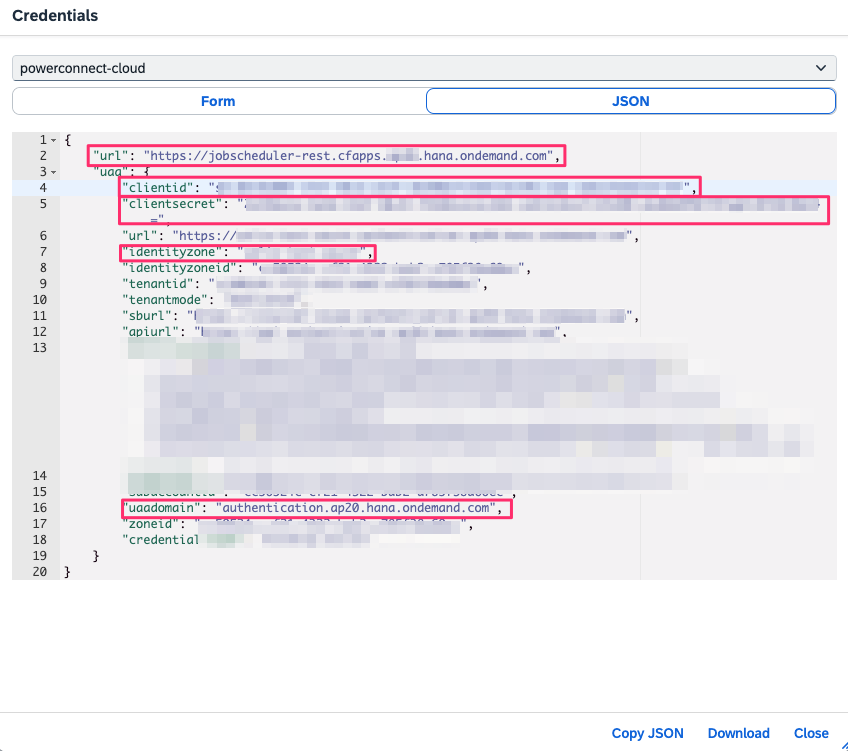
Adding the Job Scheduling Input to PowerConnect Cloud
Login to the PowerConnect Cloud web UI
Click on the Inputs link in the menu bar
Click the + button to add a new Input
Choose scheduled-jobs under CF Platform

Fill in the details on the form using the API authentication values (see configuration table below) from the step above
Fill in the System ID (this maps to the source field in Splunk)
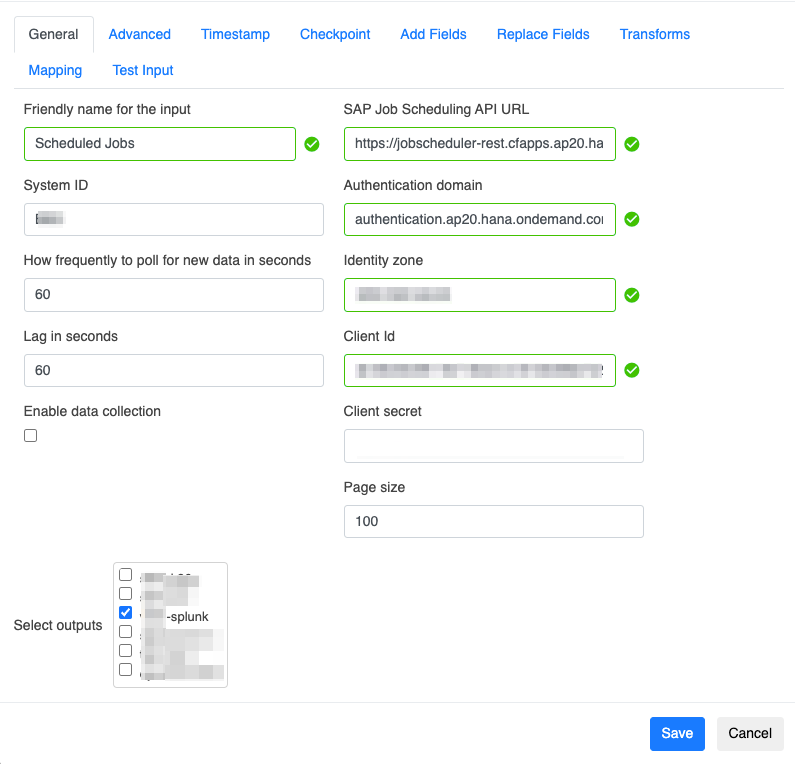
Choose the Splunk output you wish to send the Scheduled Job data to
Click Save
The Input is now created
Configuration Options
Configuration | Description | Required | Default Value | Comments |
|---|---|---|---|---|
How frequently to poll for new data in seconds | How often the input will check for new job data | True | 60 seconds |
|
Unique Identifier for the Input | A unique ID for the input | True |
| Spaces are not allowed |
Friendly name for the Input | Friendly name for the input | True |
|
|
System ID | System ID (or SID) of the system. The value of this field will be mapped to the source field in Splunk and is used in dashboards for grouping related system events | True |
|
|
Lag in Seconds | How far behind the input will lag in seconds | True | 60 | This setting is to deal with SAP APIs that sometimes lag behind under high load |
Enable Data Collection | Enable / Disable the Input | True | True |
|
SAP Job Scheduling API URL | URL of the Job Scheduling Service API. | True | url field | |
Authentication domain | Authentication domain | True | uaadomain field | |
Identity zone | Identity zone | True | identityzone field | |
Client Id | Client Id of the job scheduler service API user | True | clientid field | |
Client Secret | Client Secret (password) of the job scheduler service API user | True | clientsecret field | |
Page Size | Number of records to return in a single API call | False | 100 |
