|
Category: Information |
Priority: Normal |
|---|---|
|
Platform: Splunk |
Version: 1 from 23.03.2021 |
|
Platform: Splunk |
Version: 2 from 31.08.2021 |
INTRODUCTION
The NIPING utility can be used to track SAP system availability directly from your Splunk environment. Currently, this will only work if your Splunk environment is hosted on the same internal network as your SAP environment. An updated solution for this issue is under development.
NOTE: Please see the following documentation on NIPING utility setup.
Legacy documentation on the internal utility can be found below.
* * *
The NIPING setup page is used to configure the NIPING utility in the SAP PowerConnect App for Splunk and consists of the following fields:
-
Log Level: This field is used to set the log level of the python script.
-
Splunk Host: This field should contain the Splunk instance host (localhost or the IP).
-
HEC Token: This field should contain the HEC token in which the SAP data is coming.
-
Port: This field should contain the port value used by the HEC token for connection.
-
Index: This field should contain the index in which the SAP data is coming.
-
Enable: This field is used to enable/disable the script.
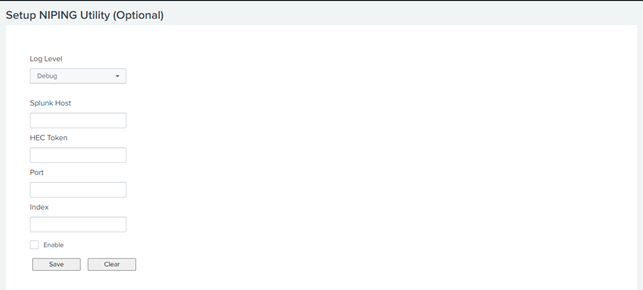
CONFIGURATION
To configure the NIPING setup page, following steps have to be undertaken:
-
On Splunk's menu bar, Click on Apps -> Manage Apps, alternatively navigate to Splunk Home page and click on the gear icon beside Apps.
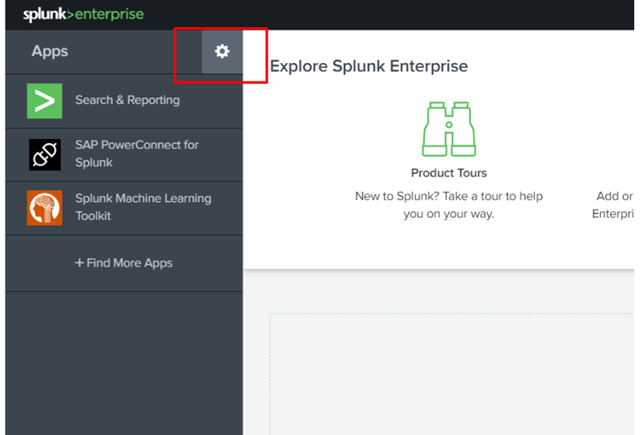
2. Click on “Set up” link in the Actions column to navigate to the configuration page.
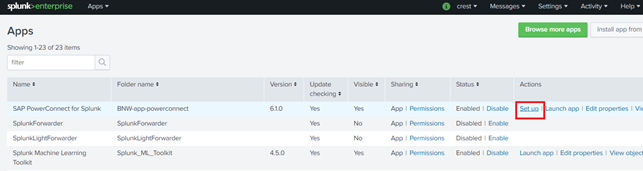
3. After configuration of “Setup Dashboard”, click “Save”.
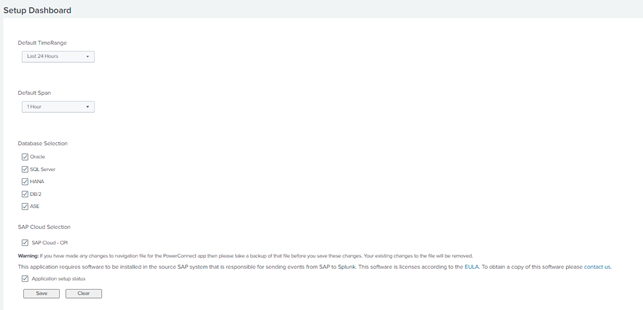
4. After this, it will redirect to the “Setup NIPING Utility (Optional)” page.
5. After configuration of the niping utility, click “Save” to apply the changes and the page will redirect to the “System Overview” dashboard.
WINDOWS INSTANCE GUIDE
To Configure Niping in Windows Instance you need to add the below library in the app package.
-
Download the niping_library_windows.zip from the attachment section of this page
-
Extract this zip file at BNW-app-powerconnect/bin/lib/niping.
-
After Extracting Zip, Restart Splunk Instance.
ATTACHMENT
Product version
|
Product |
From |
To |
|
PowerConnect Splunk App |
6.6.1 |
All |