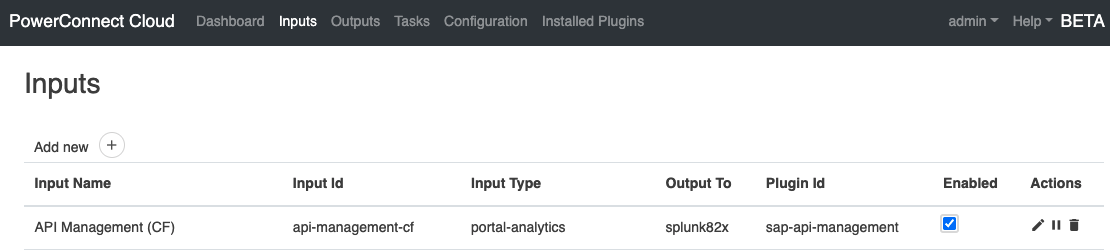SAP API Management
Overview
SAP Cloud Platform API management provides simple, scalable and secure access to digital assets through application programming interfaces (APIs) and enables developer communities to consume these. The PowerConnect Cloud API Management Input monitors the performance of the deployed APIs for troubleshooting and business analytics use cases.
Data Collected
API Performance data - response times, volumes, http statuses
APIs Used
Status
Available
Configuration
PowerConnect Cloud Agent requires access to the SAP API Management tenant to be able to extract performance data. Follow the relevent steps below depending on whether the API Management tenancy is in SAP Neo or SAP Cloud Foundry:
SAP Cloud Foundry
Creating an Portal API Instance for PowerConnect Cloud
Login to your SAP CPI tenancy BTP Cockpit
Click on the Service Marketplace and scroll down to API Management, API Portal
Under the Service Plans for API Management, API Portal click the three dots on the apiportal-apiaccess row then click Create:
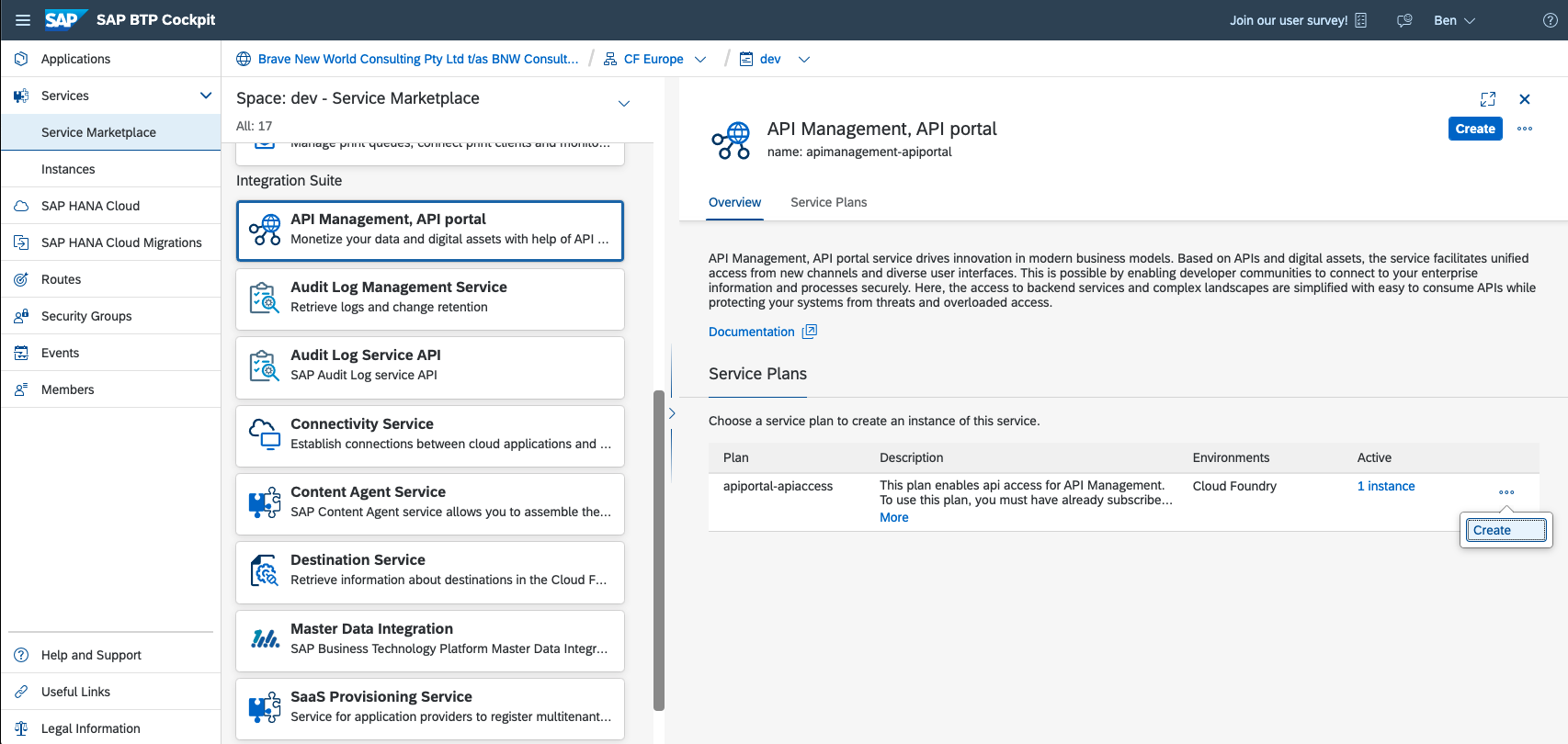
Fill in the instance name:
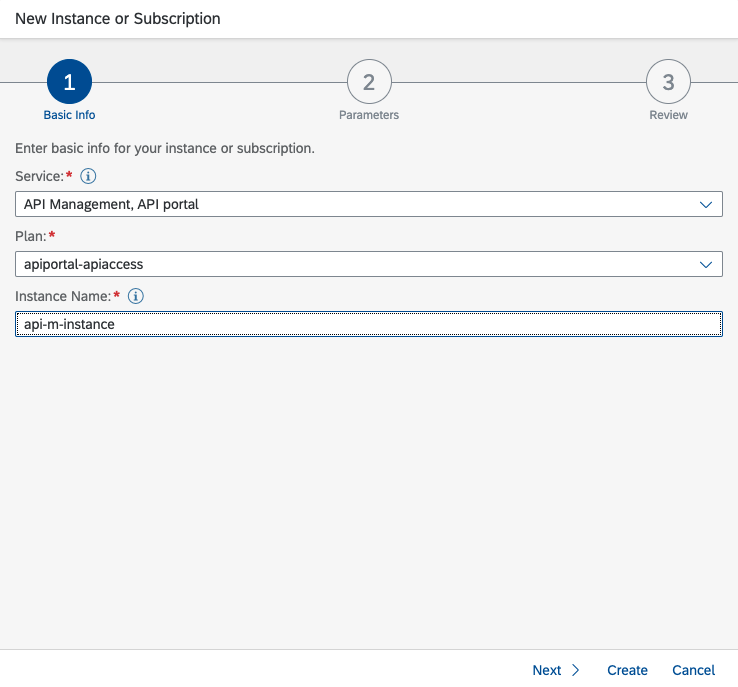
Click Next
In the Parameters section grant the client Guest accesss (readonly):
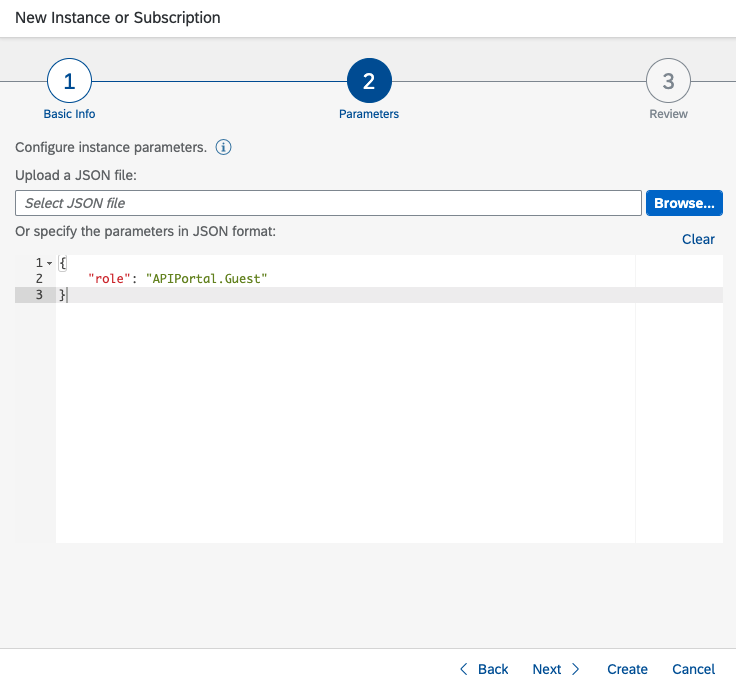
Click Create and the instance will be provisioned
Click on Instances and Subscriptions and you should see your new API Portal instance. Click on the three dots then click Create Service Key:
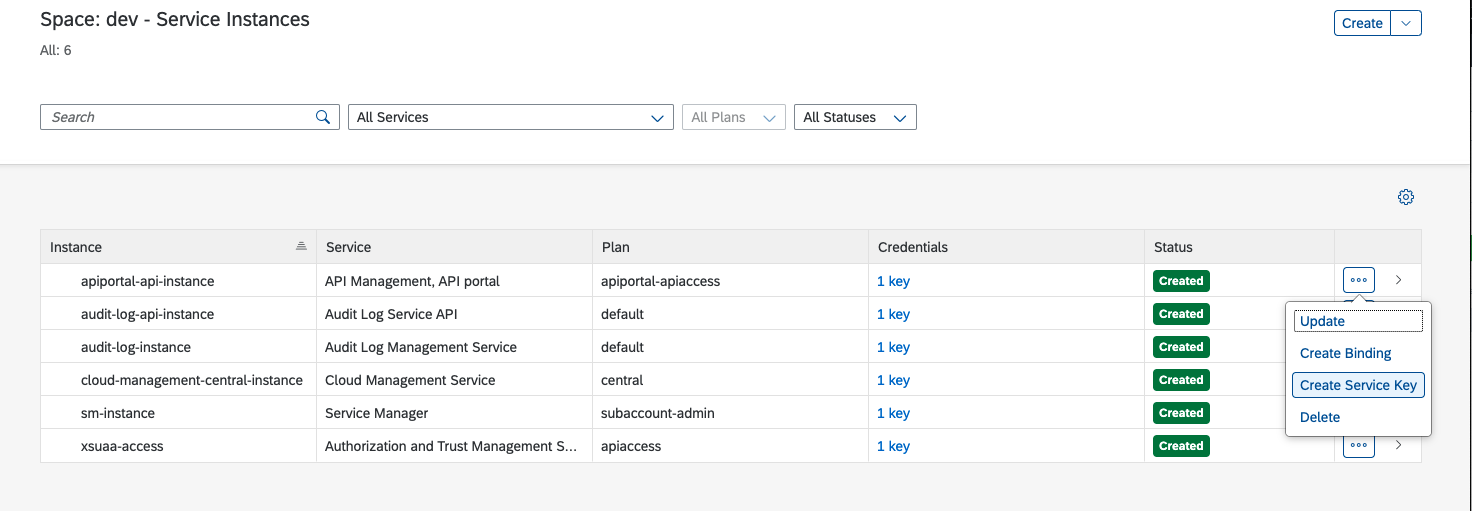
Give the Service Key a name then click Create:
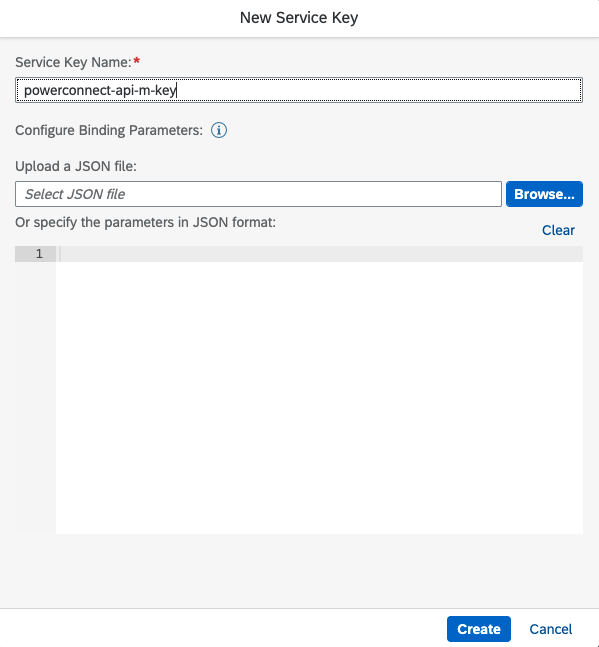
The Service Key should now be provisioned
Click Instances and Subscriptions then choose the CPI API Instance again. Under Service Keys you should see the new Service Key you just created.
Click the three dots then click View
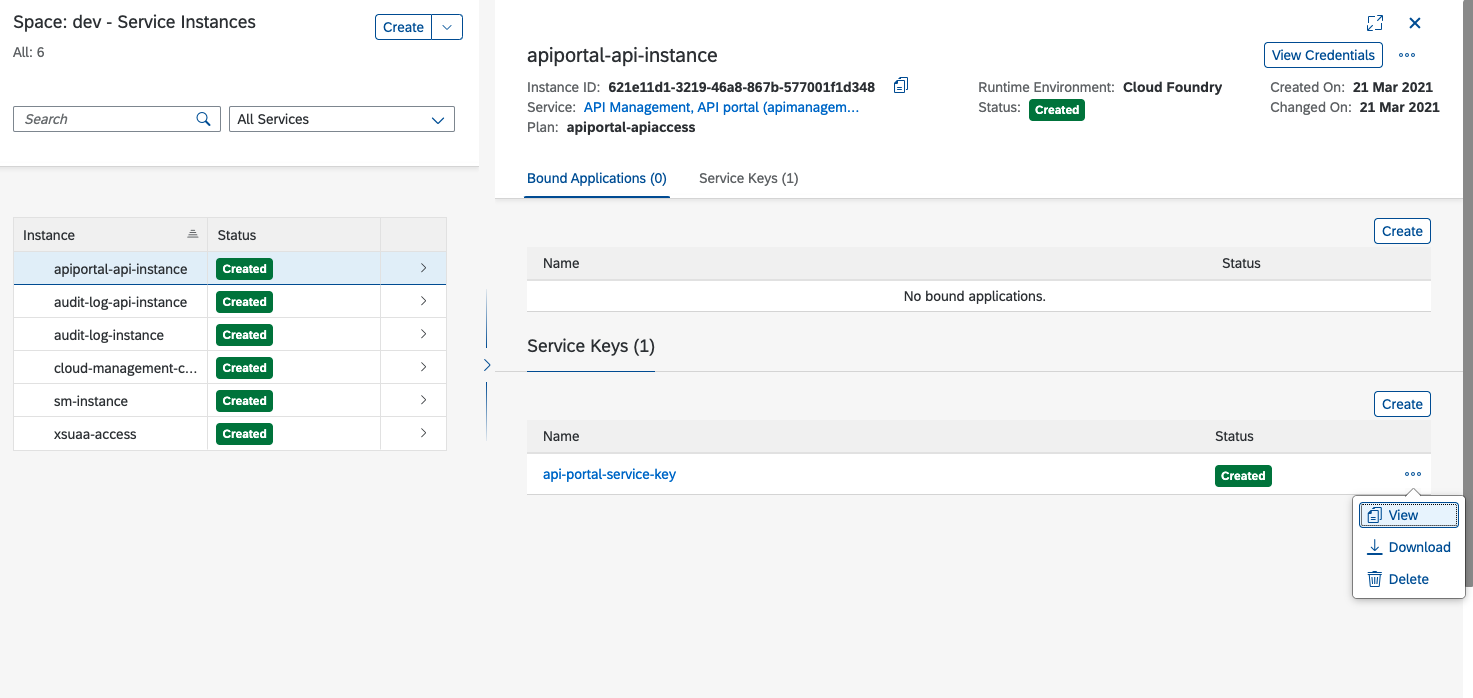
Note down the details in the JSON:
url
clientid
clientsecret
tokenurl
Follow the instructions in the section below called “Adding an API Management Input in PowerConnect Cloud for CF environments” to configure PowerConnect Cloud with these details
SAP Neo
User Configuration
The PowerConnect Cloud agent requires a user to be able to extract API performance data from the SAP Neo environment. Either create a technical user:
https://launchpad.support.sap.com/#/techuser
or use an existing S user.
Assign the user the APIPortal.Guest role using the SAP BTP Neo Cockpit:
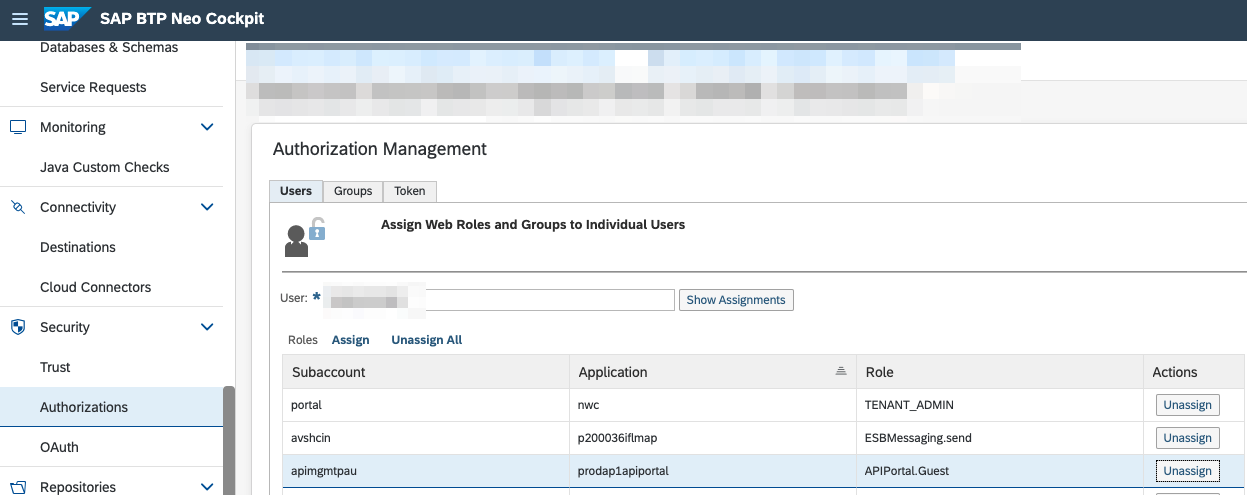
Adding an API Management Input in PowerConnect Cloud for Neo environments
Login to the PowerConnect Cloud web UI
Click on the Inputs link in the menu bar
Click the + button to add a new Input
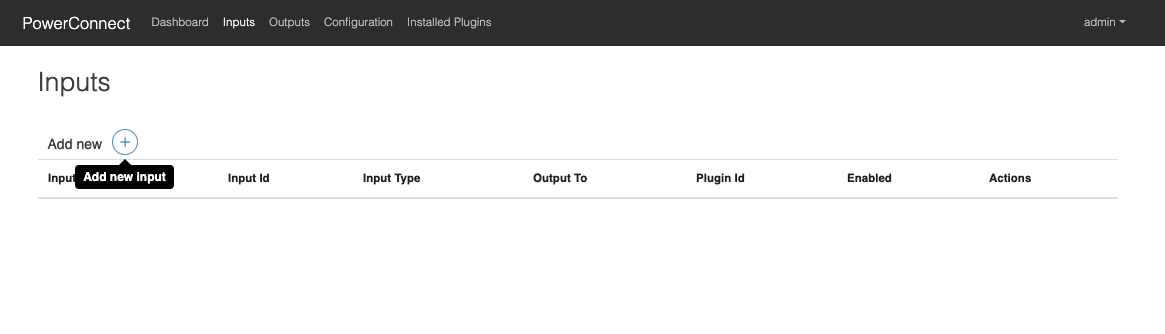
Choose Neo in the Platform selection
Choose api-portal under sap-api-management
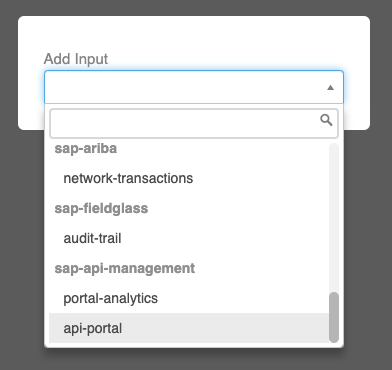
Fill in the details of your SAP Neo API Management tenancy.
Make sure to set the lag setting to 600 as the SAP Neo API Mangement environment takes about 10 minutes to make the API performance data available.
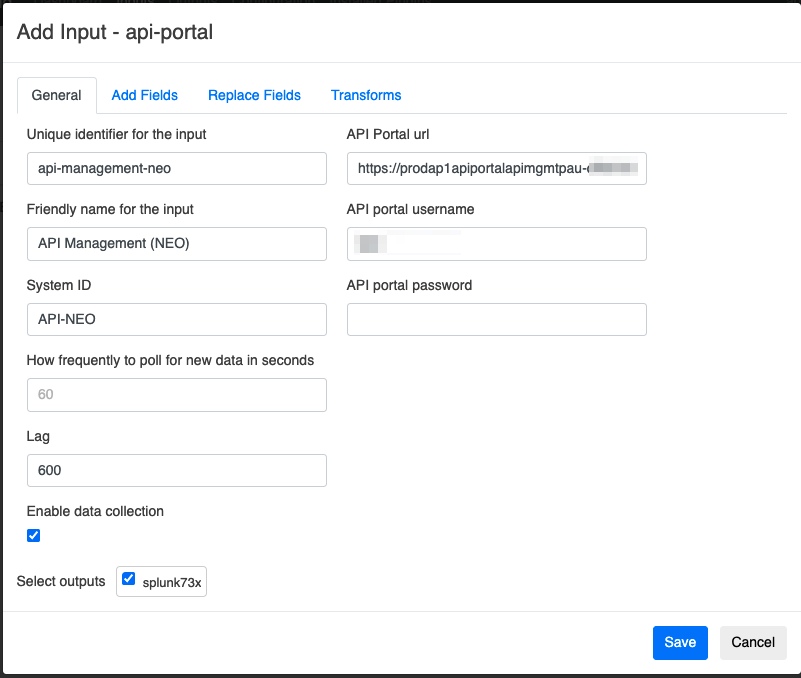
The API Portal url can be found in the SAP BTP Cockpit under Subscriptions → prod<region>apiportal → Application URLs:
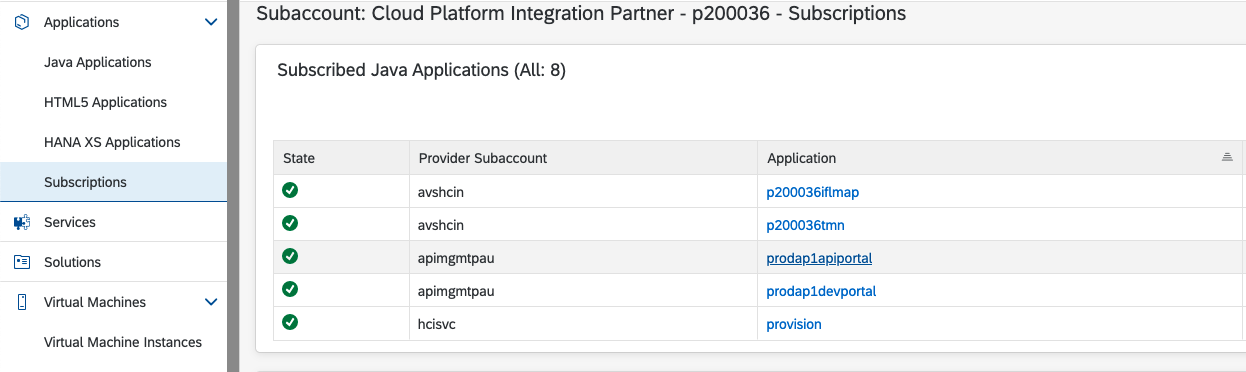
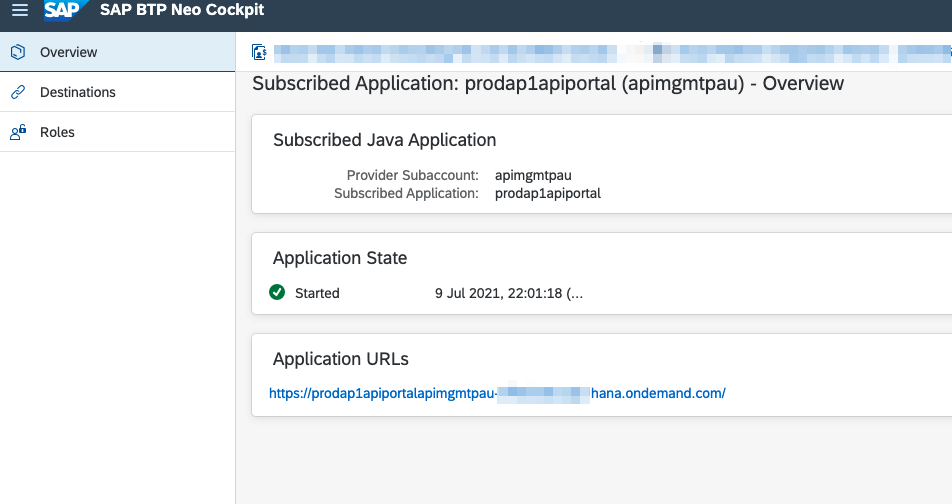
Choose the Splunk output you wish to send the API data to
Click Save
The Input is now created
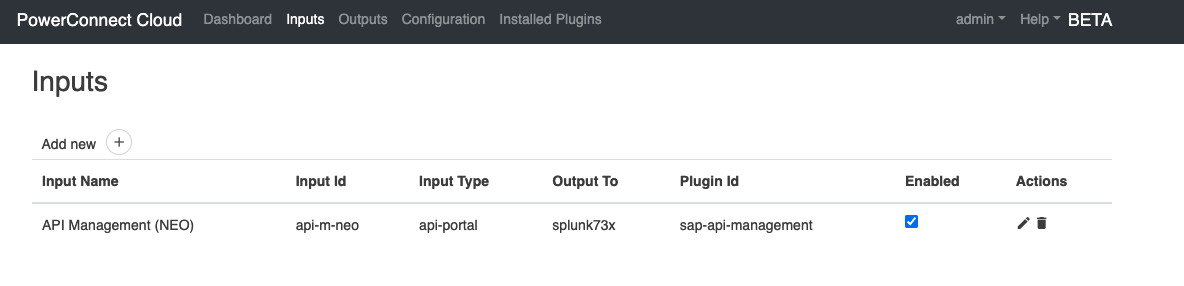
Adding an API Management Input in PowerConnect Cloud for CF environments
Login to the PowerConnect Cloud web UI
Click on the Inputs link in the menu bar
Click the + button to add a new Input
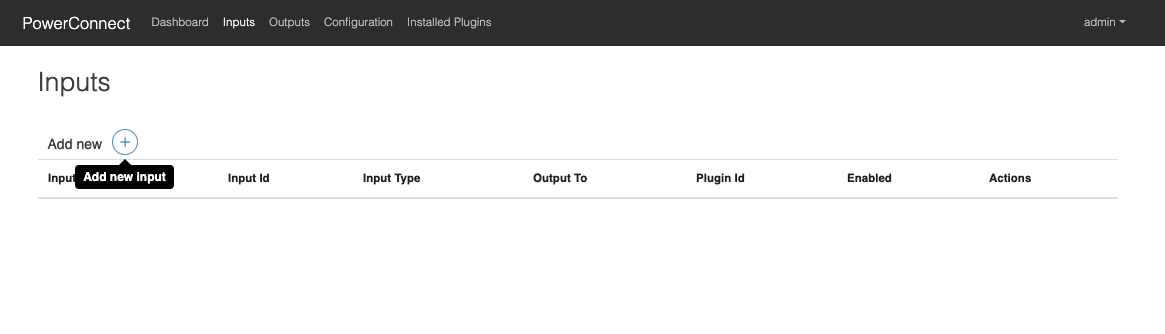
Choose CF in the Platform selection
Choose portal-analytics under sap-api-management
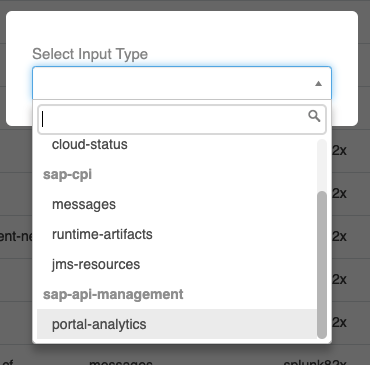
Fill in the details of your SAP CF API Management tenancy from the service key provisioned in the section above
The API Portal production url is the url in the service key + /api/1.0/AnalyticsService
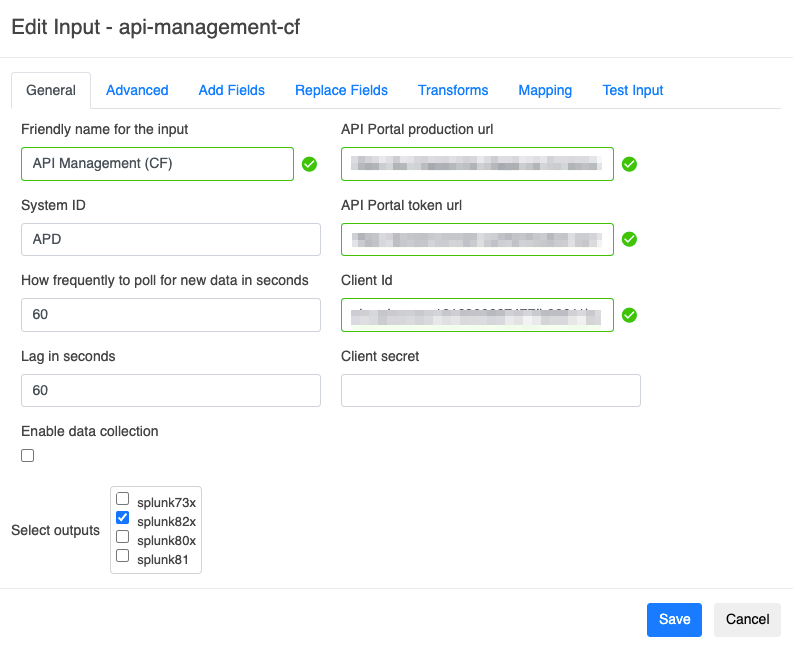
Choose the Splunk output you wish to send the API data to
Click Save
The Input is now created