SAP CPI Runtime Artifacts
Overview
The SAP CPI Runtime Artifacts Input collects the status and deployment details of various CPI artifacts including Integration Flows.
Data Collected
SAP CPI Runtime Artifacts collects the follow details about each artififact deployed on a SAP CPI tenancy:
Name - Name of the artifact
ID - The unique id of the artifact
Deployed By - The user who deployed the artifact
Deployed On - The date and time the artifact was deployed
Status - The status of the artifacted (started, failed etc.)
Type - The type of artifact (e.g. INTEGRATION_FLOW)
Version - The artifact version
Status
Available
Configuration
Adding a CPI Runtime Artifact Input in PowerConnect Cloud
Login to the PowerConnect Cloud web UI
Click on the Inputs link in the menu bar
Click the + button to add a new Input
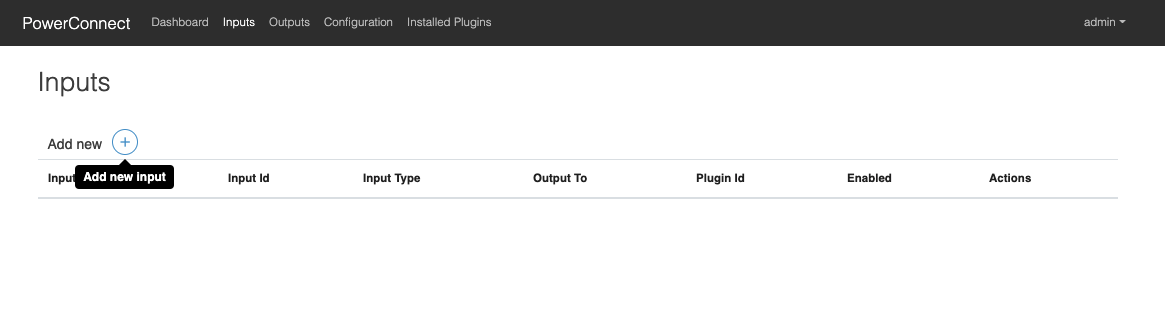
Choose CF or Neo depending on the platform your SAP CPI tenant is running on
Choose runtime-artifacts under sap-cpi
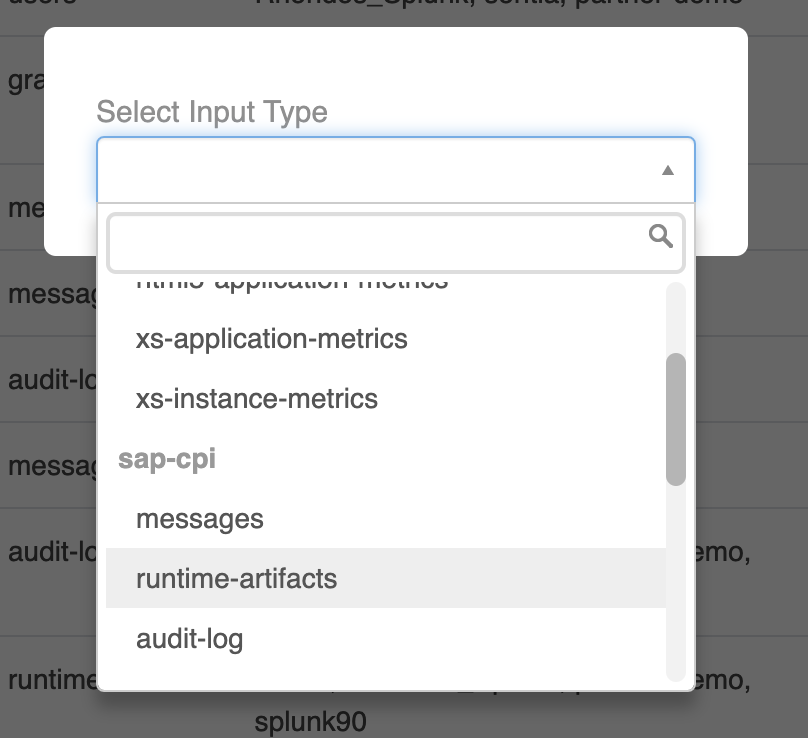
Fill in the form with the details from the previous sectionSAP Cloud Platform Integration (CPI)when retrieving the SAP Cloud ALM service key details (client id, client secret, tenant url and token url).
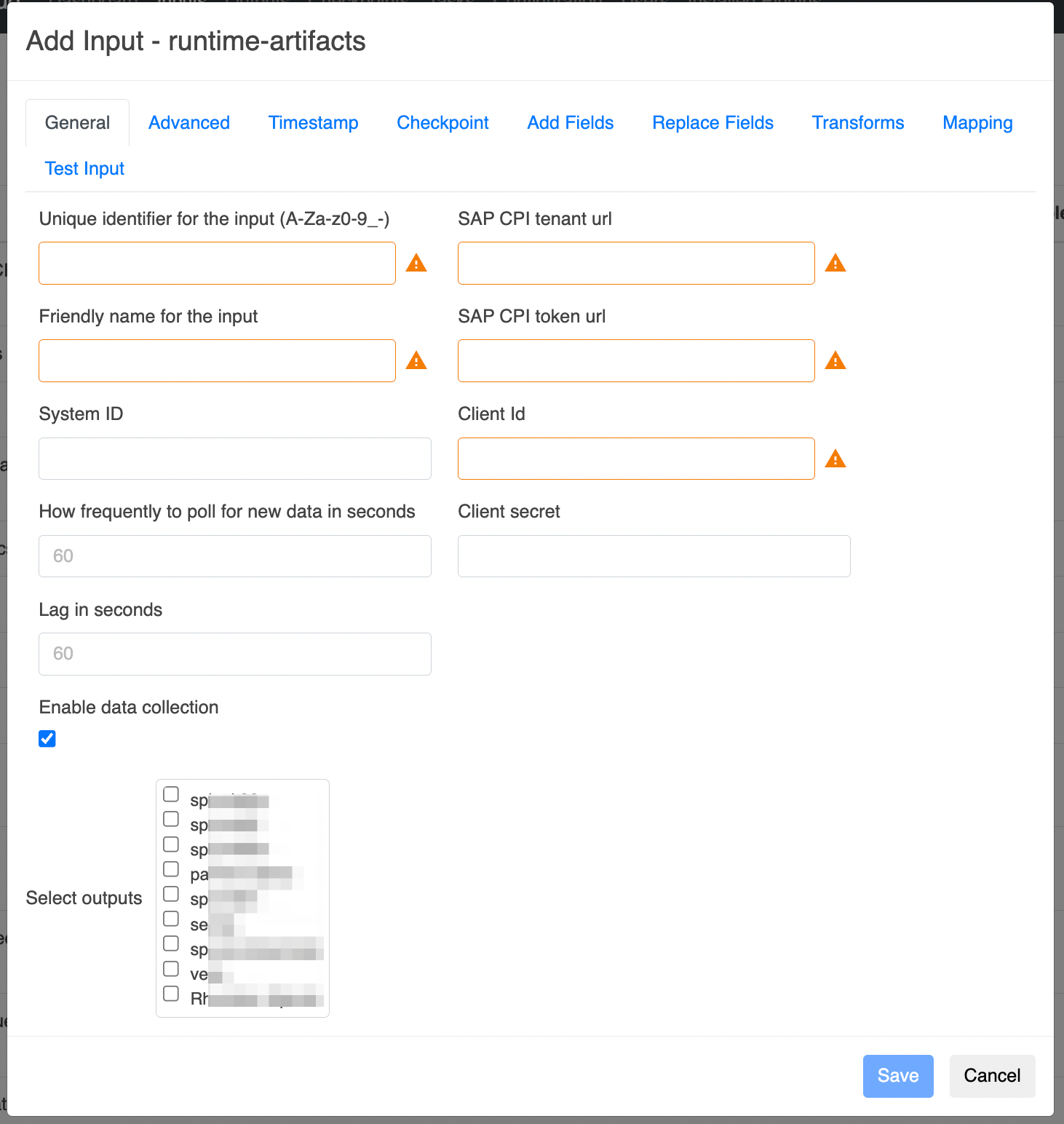
Choose the Output you wish to send the CPI Runtime Artifact data to
Click Save
The Input is now created
