SuccessFactors Change Audit Reports
Overview
The SAP SuccessFactors Change Audit Reports Input collects change audit report data extracted from SuccessFactors via SFTP.
Data Collected
SuccessFactors Change auditing capabilities track changes that have been made to different kinds of data in the SuccessFactors system including changes to personal data, system configuration, or other business data.
The Change audit reports show which data records were changed during a given period, what the change was, who changed the records and when. Changes are captured in logs whether they're made in the user interface, via API, or with an import file.
Status
Available
Configuration
Create a Change Audit Report
Create a change audit report in SuccessFactors by following this guide - https://help.sap.com/docs/SAP_SUCCESSFACTORS_PLATFORM/2becac773fcf4f84a993f0556160d3de/79552c7bf5a246d2b1b9e37c8ae8d2f2.html
Schedule the change audit report to be delivered via SFTP to a specific folder on a periodic basis by following this guide - https://help.sap.com/docs/SAP_SUCCESSFACTORS_PLATFORM/2becac773fcf4f84a993f0556160d3de/afb30f791dfa46838c53708a45378055.html
Adding the Change Audit Input to PowerConnect Cloud
Login to the PowerConnect Cloud web UI
Click on the Inputs link in the menu bar
Click the + button to add a new Input
Choose change-audit-report under sap-successfactors:
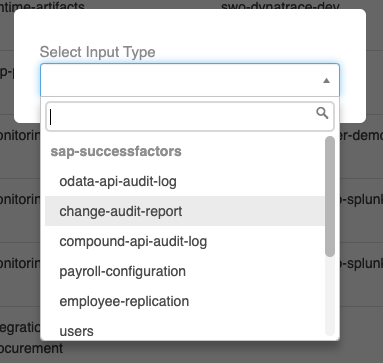
Fill in the form with the details with your SuccessFactors SFTP details including the folder where the change audit reports are stored
Optionally provide the private key and passphrase for authentication
Fill in the System ID (this maps to the source field in Splunk)
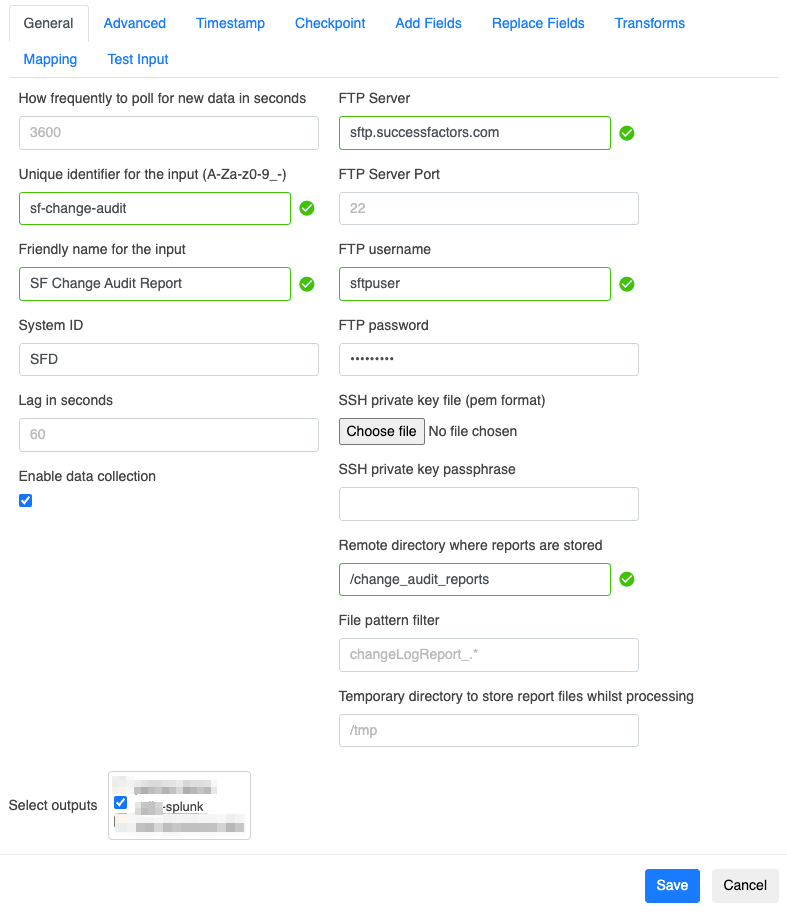
Choose the Splunk output you wish to send the SuccessFactors data to
Click Save
The Input is now created
