Create an access user in Splunk
Last step in app configuration is to create a corresponding user.
In Splunk settings please select “Users” and create a new user by clicking o the corresponding button.
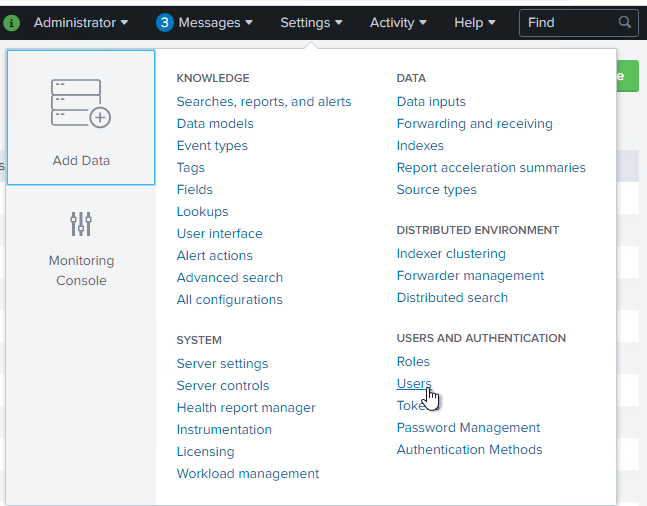
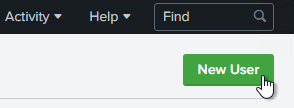
Provide a user name and a password.
Assign the role created before, as well as the role “user”.
“Save” the new user.
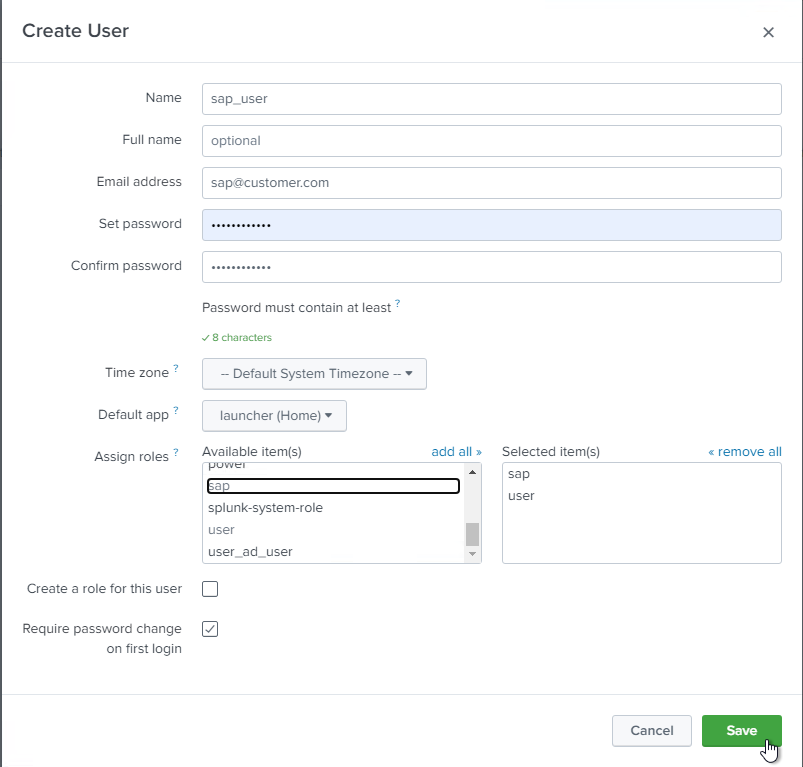
As the next step; you can continue with installing the PowerConnect program in SAP AS ABAP or S/4HANA or SAP AS Java.
Once the SAP part is done, kindly proceed with the App Setup Page andPost Installation Configuration.
