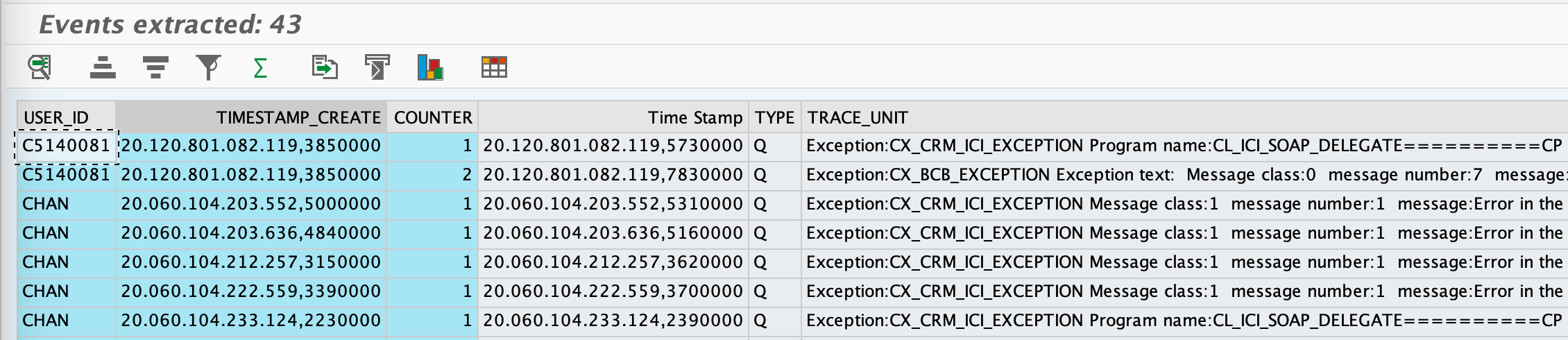CRM_ICI_TRACE
Data Description
The CRM_ICI_TRACE event captures trace data from the SAP CRM Interaction Center Interface (ICI), logging inbound/outbound interactions (phone, chat, email) for troubleshooting and performance analysis.
Potential Use Cases
This event can be leveraged for various scenarios, including:
Monitoring interaction flows across various channels
Detecting and troubleshooting real-time errors
Analyzing performance and usage trends
Identifying channel-specific bottlenecks and improvement areas
Metric Filters
To maintain the CRM_ICI_TRACE metric filter, use the following menu option: (Administrator -> Metric filters -> Interfaces → CRM_ICI_TRACE filter).
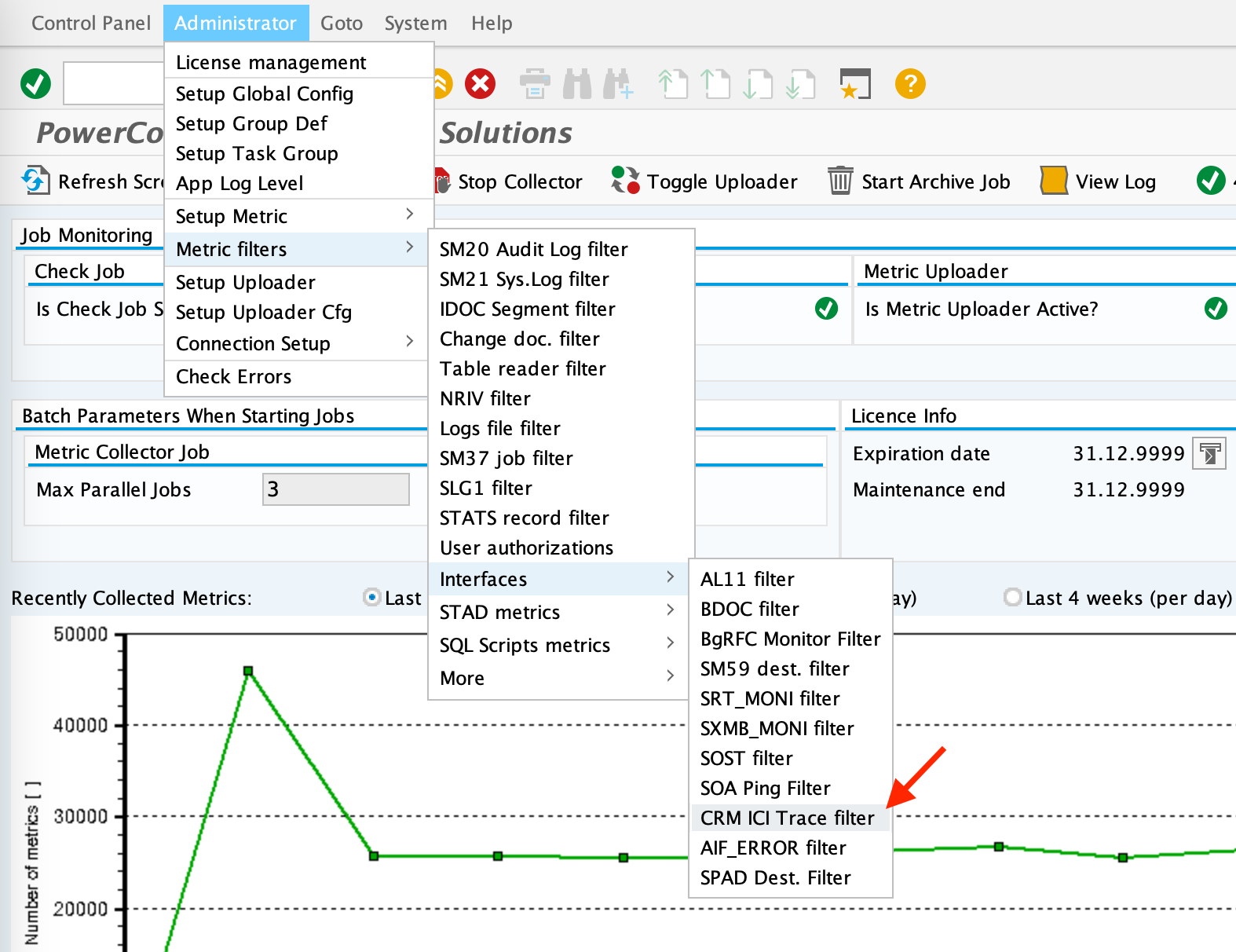
The extraction process, by default, captures all traces created after the previous extraction. However, you can set up filters to selectively include or omit traces according to trace attributes.
SAP Navigation
To access this data in SAP, use transaction code CRM_ICI_TRACE.
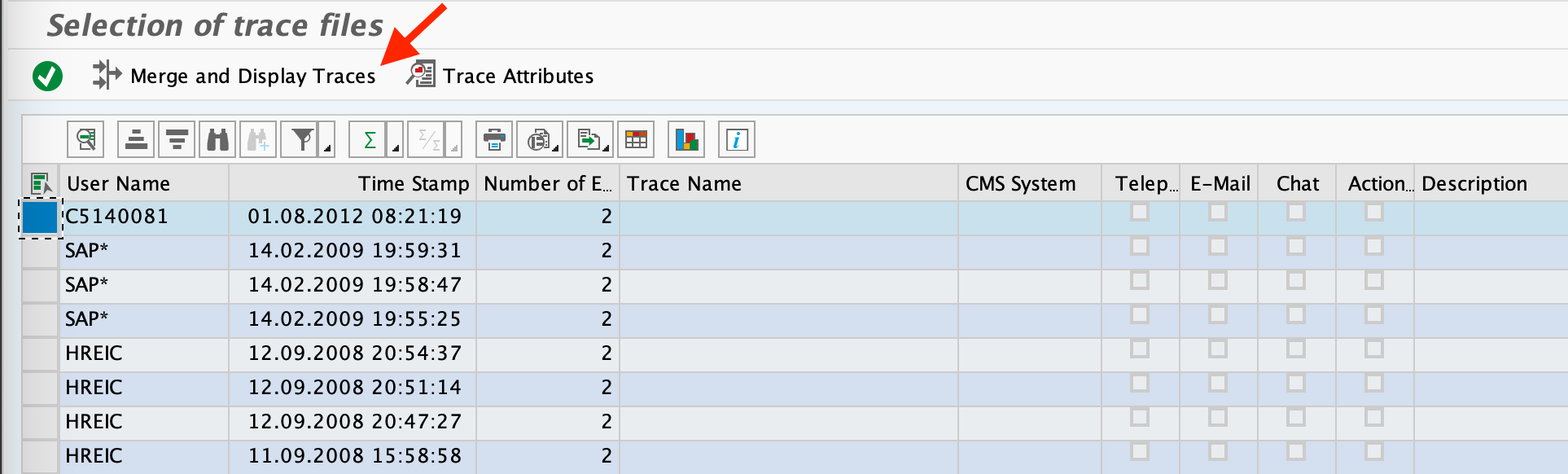
Select a trace and click on Merge and Display Traces.
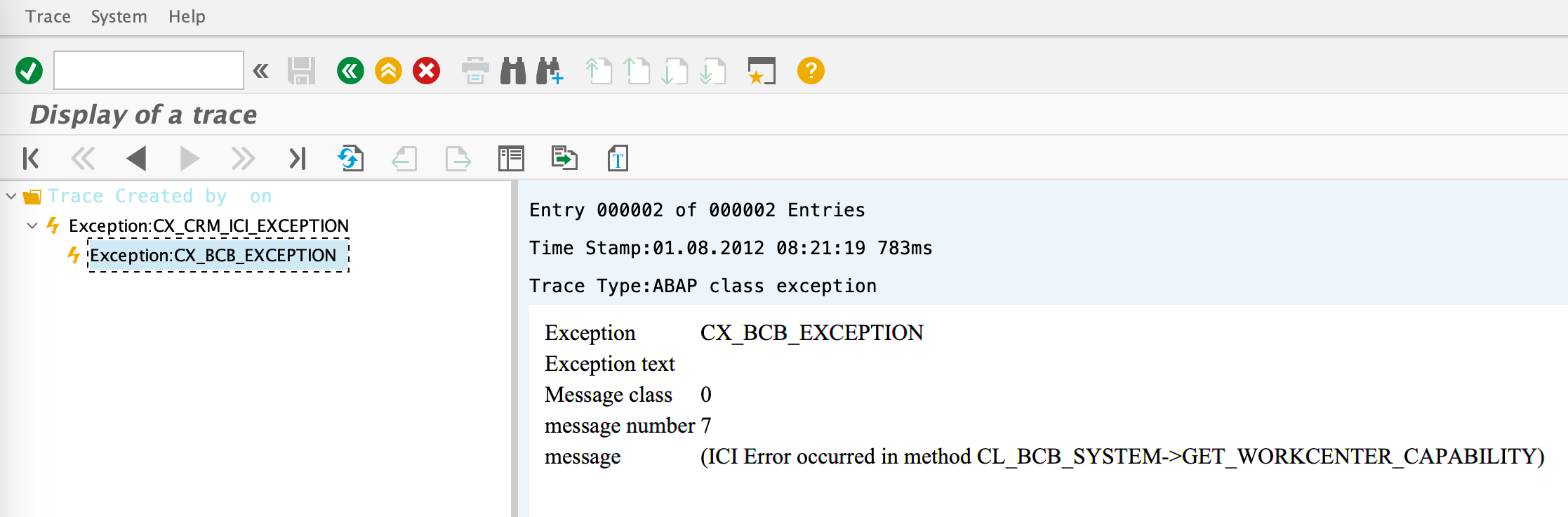
The data visible on-screen will correspond to the data extracted and forwarded to Splunk.